Improvements to PDF Content Editing in WebViewer 10.7
By Conrad Presch | 2024 Mar 28
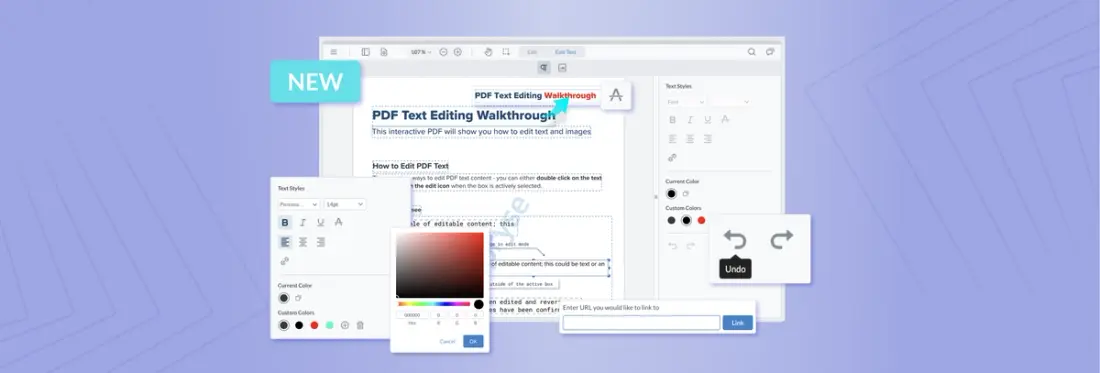
3 min
Tags
webviewer
pdf editing
product update
Summary
Discover the latest in PDF content editing with WebViewer 10.7. Say goodbye to format conversions as you directly edit PDFs while maintaining their layout. Learn why in-PDF editing enhances user engagement, collaboration, and security. With true WYSIWYG editing, experience intuitive document modifications.
Introduction
Typically, the final format of a document, PDFs can now be directly edited eliminating the need to convert to other formats to create edits. We are thrilled to announce that updates to PDF Content Editing in WebViewer version 10.7 deliver a true ‘What You See Is What You Get’ editing experience, allowing you to edit PDFs while maintaining their formatting.
Highlights of the New PDF Content Editing Experience
Reflowing, Resizing, and Formatting Improvements
Text seamlessly reflows and resizes, maintaining your document’s professional appearance and readability. Changes happen live and paragraph bounding boxes will not reformat after edits are created.
Undo/Redo Functionality
Mistakes happen, but they shouldn’t hinder productivity. Make PDF editing feel like any other word processor with undo and redo functionality.
Custom Color Palette
Save branded colors by adding the hex code or RGB values. Maintain the personalized feel of your PDF.
Strikethrough Style and Hyperlink Removal
Review and revise documents on the fly without needing to convert to Word. Remove hyperlinks without rewriting text.
Annotation Markup Persistence
Frustrated with misplaced annotations after editing its content? We addressed this major pain point by ensuring that markup annotations now map seamlessly with content edits.
Get Started with WebViewer Today!
Solve common issues and unlock the full potential of Apryse WebViewer.
Why You Need Better PDF Editing
In-PDF editing is typically used for quick, direct modifications of PDFs, removing the need to convert to another format or relying on designers with technical files and commercial grade software. This approach saves time by reducing dependency on other teams and software. It also simplifies the editing of original files that have been merged into a PDF by allowing changes to be made in the final document.
As organizations across the world embrace digital transformation, the ability to collaborate on digital documents becomes a critical success factor. Inability to edit PDF content poses significant challenges and hinders collaboration. Here are some common pain points faced by organizations that can be addressed by incorporating a PDF Editing SDK.
- Reduced User Engagement and Efficiency Users that resort to external tools or manual processes such as downloading a file to edit in a desktop app are disrupted from working in your application. PDF content editing keeps users engaged in your application.
- Hindered Collaboration and Feedback Loops Reviewing, collecting feedback, and making revisions in the same document creates a great collaborative experience. When users collaborate in their own instances outside of the shared document, it creates inefficient teamwork that leads to slow, error-prone decision making.
- Compliance and Security Concerns Industries with stringent regulatory requirements, such as healthcare and finance, require secure and compliant document handling. WebViewer is secure by design with no external dependencies.
- Cost-Effective Solution Without End-User Licenses Applications that incorporate PDF content editing add significant value to customers by avoiding costly end-user licenses by consolidating your document workflows with an SDK. No more complexities in license management and user access control.
True WYSIWYG Editing
WYSIWYG (What You See Is What You Get) editing means making content or style changes instantly with real time changes being reflected in the edits. This process happens entirely client-side and is the intuitive editing experience you’ve always wanted for a PDF. It brings the familiar document editing experience to the rigid PDF format, which benefits you by allowing you to make changes exactly where you want to in the document.
Experience it for Yourself
PDF content editing is a game-changer for how you edit documents. Try it yourself today to see just how natural it feels.
Documentation & Guides
Explore our detailed PDF content editing guide to see how easily you can incorporate content editing capabilities into your web application today.
Tags
webviewer
pdf editing
product update

Conrad Presch
Product Marketing Manager
Share this post


