Effortless Form Creation
Create, customize, and automate fillable PDF forms—complete with digital signature fields—directly within your applications. Build dynamic, interactive forms that streamline workflows, improve user experiences, and maintain robust data security.
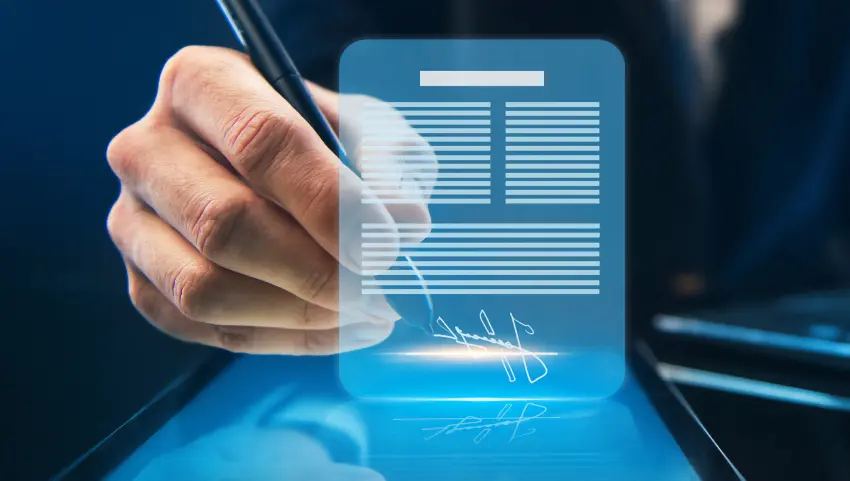

Embed Digital Signature Support
Integrate secure digital form signing and streamline workflows with programmatic document signing. Apryse supports everything from simple e-signatures to advanced digital signatures, including those backed by certificate authorities, ensuring both flexibility and compliance for your signing needs.
Form Builder Use Cases

For building or extending employee and client onboarding applications, Form Builder automates form submission, accelerates the process, and ensures compliance with company policies and regulations.

Create applications that speed up the sales process with fillable and signed forms while ensuring contracts are legally binding and tamper-proof.
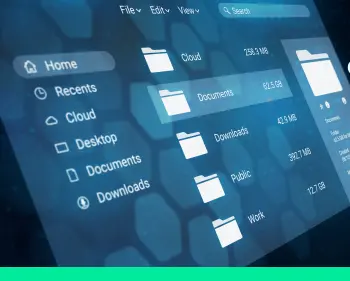
Forms and digital signatures are essential tools in building case management applications, enhancing efficiency, ensuring compliance, and providing workflow continuity for all parties involved.
Key Features of Form Builder
Form Builder FAQs
A form builder or filler SDK is a software development toolkit that allows developers to integrate form creation, editing, and filling functionalities into their applications, supporting various formats like PDFs, DOCX, or custom forms.
An interactive form (sometimes referred to as an AcroForm) is a collection of fields (such as text boxes, checkboxes, radio buttons, drop-down lists, and pushbuttons) for gathering information interactively from the user. A PDF document may contain any number of Fields appearing on any combination of pages. All these fields make up a single, global interactive form spanning the entire document.
Historically there have been two main ways to create PDF forms to capture data: AcroForms and XFA forms. Both have their own advantages and disadvantages, however, XFA has been deprecated from the PDF specification, while AcroFormsremains supported - which can lead to problems for those sectors that still use XFA.
XFA wraps XML-based forms inside a PDF. Since they allow data to be entered into PDF, XFA forms serve a similar role to standard PDF-based fillable forms (also known as “AcroForms”); however, they differ in one significant way. Rather than just having a static layout, XFA forms can dynamically reflow PDF content, where entering information into a form field can influence the appearance of related form fields.
Flattening a PDF is particularly useful when you want to preserve the visual appearance of a document with interactive elements (such as form fields, annotations, or layers) but remove their interactivity. This is often done to ensure that the document's appearance remains consistent across different PDF viewers or when printing, while preventing unintended changes to interactive elements. Flattening is commonly used for documents that need to be shared or printed in a static format, where the original interactive elements are no longer necessary.
Apryse offers cross-platform support, enabling developers to build applications for both web and mobile, allowing users to fill forms on any device.
The Apryse WebViewer UI adheres to accessibility standards like WCAG 2.1 AA, providing features like keyboard navigation and screen reader support, ensuring all users, including those with disabilities, can complete forms easily.
Many Salesforce users would like an automated flow to populate fields in document templates with Salesforce data — whether to send auto-filled letters to customers or quickly sign their internal documents, like contracts. Apryse supports this in Salesforce and offers full sample code demonstrating how to add form fields, including signature fields to a PDF. Fields are first added as annotations and then converted to interactive form fields.
Form Builder
Resources

The Ultimate Guide to Digital Signatures
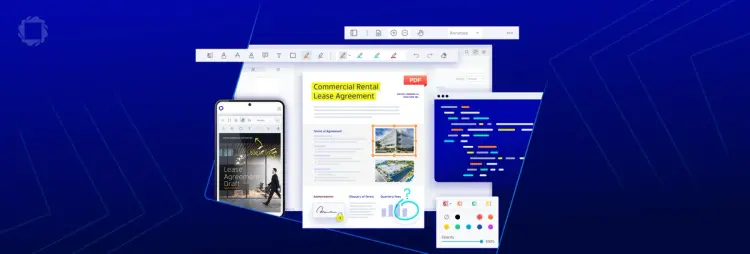
All You Need to Know About WebViewer
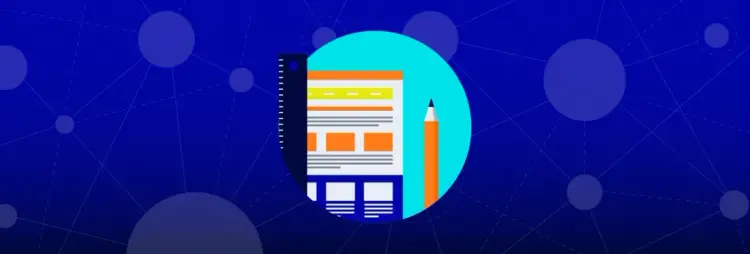
How to Create Fillable PDF Forms on Android
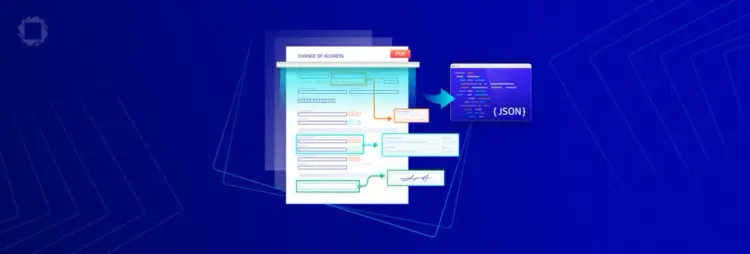
Automating PDF Form Field Detection with Apryse IDP
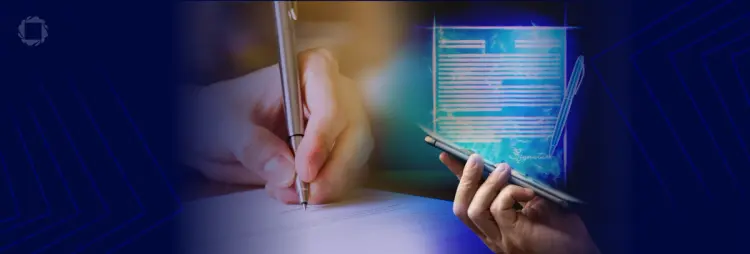
A Signature Move: The History and Evolution of Digital Signatures











