Revamped Signature Workflow and More with 9.2.1 SDK for Android
By Branden Fung | 2022 Mar 23
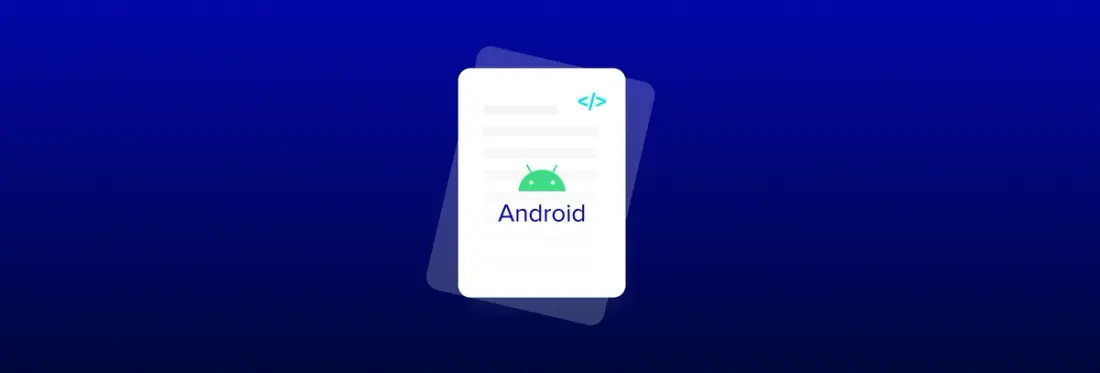
2 min
Tags
release
PDF SDK
android
The release of Android PDF SDK version 9.2.1 features a transformed signature workflow to boost user productivity and enable you to deliver a seamless signing experience. We also added a slate of further UX enhancements on the side, all tailor-made for Android users.
On top of an improved signing flow, version 9.2.1 now offers rotation of Free Text annotations, quick bookmark creation, text comments in reflow, and much more.
This post includes only major changes in the latest version of our Android PDF SDK. To see the full list, including smaller enhancements and fixes, head over to the changelog.
Improved Signing Flow
Most notably, 9.2.1 offers an improved document signing flow that allows users to effortlessly sign and manage signatures on their devices, giving productivity a big boost.
Previously, a full-screen signature window appeared over the document, which interrupted the signing process. The updated feature allows users to quickly switch between two signatures while signing without needing to navigate away from the document. A full-screen view is available if the user requires more information.
For users that are signing with multiple signatures, the signing flow is streamlined. The focus keeps the user in the document at all times for an uninterrupted experience. We all know that fewer interruptions means more productivity!
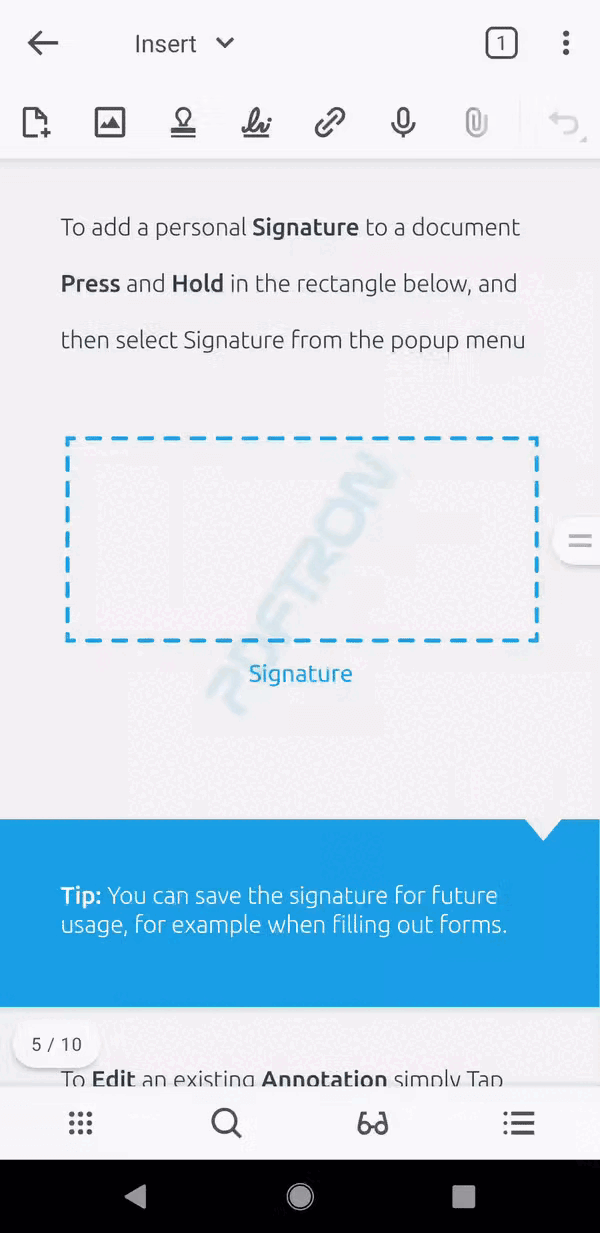
Signatures should be easy and we hope you’ll agree that they’re now a seamless part of the workflow with 9.2.1. Other new features will also contribute to user quality of life.
Free Text Rotation
Users can now freely rotate Free Text annotations, just like with our existing image and stamp rotation feature.

Quick Bookmark Creation
Also, bookmark creation is now a 1-click job. A new button on the viewer allows users to bookmark smoothly, without interrupting their reading experience.
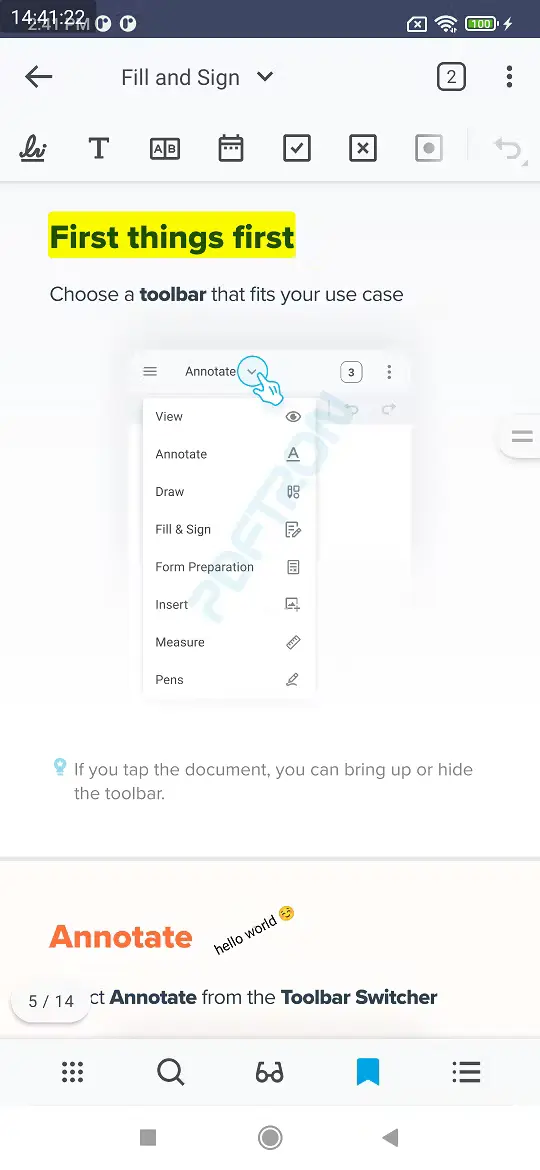
Disabled by default, the quick bookmark button can be enabled in ViewerConfig.Builder.
And More!
Lastly, we also rolled out a number of accessibility and customization improvements to the viewer UI. Many were inspired by invaluable feedback from our customers. Here are a few examples:
- Added viewer support for 'Large font' Android system setting
- New quick menu action for duplicating annotations
- New API to customize the thumbnail browser menu items
- Users can now add comments to annotations in Reflow mode
Visit the changelog for Apryse 9.2.1 for Android to see the full list of new customization APIs.
Wrap Up
We hope you’re as excited as we are about the new streamlined signing flow. You can now look forward to a better experience for your users as well as productivity gains from this and other improvements. You can see this new feature and all the 9.2.1 changes in action today by visiting our live Android showcase.
As always, we’d love to get your feedback on what features to roll out next and how we can further enhance the user experience. Do let our developers know your thoughts: contact us with any questions or suggestions. We’ve got a lot more planned, so stay tuned for updates.
Tags
release
PDF SDK
android

Branden Fung
Related Products
Share this post


