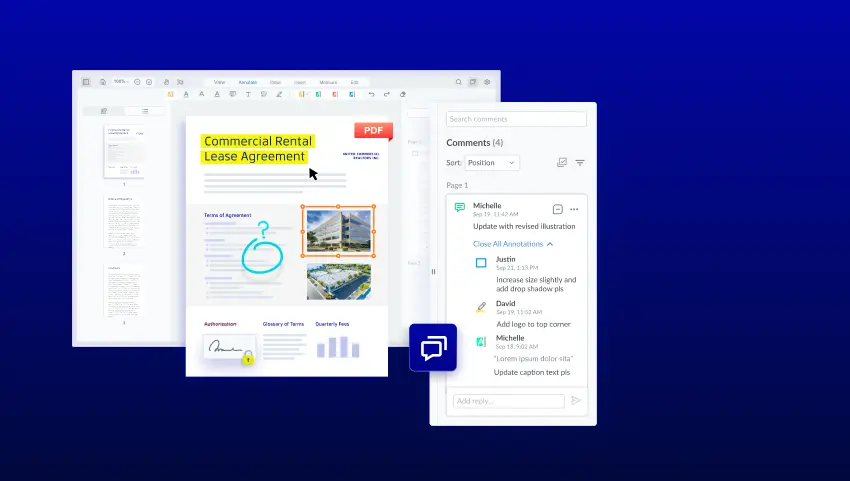TL;DR
Are you a fan of “Find the 6 differences?” How about a word search? These may be fun diversions on a Saturday morning, but not when processing important documents in legal, compliance, publishing, and technical documentation workflows.
PDF comparison eliminates time-consuming manual review of document versions to align with current requirements.
We’ve created this guide for developers to understand the what, why and how of document comparison, including comparison methods, workflows, integration, and common pitfalls. Read on to discover what PDF comparison is, why it matters, and how to evaluate tools when considering adding this valuable functionality to your application.

Why Enable Document Comparison?
Collaboration is part of every industry. Reviews, changes and updates occur on internal and public-facing documents, and understanding which version holds the truth is an essential capability. Contracts, compliance documents, manuscripts, and technical documentation are lengthy, detailed and sometimes dense files. It’s impractical and inaccurate to manually review two documents to spot differences by eye, and mistakes can be catastrophic. That’s why applications designed to manage these documents can add significant value by providing a simple, reliable method of instantly comparing two documents and highlighting the differences.
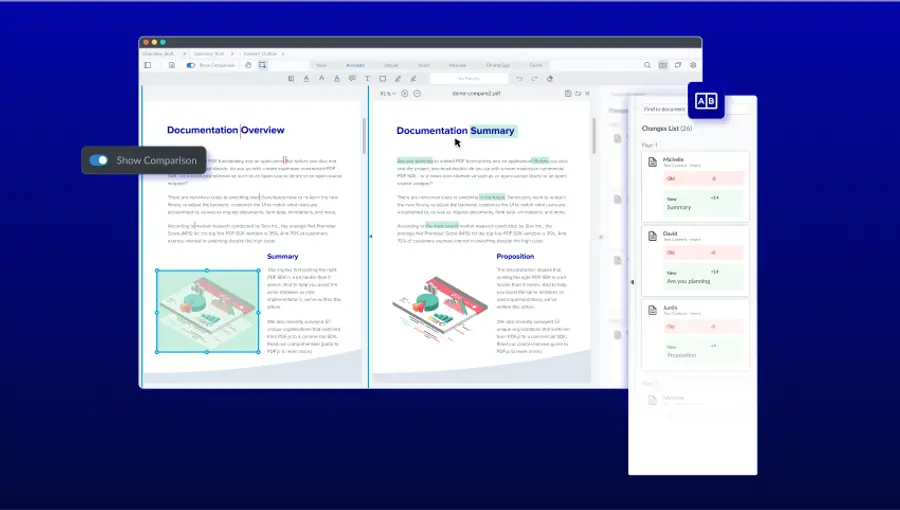
What is PDF Comparison and Why does it Matter?
Comparing two documents is a classic example of a task that is time consuming and difficult for humans, but fast and easy for computers. There are several methods of document comparison that can be used, including character by character, semantic text comparison and image overlay. Document comparison allows versions of documents to be instantly identified, eliminating costly errors in legal contracts, architectural and engineering drawings, publishing copy, and more.
Approaches to PDF Comparison
Without a document comparison solution, users may turn to unreliable, error-prone methods such as looking at wordcounts or checking metadata such as the date files were last modified. Users may also turn to third-party comparison tools, such as free online tools or Saas solutions. True document comparison highlights specific differences, providing accurate results, and with the capability built into your platform, documents and sensitive data stay secure.
Text-based comparison
Using a Text Extraction API, teams can build solutions to compare the text in two PDF documents. However, this provides poor usability for certain applications, as differences are not logically paired. These differences will appear in machine reading order, not necessarily human reading order. Text based comparison is best for programmatic use cases.
Semantic comparison
Semantic comparison displays documents side-by-side, with differences in the text identified and paired according to the semantic structure of the documents, such as headings, paragraphs, and bullets. This provides a more intuitive experience that allows for editing and deletions.
Visual comparison
For files that aren’t based on text, such as PDF CAD drawings or design documents, comparison can be done by converting the two documents to images and laying them on top of each other for a pixel-by-pixel comparison.
PDF Overlay
Similar to image overlay comparison which provides a sum of absolute differences, PDF overlay provides a visual comparison by overlaying and masking. This technique can help spot layout and formatting differences.
Master Your Version Control
In addition to comparison, our SDKs offer several other features that help eliminate version control issues.
TRACKED CHANGES
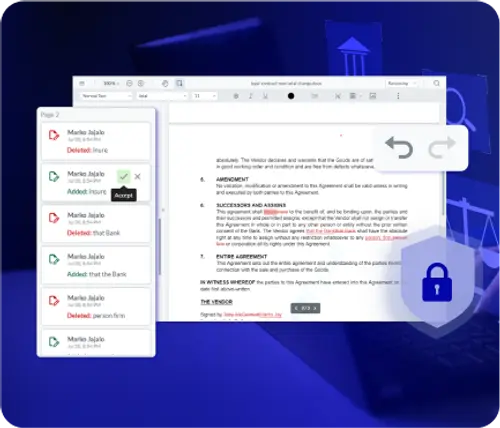
The DOCX Editor Add-on for Webviewer includes a "Track Changes" feature that records all edits made within a document, noting the author, timestamp, and specific changes.
ANNOTATION VERSIONING
REVIEW AND APPROVAL WORKFLOWS
SECURE COLLABORATION
DEVELOPER LENS
What do developers need from a comparison SDK?
HANDLING LARGE PDFS
A scalable solution must be able to analyze hundreds or thousands of pages. Apryse technology uses tiling, streaming, and lazy diffing to make fast, high-performing document comparison lighter and more scalable.
MEMORY MANAGEMENT FOR MOBILE AND WEB
With options for incremental or full-document comparison, as well as comparison of characters, semantic text or image overlay, developers have options to deploy the right-size solution.
SAMPLE CODE AND API
Our documentation provides several detailed code samples to get devs up and running faster.
CROSS-PLATFORM CONSISTENCY
Same APIs and functionality across web, desktop, and mobile SDKs. Developers shouldn’t need separate implementations per platform.
INTEGRATION FLEXIBILITY
Our SDKs are designed for a wide range of platforms, frameworks, browsers and languages. Visit our Get Started Guide to learn more.
Get Started Guide
EXECUTIVE LENS
What do leaders need from a comparison SDK?
SECURITY AND COMPLIANCE
Support security compliance with flexible deployment, no external dependencies, and granular permissions control. Maintain audit trails with logging and traceability features.
SCALABILITY AND PERFORMANCE
Leverage modular architecture and on-demand rendering to use memory and CPU efficiently. Proven benchmarks and customer references.
TOTAL COST OF OWNERSHIP (TCO)
Eliminate Saas licenses or usage-based fees. Reduce the need for manual proofreading and version control issues with effective comparison, and speed integration with a reliable, vendor-supported SDK.
FAST TIME TO MARKET
Use a trusted SDK for development to provide required functionality with low developer overhead. Focus on building your application’s unique features, while Apryse’s regular release schedule keeps everything up to date.
User Experience
A clean, intuitive comparison interface keeps users in your platform. WebViewer’s accessible UI provides:

Comparison layouts
Side-by-side, inline, overlay, multi-tab

Navigation
Next/previous change, collapsible or grouped diffs

Filters
By author, change type, severity

Flexibility
Designed for web, desktop and mobile

Accessible
WCAG 2.2 Level AA, exceeding the requirements of many current governments regulatory standards.
PDF Comparison Industry Applications
Legal and compliance
Compare documents during contract redlining and error-proof version control.
Publishing and education
Revise textbook editions, update assets, and check translations.
Technical and AEC
Review and approve engineering drawings, update standards, and manage complex code-in-PDF hybrid versions.
Healthcare and finance
Manage compliance-heavy workflows, speed claims review workflows.
Government
Streamline record processing and expungements.

Use Case 1
Audit Reporting Automation in a Web Application
A compliance-focused organization operates an internal web application that generates audit reports in DOCX format. These reports often undergo multiple revisions, requiring frequent comparisons between versions. Previously, users had to download documents and rely on Microsoft Word’s compare feature, introducing inefficiencies and potential security risks. By integrating Apryse’s document comparison SDK directly into their web application, the organization can now offer accurate, MS Word-level comparisons in-browser. This streamlines workflows, enhances productivity, and significantly improves data security by eliminating the need to download sensitive documents.

Use Case 2
Healthcare Financial Platform Document Review
A healthcare financial platform serving payers, providers, and consumers is developing a new application to support the review of 835 documents, which are primarily text-based. The analyst team is responsible for reviewing and approving these documents, and the organization requires a reliable, server-side solution to automate comparisons. By leveraging Apryse’s Server SDK, the platform can deliver fast, accurate comparisons without exposing data to third-party services—ensuring compliance with healthcare regulations while laying the groundwork for scalable, secure document review workflows.
5 Questions to Ask Your PDF Comparison SDK Vendor and Apryse Answers
What types of documents and formats does your SDK support for comparison (e.g., PDFs, Word, Excel, scanned documents, CAD files), and how do you handle complex layouts or embedded content?
Why it matters: Ensures the SDK can handle the full range of documents your organization uses, including those with non-standard formatting or embedded elements.
Apryse Advantage: Apryse supports a wide range of document formats including PDF, Microsoft Office (Word, Excel, PowerPoint), image files (JPG, PNG, TIFF), and CAD files. It also handles complex layouts, embedded fonts, and vector graphics with high fidelity.
Can your SDK generate structured outputs (e.g., JSON, XML, or annotated PDFs) that can be integrated into downstream workflows or audit systems?
Why it matters: Structured outputs enable automation, reporting, and integration with other tools like document management systems or compliance platforms.
Apryse Advantage: The SDK can generate structured outputs such as annotated PDFs, JSON-based diff reports, and visual overlays, making it easy to integrate with document management systems, audit logs, or automated workflows.
How does your SDK support compliance with data protection regulations (e.g., GDPR, HIPAA), and can it be deployed in environments with strict data residency or security requirements?
Why it matters: Critical for industries like legal, healthcare, and finance where data privacy and regulatory compliance are non-negotiable.
Apryse Advantage: Apryse is designed for secure, on-premise or private cloud deployments, ensuring full control over data and compliance with regulations like GDPR, HIPAA, and SOC 2. No data is sent to external servers unless explicitly configured.
What performance benchmarks can you share for large or complex document comparisons, and how does the SDK handle memory and CPU usage under load?
Why it matters: Helps assess whether the SDK can scale with your document volume and meet performance expectations without overloading infrastructure.
Apryse Advantage: The SDK is optimized for high-performance document processing, with support for multi-threading, incremental comparison, and memory-efficient rendering—scaling effectively from desktop to enterprise-grade cloud environments.
What is your track record in terms of product updates, support responsiveness, and long-term roadmap for the SDK?
Why it matters: Ensures the vendor is a reliable partner with a commitment to ongoing development, support, and innovation.
Apryse Advantage: Apryse has over 20 years of experience in document technology, with a strong track record of enterprise-grade support, regular updates, and a robust roadmap backed by a global customer base and active developer community.
How can developers get started with DOCX editing in their apps?
The Apryse DOCX Editor is delivered as an add-on to Apryse WebViewer, our powerful JavaScript SDK for embedding document viewing and editing in the browser. If you’re already using WebViewer, enabling DOCX editing is simple — you extend its capabilities with the DOCX Editor module. Follow the steps below to get started fast.
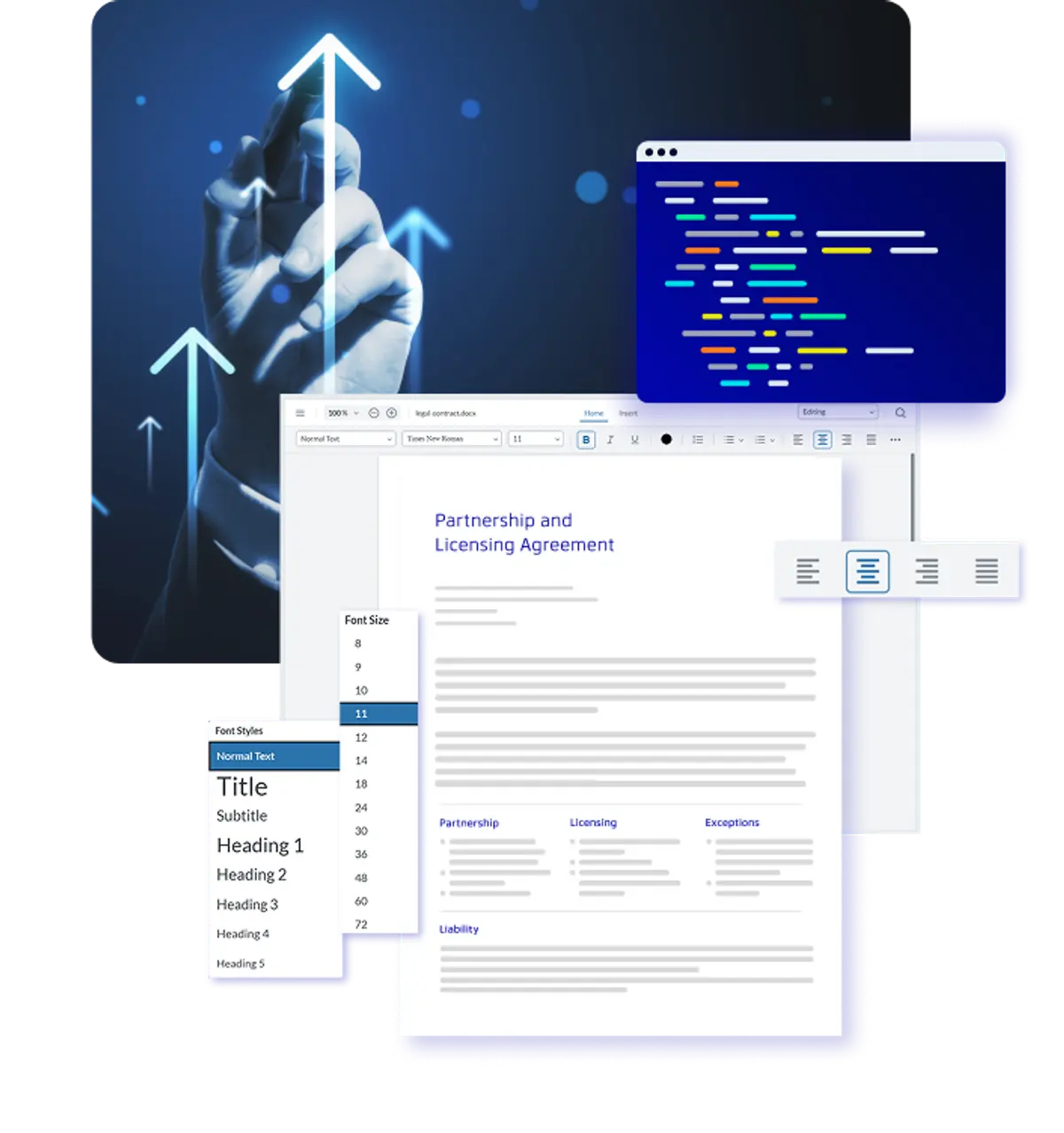
Integrate into Your Application
- Sign up for our developer portal and get your trial license key.
- Install and configure Apryse WebViewer.
- Enable the Compare add-on module.
- Use the Sample Code to get started.
- Contact our Sales Team or Discord with any questions.