Garry Klooesterman
Senior Technical Content Creator
Updated January 23, 2026
5 min
Why Embed Client-Side Spreadsheet Support in Your App?
Garry Klooesterman
Senior Technical Content Creator
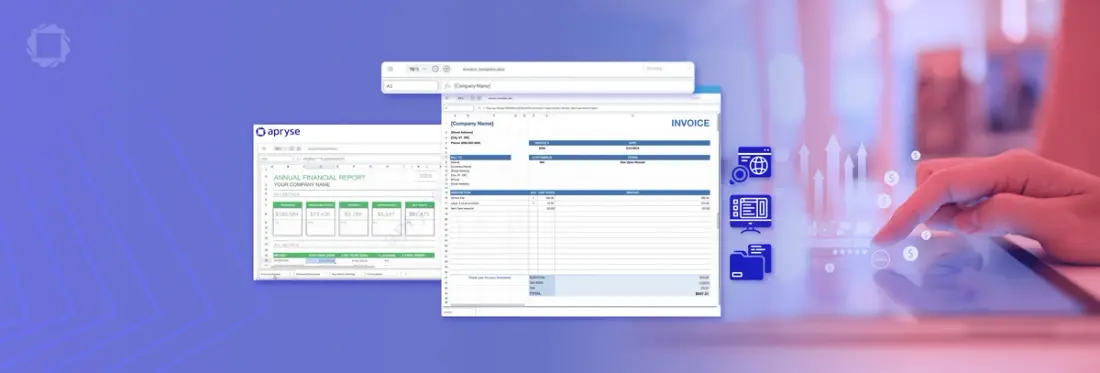
Summary: Working with spreadsheets is a common task for many businesses today but doing so efficiently isn’t always so easy. Businesses can face challenges such as decreased productivity and unfavorable user experiences using external apps. This blog discusses the benefits of adding client-side spreadsheet support to your applications using the Apryse Spreadsheet Editor add-on.
Introduction
Spreadsheets are commonplace in any office and most homes for that matter, and they’re used for a diverse range of tasks. From storing and sorting data to inventory management to budget and expense tracking, the list goes on. Spreadsheets have also been around for what seems like forever. On paper, they’ve been used for centuries, while the digital format was first made available to businesses and home users alike with the launch of VisiCalc on the Apple II in 1979.
We’ve come a long way since then with the list of software and devices capable of viewing and editing spreadsheets growing immensely over the years. But when choosing a spreadsheet editor, it’s important to remember that not all are created equal. Sure, you can view a spreadsheet embedded in a PDF using practically any PDF viewer. However, the result may not be exactly what you’re expecting.
This blog will discuss the benefits of adding client-side spreadsheet support to your applications using the Apryse Spreadsheet Editor add-on to our Web SDK.
Challenges with Document Viewers
While users may access and view small or simple spreadsheets using standard document viewers, they may experience issues when accessing more complex spreadsheets. Some common examples include:
Pagination: Complex formatting like merged cells, custom print areas, or wide tables can cause excessive pagination or vertical splitting.
Formatting Errors: Spreadsheets exported to PDF or other formats may not display correctly due to issues such as complex formatting not being fully preserved when the file was converted. Examples include merged cells, text alignment and spacing, and conditional formatting.
Other Issues: With the deprecation of legacy Office viewers such as Excel Viewer, users are recommended to use free Office apps or store documents in OneDrive or Dropbox to view them through Excel Online. This can introduce issues such as reduced productivity due to added time spent uploading and downloading files, increased security risk as files must leave your system and be stored on external servers, and more.
How Does Spreadsheet Editor Differ from WebViewer
While WebViewer includes comprehensive document handling capabilities across multiple formats, Spreadsheet Editor is a specialized add-on designed to provide users with an advanced, Excel-like experience within your application. WebViewer is ideal for document-heavy workflows where spreadsheets are only one component. It offers advanced functionality such as redaction and digital signatures.
Spreadsheet Editor is suited more for users who need robust spreadsheet functionality, including formula viewing and validation, making it a perfect choice for applications where more in-depth data analysis is crucial.
Apryse Spreadsheet Editor
Apryse Spreadsheet Editor add-on to our Web SDK allows users to seamlessly view XLSX files while preserving the standard content, formatting, and formulas of the spreadsheet. Users can navigate by a grid structure and across multiple sheets, and view formulas within cells without worrying about unintentional changes.
The Excel-like interface provides a familiar look and feel with files rendering and exporting just as they would in Excel. Integrating Spreadsheet Editor into your apps allows you to:
Streamline multi-format document handling: Using a single, integrated app makes managing different file formats easier.
Ensure consistency with Excel-like UX: An Excel-like interface provides users with a familiar look and feel, and a better user experience.
Eliminate external dependencies: Embedding spreadsheet functionality into your applications reduces the reliance on external platforms like Microsoft Excel or Google Sheets, increasing productivity, reducing costs, and more.
Maintain data security & integrity: Sensitive data, such as business records and audit logs, is kept secure without the risk of unauthorized edits.
Comply with WCAG 2.2-AA: Spreadsheet Editor’s UI is WCAG 2.2-AA compliant and adheres to regional accessibility standards, enabling you to deliver accessible apps.
Spreadsheet Editor Use Cases
Adding spreadsheet support to your applications enables users to handle various spreadsheet tasks directly in app, including:
- Previewing documents in a read-only format without downloading.
- Reviewing formula inputs and calculated values for conducting deeper analysis.
- Enabling teams to access data through a familiar, spreadsheet-like interface.
Looking Ahead
Summer 2025 brings Spreadsheet Editing mode!
Adding to existing in-app spreadsheet capabilities, full editing functionality is on its way with key features such as:
- Spreadsheet formatting controls for font styling, merging cells, and adjusting rows/columns.
- Formula support for performing basic math, statistical, and date/time functions.
- Saving and exporting files in XLSX format.
This phased approach allows you to start by integrating a streamlined, client-side viewer to meet the immediate needs of your users for accessing spreadsheet data securely, without heavy server dependencies. As your application and user requirements grow, you can seamlessly add the full editing functionality. This ensures a scalable solution that evolves with the needs of your users, providing a secure and familiar experience at every stage of their workflow.
Stay tuned for more information!
Conclusion
Embedding client-side spreadsheet support isn't just about adding a grid to your interface. It delivers a familiar look and feel to your users with the convenience and security of managing spreadsheets directly within your application. Apryse Spreadsheet Editor enables businesses to streamline workflows, increase productivity, and provide a consistent and familiar user experience.
Discover how Apryse’s Spreadsheet Editor can benefit your business by starting a trial today.
For details on how to get started, see our documentation page.
Contact our sales team for any questions. You can also check out our Discord community for support and discussions.


