Client-Side Spreadsheet Viewing and Editing
In contrast to external solutions like Microsoft Excel, which require cloud-based sharing or additional integrations, Spreadsheet Editor provides a self-contained, secure environment for viewing and editing data. By keeping spreadsheet access and interaction capabilities in-house, organizations can reduce workflow interruptions, protect sensitive information, and ensure operations move at the pace business demands.
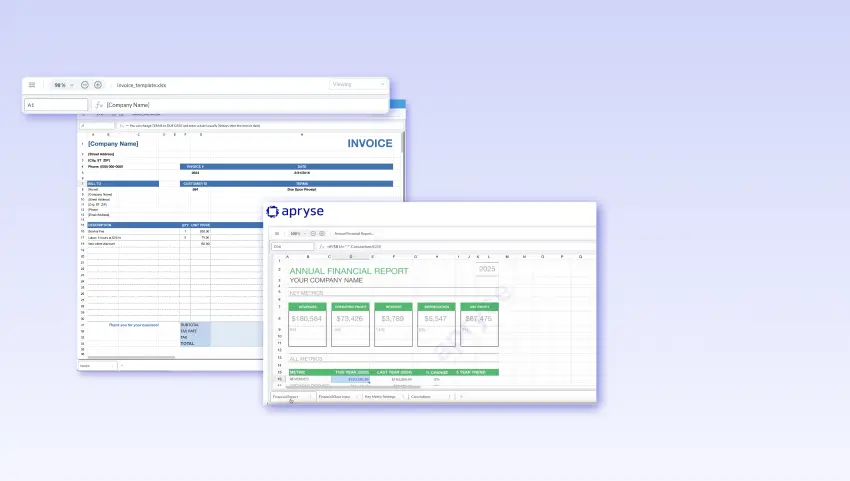

Excel-Like User Experience
Spreadsheet Editor delivers a familiar, Excel-like layout and toolset directly within your application. Users can review data or make in-depth changes, including cell formatting, applying formulas and functions, adjusting rows and columns, and exporting edited files in .xlsx format.
Apryse Spreadsheet Editor Use Cases

Users can view and edit declaration or checklist templates without file downloads or format breakage

Banks can present Excel-based proposals safely within their portals, preventing sensitive data from leaving the browser

Spreadsheets can be generated in financial reporting systems for client reviews without tool-switching

NEW RELEASE
Search & Replace and Usability Enhancements
Spreadsheet Editor introduces Search & Replace across cells, sheets, and workbooks, with support for regex, case sensitivity, and programmatic APIs. This release also adds undo/redo, image insertion, and keyboard shortcuts for a faster, more familiar editing experience.
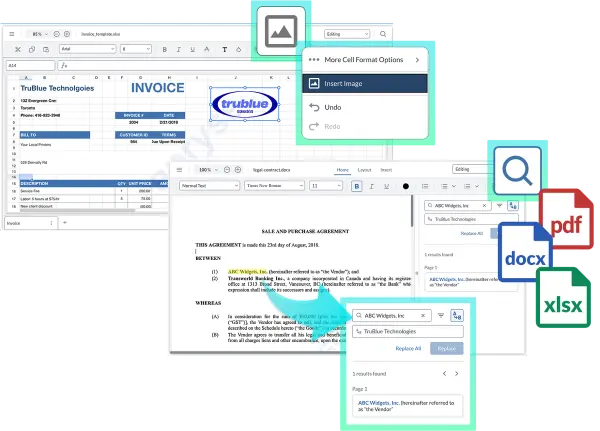
SPREADSHEET EDITOR FAQs
Document rendering and processing take place entirely on the client-side, ensuring that sensitive data does not leave the user’s device. This approach eliminates reliance on third-party solutions, reduces the need for downloads and uploads, and centralizes workflows in the browser, all of which collectively enhance security measures.
Spreadsheet Editor can be easily embedded into web applications built with JS frameworks like React, Angular, Vue, Nuxt.js, and Next.js. It can also be quickly added to platforms like Salesforce, Appian, Mendix, and more.
It can support the XLSX file type at this time.
WebViewer and Spreadsheet Editor offer distinct yet complementary capabilities that address different user needs.
WebViewer provides a consistent experience for viewing, annotating, and editing various document types. Additionally, WebViewer supports advanced functionality across documents, including redaction, semantic comparison, and digital signatures, making it ideal for document-heavy workflows where spreadsheets are one component of the overall process.
Conversely, Spreadsheet Editor caters to users wanting an Excel-like experience. It features full viewing and editing capabilities for conducting data analysis and complex calculations. It’s an excellent choice for developers wanting to bring a more tailored spreadsheet experience into their applications.
New APIs expose search and replace functionality, allowing developers to automate bulk updates and integrate regex searches.
RESOURCES
Learn more about SPREADSHEET EDITOR
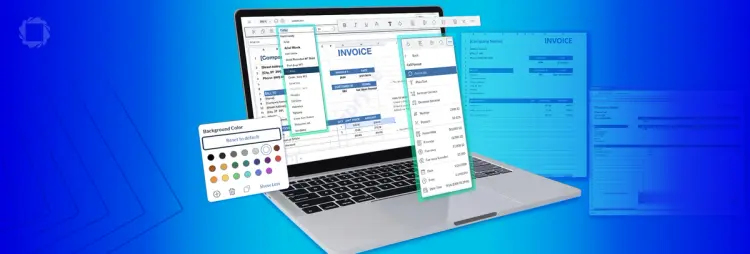
Extended Support for XLSX Editing Capabilities in Spreadsheet Editor
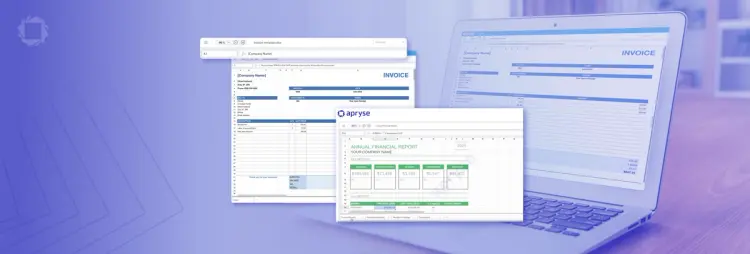
Introducing: In-House Spreadsheet Access & Viewing Capabilities
2025-04-16

Spreadsheet Editor Documentation

Interactive Demo: Try the New Spreadsheet Editor
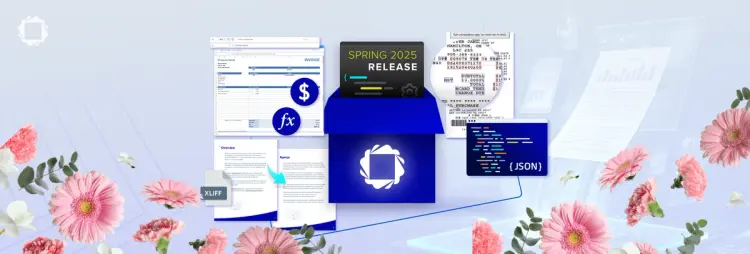
Apryse Spring 2025 Release
2025-04-16





