Apryse
Updated July 15, 2025
5 min
Convert TXT to PDF in C# and Java
Apryse
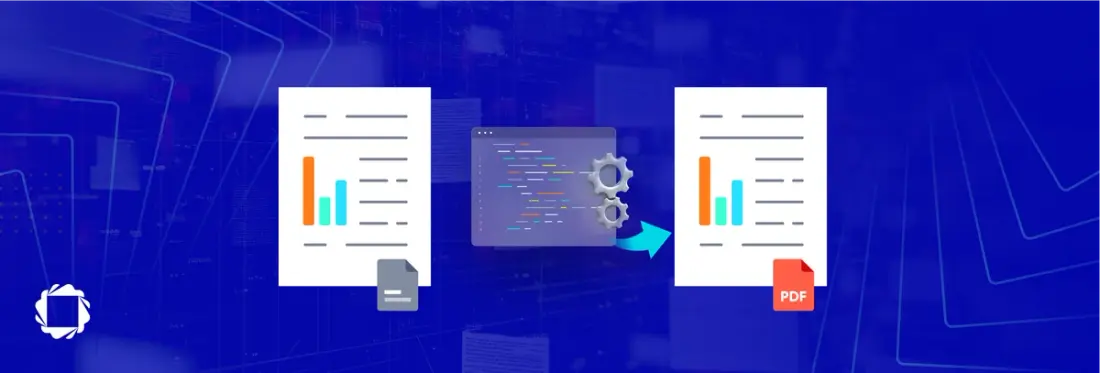
We recently posted “Convert PDF to TXT in C# and Java” that uses the Apryse SDK. Now, we are going to go the other way around and convert TXT to PDF. The main difference is that conversion from text to PDF is less complicated because the source TXT file is always text based. On the other hand, PDF files can be text or image based. Converting an image to text requires OCR. Converting Text to PDF does not matter if the resulting PDF is image- or text-based.
The Apryse SDK converts documents as well as images to document formats such as PDF. The resulting PDF files can be text searchable or image based.
To show how this works before downloading the SDK, a simplified version of the code to convert an TXT file to PDF is below:
TXT to PDF using C#
For more information on this example, check out our file conversion sample for C# with the Apryse SDK.
TXT to PDF using Java
For more information on this example, check out our file conversion sample for Java with the Apryse SDK.
See For Yourself - Free Evaluation
Download the Apryse SDK for free. It’s fully functional and comes with free chat and email support.
But Wait! There’s More
Stay tuned for more conversion examples to see how Apryse easily fits into any workflow converting PDF files into other document files or images and back again. Need help in the meantime? Contact our support team for free technical support! For pricing or licensing questions, you can contact our sales team.


