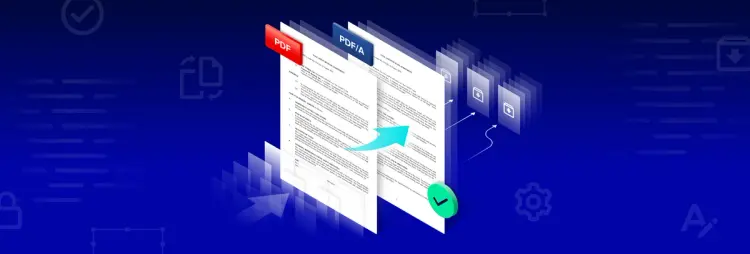Document Conversion Library
Convert documents to most commonly used formats


Microsoft Office - PDF - Office Conversion
Directly convert Word, Excel, PowerPoint documents to PDF and back to Office on any platform or browser securely, without external dependencies. With the addition of DocX Editor in WebViewer, users can edit PDF content, tables, text, or images as Word files.
Document Conversion Use Cases

The universal document type makes sharing, viewing, and performing many other document parsing tasks from any device or application easy.

Compress and archive files for long-term storage by converting to PDF/A.

The flexible PDF format offers encryption, digital signatures, and password protection for viewing, copying, and printing, making PDFs ideal for sharing confidential documents.
APRYSE SUPPORTS CONVERSION OF OVER 30 FILE TYPES TO PDF
DOCUMENT CONVERSION FAQS
The PDF format is ideal for portability and accessibility because it is independent of hardware, software, and operating systems. It ensures secure file transmission over the internet through high-level data encryption, customizable user access, and features like digital signatures and password protection. Also, upon conversion, the PDF file type supports interactive functions like hyperlinks, attachments, and multimedia, alongside interactive forms for data import/export.PDF's file compression capabilities also allow for significant size reduction without quality loss, enhancing archiving efficiency and secure collaboration. Check out these blogs to learn about the history of PDF and the future with PDF 2.0.
Our document conversion allows developers to convert the most popular formats using a simple API. With the highest quality output, we preserve the text, vector graphics, hyperlinks, colors and fonts with high fidelity. Universal file conversion powered with the next-generation XPS printer driver on Windows allows conversion from any printable document to PDF, PDF/A, SVG, and other formats. The Apryse conversion capabilities are detailed in this helpful guide.
PDF/A is widely used for the long-term preservation of documents across various sectors. Legal institutions utilize it for maintaining the authenticity of contracts and court records, government agencies for archiving regulatory and historical documents, and healthcare providers for keeping patient records accessible and compliant with regulations, ensuring integrity and accessibility despite technological changes.
PowerPoint and Excel to PDF conversions are included in our Office to PDF Conversion SDK. With our Office SDK, you can convert .docx, .doc, .xlsx and .pptx on any web, mobile, server or desktop software without users needing any Microsoft Office software, Microsoft Office licenses, or third-party open-source software. You can also convert Office files to other files types like PDF, PDF/A, or image file types.
RESOURCES
Learn more about Apryse document conversion solutions
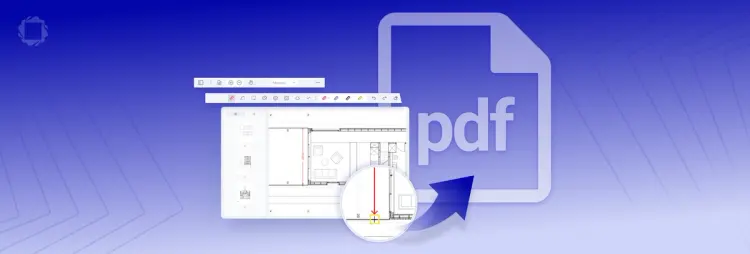
Streamlining Your Workflow: Converting CAD Files to PDFs with the Apryse SDK
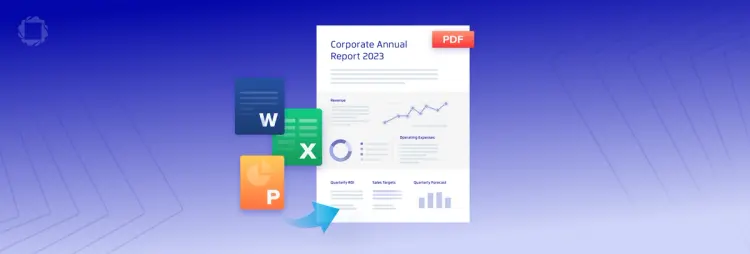
How to Convert Office Documents to PDF in the Browser Without Installing Office
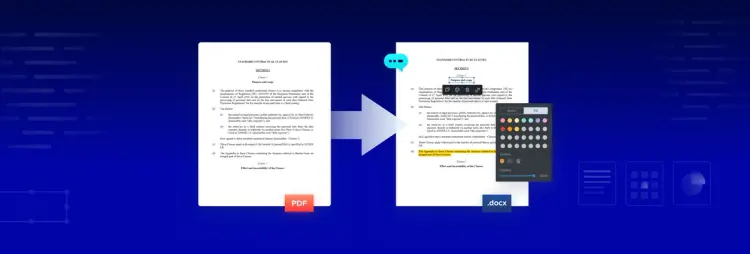
How to Add Accurate PDF to Word, Excel, and PowerPoint Conversion to Any Application
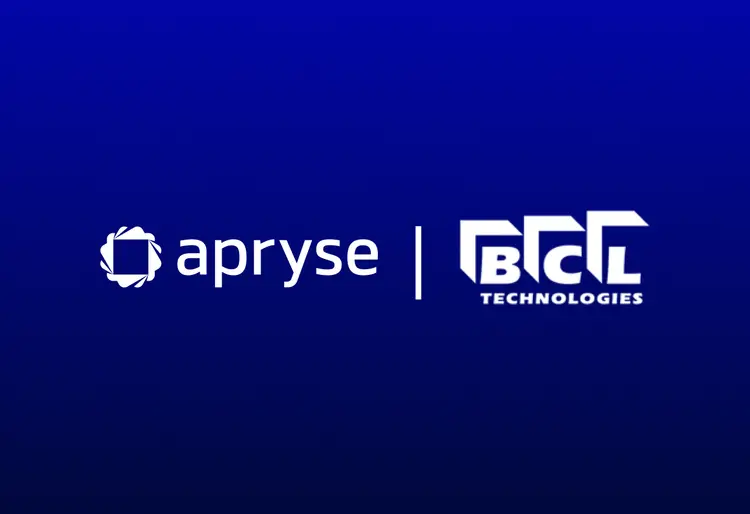
Apryse (PDFTron) Acquires BCL Technologies for Enhanced Document Conversion Capabilities.

PDFTron Acquires PDF-to-Office Innovator Solid Documents