Matt Parizeau
Updated February 08, 2023
PDF Form Editor, Reader Mode, Annotation Rotation and More in WebViewer 7.1
Matt Parizeau

We are excited to announce version 7.1 of WebViewer, our pure client-side JavaScript and WebAssembly-powered PDF SDK. This release introduces a built in PDF form editor, allowing users to edit form fields directly inside the viewer. Also included is reader mode to make PDFs easy to read, similar to e-book readers, a rotation control handle for path based annotations like lines, polyline, polygons and freehands, and a line that connects the selected annotation to its comment in the notes panel, making the annotation easier to find.
Check out all of the changes here.
PDF Form Editor
When opening documents that contain forms users are now able to move, resize or delete the forms directly inside WebViewer. Form creation directly in WebViewer will be coming soon.
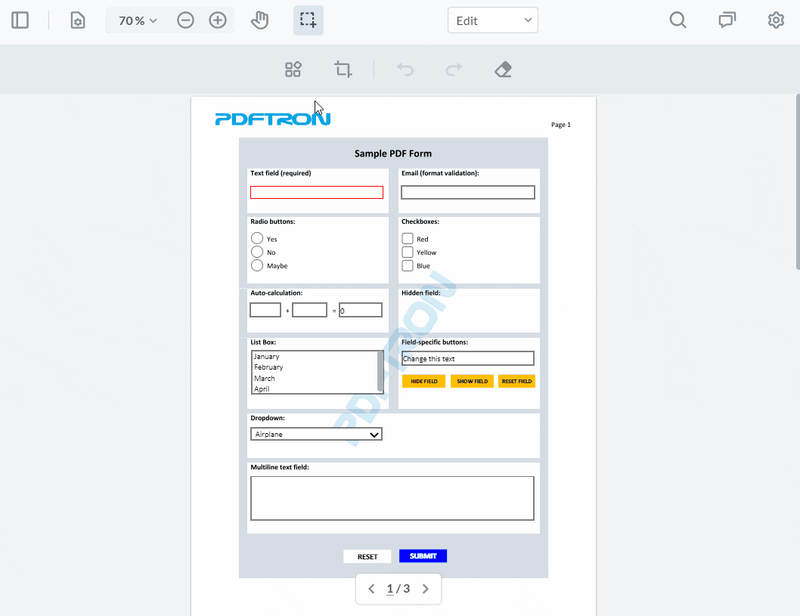
PDF Reader Mode
Reader mode is now available in WebViewer which displays the text in an easy to read, e-book like format. Text is extracted from the document, reflowed onto new lines in the correct sequence, and the font size increased or decreased to make the document easy to read, especially on mobile devices. Users will no longer need to zoom in and scroll horizontally to read text.
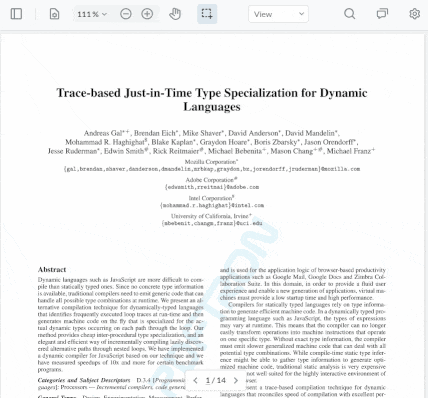
PDF Annotation Rotation
Path based PDF annotations (line, polyline, polygon and freehand) can now be rotated inside of WebViewer. When one of these annotations is selected there will be a rotation control handle that can be used to rotate the annotation to any angle, making it easier for your users to more accurately position path based annotations. Rotation for other types of annotations will be coming soon in a future update.
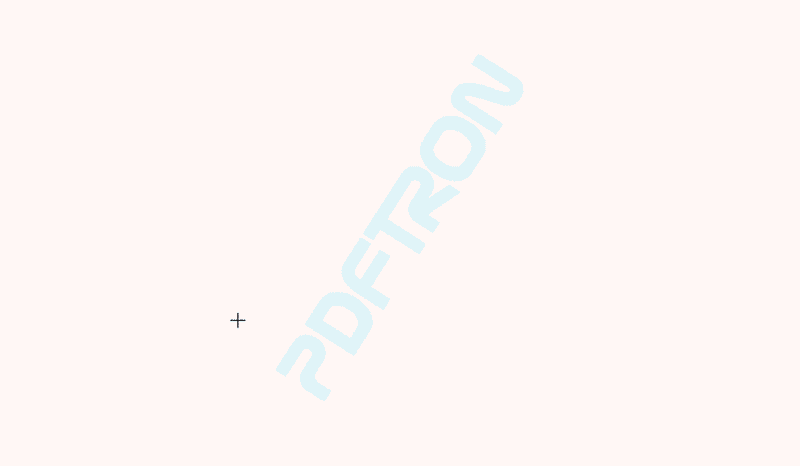
PDF Annotation Note Connector
When selecting a comment in the WebViewer's notes panel it can sometimes be difficult to tell which annotation it corresponds to, especially for small annotations on large documents. With WebViewer 7.1 when you select a comment a line will appear that connects the comment and the annotation on the page, making it easy to find the annotation.
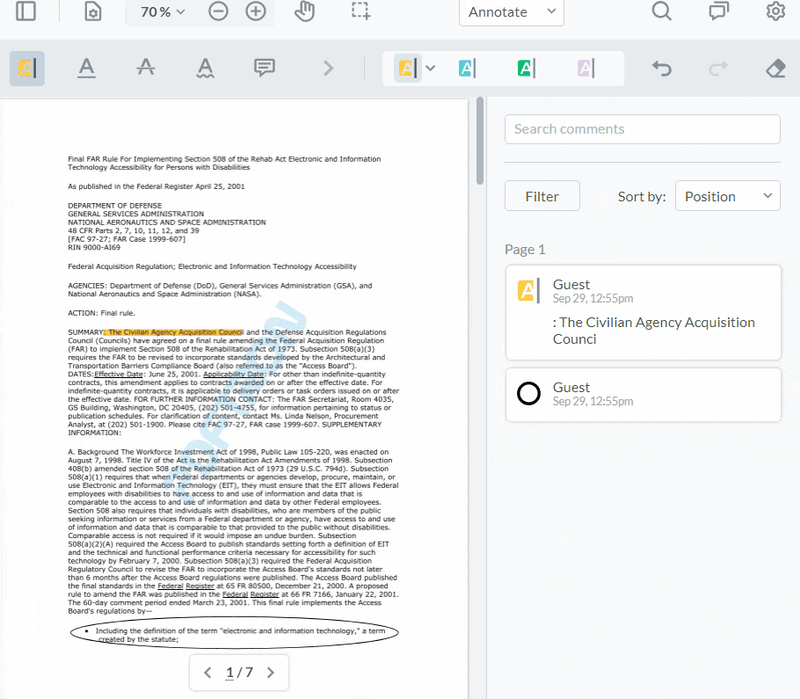
And More
For all the changes see the WebViewer 7.1 changelog.
We hope you like these changes and any feedback is greatly appreciated. Please don't hesitate to contact us if you have any questions or suggestions.
We also have many exciting new features planned for the coming weeks and months. Stay tuned…


