Andrey Safonov
Director of Product
Updated July 08, 2025
PDF to Word, Semantic Compare of PDFs, HSM Support and More in PDFTron SDK 9.2
Andrey Safonov
Director of Product
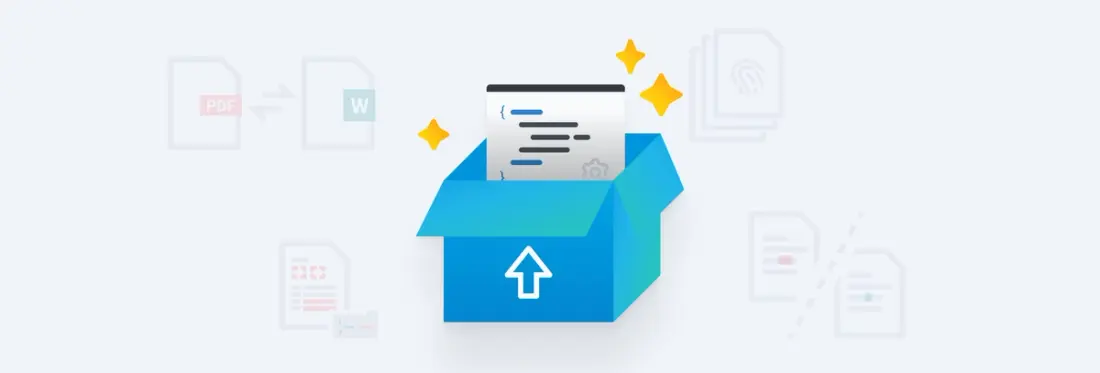
We are excited to share with you a major update to our Core SDK. Now available for download, the PDFTron SDK 9.2 comes with an extensive slate of new functions and enhancements, including cutting-edge PDF to Office conversion, Office template generation improvements, advanced PDF document comparison, HSM support for digital signatures, and much, much more.
Together, these additions make the entire PDFTron platform even richer for those looking to add advanced document and digital content capabilities to any application or automated enterprise workflow.
This post covers the most significant functionality added or updated with v9.2 of the PDFTron SDK. For the complete rundown, including information on the hundreds of smaller improvements, updates and additions, check out our changelogs for Windows, Linux and Mac OS.
PDF to Word, PowerPoint, Excel
The PDFTron SDK previously included PDF-to-Word technology. So what’s changed? We partnered up with the industry leader in PDF to Office – SolidDocs – and expanded the file format export to include PowerPoint and Excel. The best news is that anyone who already licenses PDFtoWord permission can enjoy performance upgrades and additional formats. SolidDocs technology is now fully integrated into the PDFTron SDK for Windows, Linux and Mac OS.
With this addition, we have completed the full Office-to-PDF and PDF-to-Office workflow – you can convert from DOCX, XLSX, PPTX as well as legacy Office formats to PDF, and then, get files right back into Office formats from PDF.
And we are constantly fine-tuning the quality of our conversion. For example, our team completed 70 smaller Office-to-PDF fixes and improvements for this latest release.
Visit the Convert to Office documentation for download options, samples and further details. (You’ll first need to download the PDFTron SDK to try new features.)
Document Template Generation
First introduced with PDFTron SDK 9.0, dynamic document template generation allows you to merge your JSON data from any data source into Office document templates built in any familiar Office tools.
This new framework works with any DOCX, PPTX, XLSX as well as legacy Office format templates. And it is designed fully flexible to today's software applications and platforms; it integrates easily, including in a web application, to enable fast, secure, and highly scalable creation of PDFs. No MS Office licenses, MS Office software, plugins, or servers are required.
After its initial release, this component got a lot of positive attention along with much welcomed feedback from our customer community. One thing you requested, again and again, was support for conditionals and loops; these are now included within the PDFTron SDK 9.2.
Semantic Compare of PDFs
A new semantic comparison feature gives you and your users a significantly more intuitive way to compare text in two related copies of a document as part of a review process.
Instead of returning only a single document, you can now display two related versions of a PDF in the viewer, highlighting the textual differences side by side ("red" for before and "green" for after).
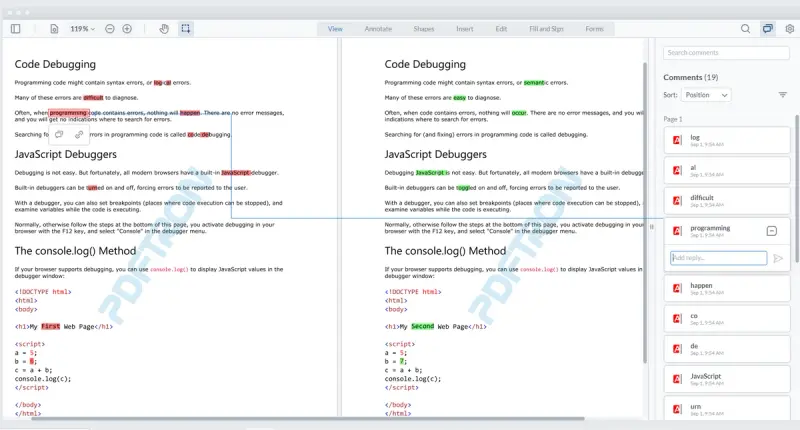
Semantic text compare highlights differences with intelligent compensation for offsets
The component accurately returns specific difference pairs and compensates accurately for line, paragraph, and page offsets. As a result, it won't return only the characters changed or mark whole passages red; instead, you can count on your highlights to display as expected, enabling fast, professional reviews.
Read the semantic comparison documentation for a technical deep dive with samples. Or try the comparison web demo to experience this feature live in your browser.
Learn even more in our blog on semantic comparison of PDF and Word documents.
HSM Support for Digital Signatures
Lastly, the PDFTron SDK now supports adding digital signatures to a PDF using Hardware Security Modules (HSM). This means platforms and hardware that do not provide direct access to the digital keys can still be used for adding a digital signature to the PDF now.
How is this done? Through generating a digest of the document’s signed attributes, which an HSM takes as an input and digitally signs. Then, when the HSM returns the signed digest, you can use our new APIs to append the necessary public certificate metadata associated with the signed digest and package it into the PDF file.
The digital signature can then be validated by any PDF reader following the PDF digital signature specification – such as our PDFNet library and WebViewer.
Wrap up
There’s a lot more in 9.2 than I mentioned here – like support for sound annotations in XFDF, rich text support for free text annotations, and a new API for merging XFDF into the document, thus bypassing the need for FDF.
For the definitive list of new and updated features, check out the 9.2 changelogs for Windows, Linux and Mac OS.
And if you have any questions or feedback or ideas for the next release, feel free to email me directly.


