Robson Pontin
Updated May 15, 2024
2 min
Introducing the New Apryse SDK for WinUI
Robson Pontin
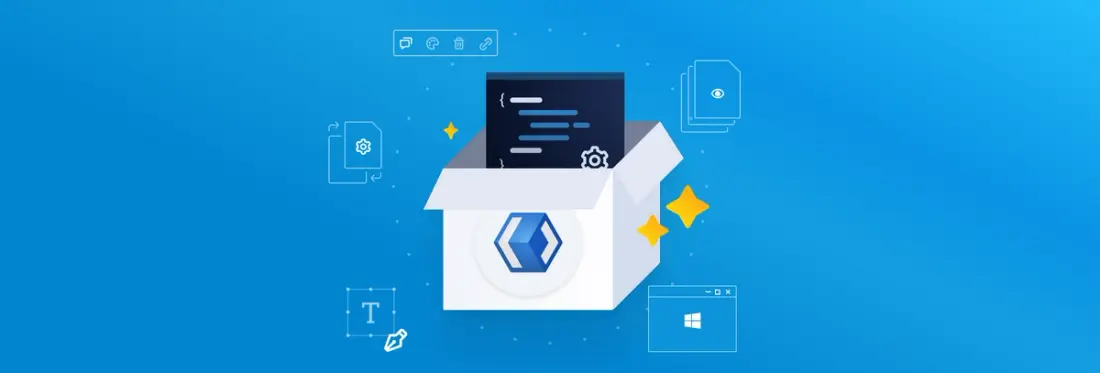
We are excited to announce a brand new native Windows SDK. Now developers can create and deploy desktop applications leveraging the next generation of Microsoft UI framework called Windows UI (WinUI) 3 along with Apryse's leading PDF SDK features.
Apryse's new WinUI SDK gives developers a comprehensive toolkit to develop a complete desktop/Win32 document experience using the latest Microsoft UI technology, part of the Windows App SDK.
You can start development right away. Just follow our get started guide. Now let’s dive into this release's important details.
Complete Features and Capabilities
This new product includes all of Apryse’s core features like document creation/generation, high-speed PDF viewing, file type conversion, annotating, page manipulation, and much more.
Check out the full feature list.
In addition to rich functionality, you will also be able to leverage:
Best-in-Class Performance
You can achieve significantly faster rendering speeds. This is due to the WinUI SDK being entirely native to Windows; we use only native Microsoft technology, so viewing is very smooth and fast.
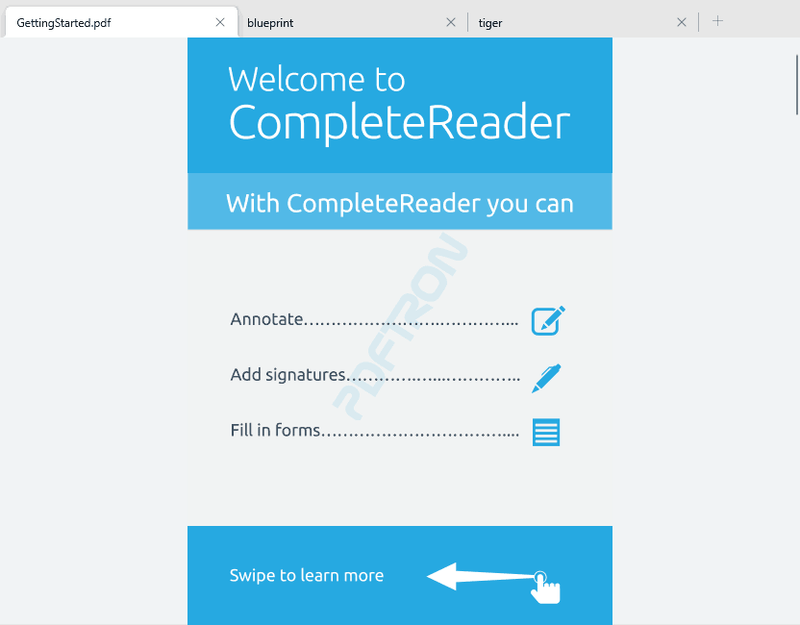
All types of PDFs display with leading speed and accuracy.
Ready-to-Go Components
Apryse also provides a powerful toolkit package as part of the WinUI SDK to speed up integrations. Ready-to-go tools include those to create and edit annotations, add and sign signature fields, form fill, and more.
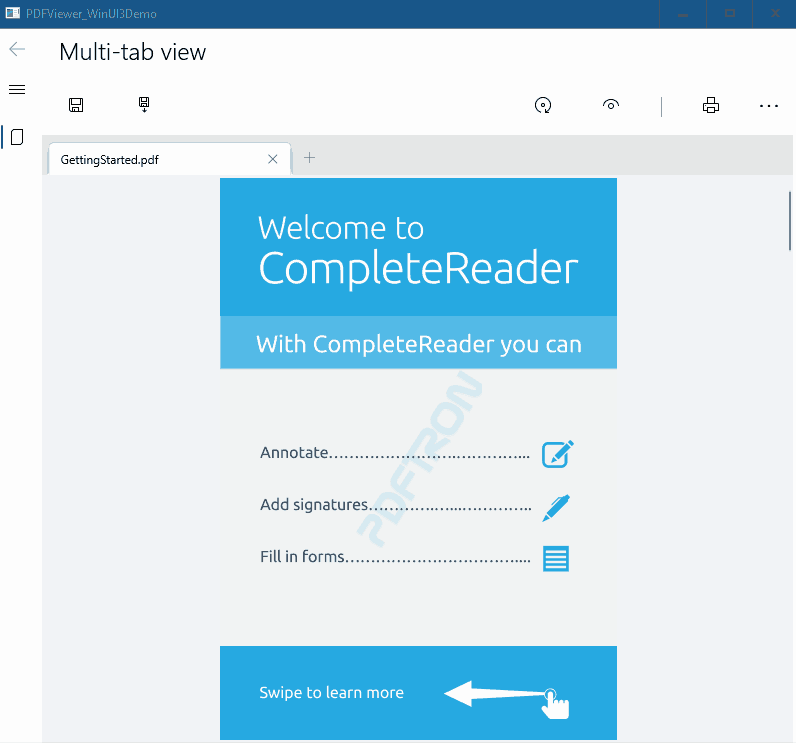
Leverage pre-built features to let users select text, annotate, fill forms, e-sign, etc.
Optional Modules
Lastly, we made sure to make the new SDK fully compatible with Apryse’s optional modules like OCR, PDF to Office, CAD to PDF, and HTML to PDF conversion.
Learn more about our modules.
Benefits of WinUI 3 Desktop Applications
There are many benefits in switching to WinUI 3 desktop/win32 application development compared to UWP.
- You’re not constrained to sandbox development like UWP; therefore, WinUI allows full directory path access.
- You can still deploy packaged applications to the Microsoft Store.
- You can create unpackaged applications that allow developers to quickly deploy/install new desktop applications for any users using a simple wizard.
- Unlike UWP, WinUI is completely decoupled from the Windows OS version, which makes it easier to maintain.
- You can do C# development with .NET 5, 6 and any new upcoming version, whereas UWP only supports targeting .NET Core.
Check out our WinUI 3 sample projects to see a full implementation with our SDK.
UWP or WinUI 3 - We’ll Support You Each Way
Whether you decide to upgrade today or stay, and upgrade tomorrow, we’ll support you fully.
Apryse is still supporting, maintaining and adding new features to our UWP SDK. We understand there is still high usage of this framework, and Microsoft is still in the process of porting UWP native features to WinUI 3.
The path to migrate any UWP application to WinUI 3 should be very straightforward, mostly changing namespaces from Windows.UI.* to Microsoft.UI.*. Apryse will also provide support to any customer that is interested in migrating.
Licensing
Customers with a valid Apryse UWP SDK license already have access to use and explore all the features this new product has to offer.
If you have any questions, please contact our sales department.
Wrap Up
We hope you’re as excited as we are about this new product and the new development opportunities created by WinUI 3! We have many more new features planned in the weeks and months ahead. Please don't hesitate to contact us if you have any questions or suggestions for future updates.


