Garry Klooesterman
Senior Technical Content Creator
Updated February 09, 2026
6 min
How to Choose a Document Editor for Your App
Garry Klooesterman
Senior Technical Content Creator
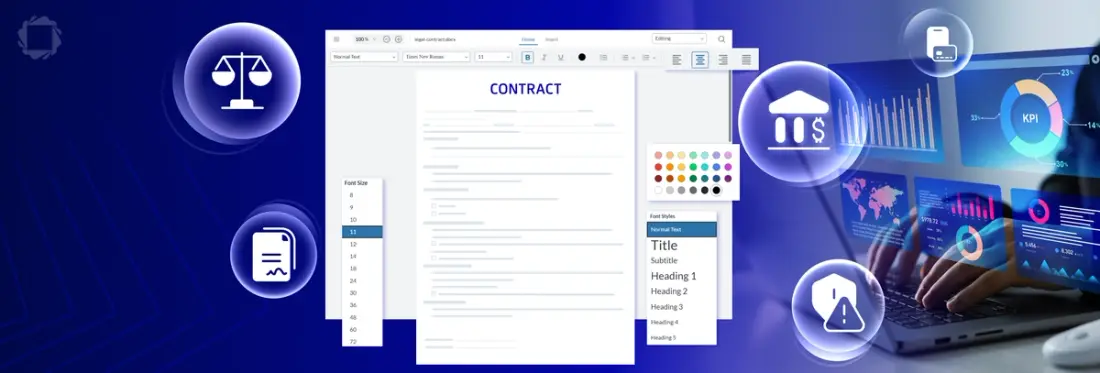
Summary: Finding the right document editor to meet the unique needs of your business can be a challenge. This blog will explore key considerations when choosing a document editor and three types of editors — rich text, programmatic, and collaborative editors. We’ll also look at how Apryse's JavaScript DOCX Editor compares.
Introduction
From short notes to complex sales agreements, documents are a part of everyone’s life. Whether drafting a quick memo or collaborating on a complex legal document, the right document editor can make all the difference. Let’s be honest. With so many options available, finding the right document editor for your specific needs can feel overwhelming. Different tasks demand different toolsets.
This blog will explore the key considerations when choosing a document editor. We’ll examine user-friendly rich text editors for creating polished documents, programmatic editors with backend configuration, and collaborative editors that streamline workflows. By understanding the core features and functionalities of each type, you’ll be well equipped to choose the perfect document editor solution for your business.
Types of Document Editors
Document editors aren’t one-size-fits-all. While some offer basic tools for everyday tasks like jotting down notes or drafting simple emails, others are designed for more demanding workflows.
As the sensitivity and complexity of your content increases, so do the requirements for your editor. For casual users, ease of use is key. They only need a clean interface and intuitive features. Users requiring more complex functionality, on the other hand, might want to integrate a DOCX library SDK into their app and prioritize advanced features like performance, collaboration, and security.
Rich text editors allow users to edit text and various formatting elements such as fonts, colors, and spacing. They may also include the ability to embed images or other multimedia.
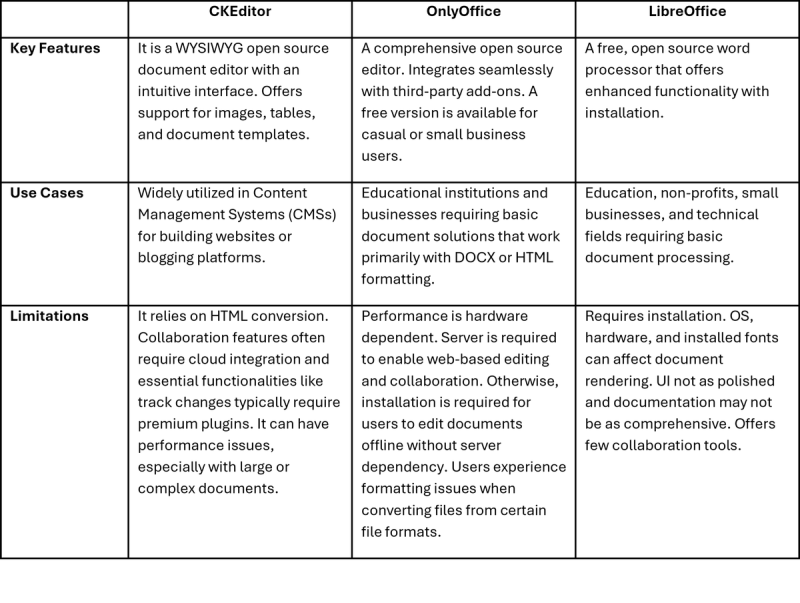
Figure 1 - Rich Text Editors
Programmatic editors are APIs or libraries such as a DOCX editor library or document authoring SDK, developers can integrate into their applications to programmatically create, modify, and manage documents.
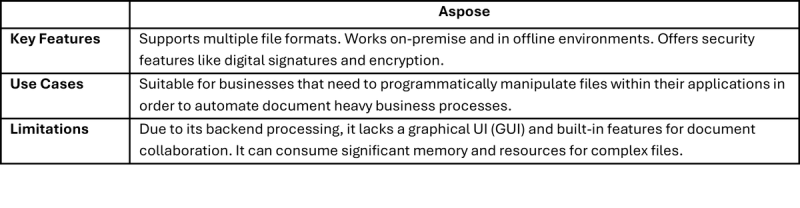
Figure 2 - Programmatic Editors
Collaboration editors allow multiple users to work on a document at the same time, providing benefits such as facilitating smooth document approval workflows.
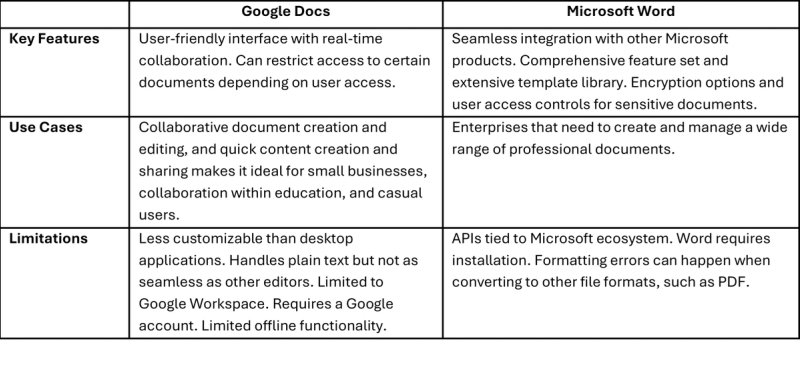
Figure 3 - Collaboration Editors
How do I choose a document editor?
With so many choices, the right solution for you is based on the unique needs and requirements of your business. Let’s look at the three key things to think about when considering a document editor.
Customizable UI
A clean, user-friendly interface is good to have, but you need to consider how much control you actually need over its level of customization. Many document editors allow you to modify the toolbars and themes to align with branding. However, with deeper UI customization, developers can reduce formatting discrepancies and increase WYSIWIG consistency across editing and exporting to improve the user experience and increase workflow productivity.
Performance and Scalability
Does your organization handle complex layouts, repetitive templates, or large volumes of documents? Look at the strengths and limitations of document processing, as intermediate file conversion needs and rendering capabilities can significantly impact performance. Additionally, ensure that your editor meets accessibility standards like WCAG 2.1 AA with keyboard navigation, screen reader compatibility, and proper contrast ratios, to guarantee inclusivity to all users.
Sensitive Content
Consider the level of confidentiality required for your documents. If content is highly sensitive, you may want to avoid cloud-based editors that store files on third-party servers and opt for self-hosted solutions. Also, have a look at the editor’s security features, and its adherence to compliance regulations and standards.
Our Native DOCX Editor
With the Apryse DOCX Editor, a component of our Web SDK, you can create, edit, and review DOCX files natively, eliminating the need for external hardware or third-party dependencies. This streamlined approach also removes the need for intermediate file conversions, safeguarding document security and formatting.
The DOCX Editor offers significant benefits across various industries such as:
Government: These agencies handle sensitive data and require strict control over their document workflows. Direct DOCX editing enhances security by minimizing data transfer and reliance on external servers.
Finance: Document security is enhanced by client-side processing, minimizing data breach risks. Its customization capabilities streamline document creation and review. By leveraging DOCX Editor for tasks such as drafting policies, editing supporting documentation or managing loan applications, accuracy, consistency, and compliance within their document workflow is assured.
Legal: Dealing with highly confidential and sensitive information, native DOCX editing minimizes the risk of data leaks from file transfers to external services for conversion. Eliminating intermediate steps streamlines document preparation. It also supports redline and approval workflows among legal teams with track changes capabilities.
How we overcome document editor challenges
The DOCX Editor addresses several key challenges in document workflows.
Continual switching from your web application to a document editor can take up user time and disrupt productivity. By offering native content creation, editing, and formatting, the editor provides the necessary tools to adjust a document without the need to jump to desktop or a cloud-based editor.
Open source server-side libraries can be a compliance risk and cause security gaps. The DOCX Editor ensures compliance and keeps data secure with client-side rendering and processing to keep the files on your device. This “secure by design” approach helps organizations meet regulatory requirements and protect sensitive information.
Complaints about how differently files can look after they are saved. By preserving formatting and styling from different word processors, the DOCX Editor ensures that documents always look the same. This eliminates formatting issues and manual or repetitive work.
Some tools have limited customization or are difficult to customize. The DOCX Editor provides a customizable interface that allows companies to tailor their document editing environment to their specific needs and branding, improving the user experience.
Conclusion
Choosing the right document editor is crucial for any business, impacting everything from simple text edits to complex content revisions. After carefully evaluating factors like customization, performance, scalability, and security, you will be able to find a document editor that fits the unique needs and requirements of your business.
Setting itself apart from others, the Apryse DOCX Editor’s native functionality creates a satisfying and secure experience that retains users, improves productivity, and maintains security and compliance.
Check out a demo of our DOCX Editor SDK in action. Contact our sales team for any questions.
Need help setting up? Join our Discord community for support and discussions.


