Julian Ertelt
Product Marketing Manager
Updated June 04, 2024
8 min
How Dropbox Enhances Document Workflows with Help from Apryse’s Complete PDF SDK
Julian Ertelt
Product Marketing Manager

Related Products

Using the Apryse SDK freed Dropbox developers to build their ideal PDF editor solution — PDF editing mode — bringing end-to-end document editing to the Dropbox web client and Dropbox’s 700 million registered users.
Introduction
Over 800 billion pieces of content call Dropbox home, and of the many file formats in Dropbox cloud storage, PDF still tops the charts despite its vintage. It is the most stored file type in Dropbox and remains the fastest growing year over year compared to all other file types in the platform.
So, with a huge portion of the world’s PDFs living in its servers, could Dropbox empower its customers to move beyond storing PDFs to engaging with the files?
Earlier last year, Sr. Dropbox Product Manager Amanda Lansman set out to answer that question. She and her team added desktop-caliber PDF manipulation directly into the Dropbox web client through PDF editing mode, an extension of its PDF file preview. And the decision to use Apryse to complete the PDF viewer and editor capability soon paid off. The Dropbox team’s data showed users engaged eagerly with the product once given the feature set to complete their document tasks in Dropbox.
Core Competencies Leveraged
Dropbox — Secure file sync and share (FSS) and eSignature
Apryse — High-fidelity PDF viewing, page organization, annotation, and content editing
Customer Platform(s) & Solution
Web - Dropbox web client > PDF file preview > PDF editing mode
SDK Product - Apryse WebViewer
Vision & Requirements
The Dropbox team needed a sturdy foundation on which to build and iterate an end-to-end editor product, and their requirements for PDF features would be stringent: all aspects of the UX would have to be seamless. And editing features would have to be complete for users to not default back to their disparate online tools or download PDFs to their desktop editors.
Towards crafting a seamless, cohesive experience, the team also required full control over the UI, and “for the solution to be really good in terms of not having to make compromises, like different windows or modals for different editing options,” she said.
The Dropbox team needed users to complete all their editing actions in one UI window and browser tab, while documents had to open quickly and as expected, and for changes to happen instantly, free of latency.
Apryse Selected for Complete Feature Set and Superior Performance
Alternatives ticked one or more boxes on the Dropbox team’s list — but a compromise was not in the cards when they wanted to bring innovation to their customers. Apryse checked each box when it came to the security of components and the customizability of the UI. It stood out for completeness of web-based features, covering PDF editing workflows end to end. It also performed the best in latency tests the Dropbox team performed on proof of concepts built with the alternatives.
“The performance of the Apryse SDK was excellent in terms of rendering times and editing task completion rates. And the editing options and the SDK were both in good shape for us to integrate in a way that we wanted to — without making tradeoffs in the design.”
While not initially considered essential, the Dropbox team later considered the developer experience a differentiator:
The thing that stood out during the team’s experience was the support. As Lansman explained: “especially compared to other vendors that Dropbox has worked with in the past, the Apryse engineering support was just very responsive. If there was an issue, it was quick to get somebody to jump on it, engage with our team, and make sure it was resolved."
Bottom Line
User feedback to Dropbox’s PDF editing mode showed their engagement with the product scaled with their ability to complete all their editing actions in a single UI. And Apryse’s Complete PDF SDK supplied the missing PDF editor pieces to do just that, making it straightforward for the Dropbox team to scale the product and support their future roadmap for additional, key editing features, such as direct PDF text and image editing.
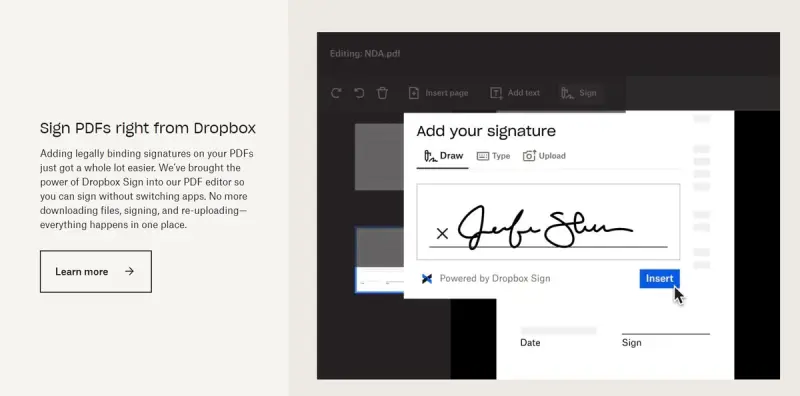
December 2022 Dropbox Sign integration into PDF editing mode
With Apryse PDF SDK then accelerating cycles for document editing, the Dropbox team was able to expand its focus on key additions of their own, such as direct Dropbox-led integration of editing mode with Dropbox Sign (formerly HelloSign) in December 2022. Click here to learn more about how to edit PDFs in Dropbox.
Lansman stated: “By outsourcing, we have been able to invest in those things that are unique to Dropbox and that only Dropbox can provide, creating unique, differentiated value for our users in a seamless, native way. At the same time, we’ve been able to rely on another company that knows PDF inside and out for the pieces of the editor — for whom document manipulation is its core competency.”


