Mia Perese
Updated October 16, 2025
4 min
DOCX Editor Adds APIs and In-Editor Search & Replace for Precise Text Updates
Mia Perese
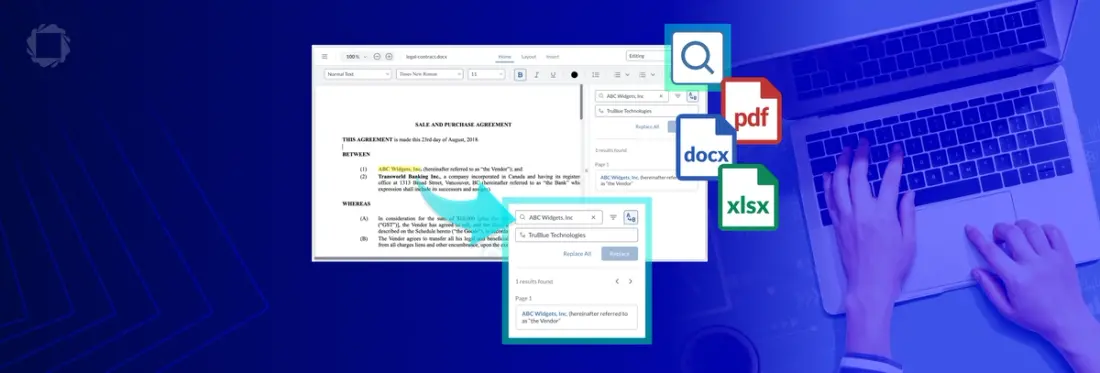
Summary: DOCX Editor combines programmatic APIs for developers and in-editor Search & Replace for end users, enabling both bulk automation and quick review edits in the same environment.
The latest DOCX Editor release introduces new complementary ways to update document text: programmatic APIs for developers and an in-editor Search & Replace panel for end users. Developers need automated ways to update large volumes of documents, while reviewers need quick solutions to accomplish everyday tasks. Now, both needs are supported in a single environment.
Check out the full details of the Fall 2025 Release.
Feature Overview
- Programmatic Text Editing
- APIs give the ability to insert, delete, or replace text programmatically, allowing for automated native DOCX document editing capabilities
- Search & Replace (UI)
- DOCX Editor has a new panel accessible by keyboard shortcut or main menu.
- Gives document users fast, familiar controls to replace one or all instances of a word, with case-sensitive controls for more refined matching.
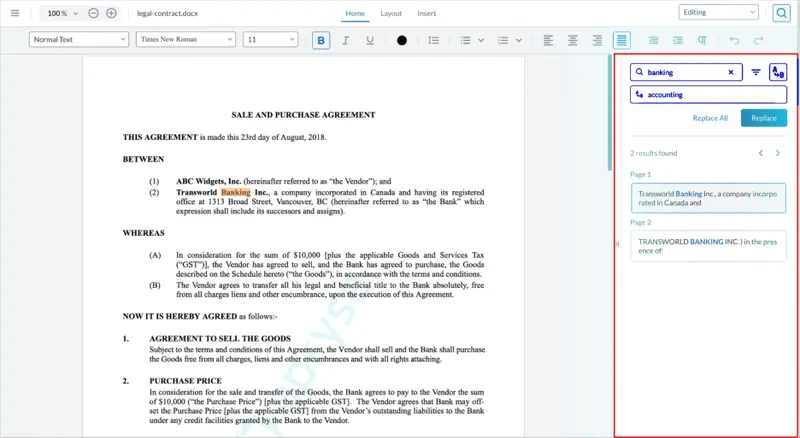
Why it Matters
- Faster updates: end users can apply corrections across an entire document in one action
- Consistency: every matching term, placeholder, or name is updated the same way throughout the file
- Structural integrity: updates are made with awareness of DOCX formatting, ensuring styles and layout remain intact
- Reduced rework: eliminates the need to manually review each section for missed or inconsistent changes
How Programmatic Text Editing and Search & Replace is Used
- Bulk corrections (APIs): developers can programmatically fix typos, grammar, or formatting errors across an entire document in one step
- Template customization (APIs): replace placeholders with actual data across sections of a generated document
- Quick review edits (UI): reviewers can use the Search & Replace panel to update company names, contact details, or currency symbols
- Compliance workflows (APIs + UI): legal teams often maintain a list of terms or phrases that cannot appear in contracts or filings. With the new APIs, these phrases can be automatically detected and replaced with approved alternatives. When paired with DOCX Editor’s track changes, every replacement is flagged with redlines for review. Reviewers, whether lawyers, compliance officers, or even AI-assisted systems can quickly approve or reject changes in the UI.
By offering both programmatic APIs and in-editor Search & Replace, teams can apply large-scale updates, enforce compliance standards, and still provide document users with the ability to make targeted edits directly in the editor. The Search & Replace panel is enabled by default, and APIs can be integrated with the latest DOCX Editor documentation.
To learn more about the new DOCX Editor capabilities, as well as other Web SDK release updates, visit the release notes page.


