Mia Perese
Updated January 31, 2026
3 min
Search & Replace and Usability Enhancements in Spreadsheet Editor
Mia Perese
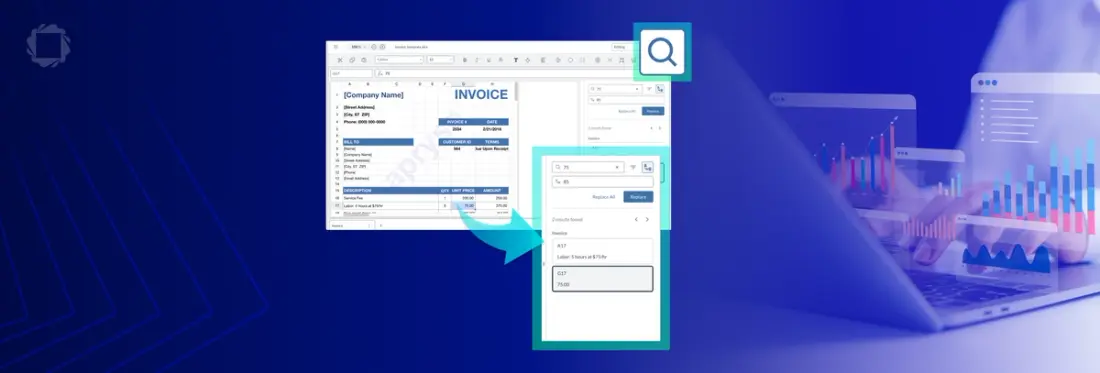
Summary: This release adds Search & Replace to Spreadsheet Editor, along with key usability improvements of undo/redo, image insertion, and keyboard shortcuts, making it easier to manage large datasets across rows, columns, and sheets.
Spreadsheets often span hundreds or thousands of rows and finding the right details can be difficult without a dedicated search and replace function. Users are forced to scroll, manually edit, and risk overlooking critical updates.
With the fall release, users can now quickly locate and update text or numbers, while developers can automate changes across entire workbooks using new APIs. We’ve also added everyday tools like undo/redo, image insertion, and keyboard shortcuts to make spreadsheets faster to work in and more intuitive for users.
This update also creates a complementary workflow across Apryse Office Editors, where developers can rely on a consistent API model to build scalable solutions across file types.
Check out the full details of the Fall 2025 Release.
Spreadsheet Editor Search & Replace Feature Overview
- Search across cells for text or numbers, with regex and case-sensitive options
- Results shown in both a panel and identified throughout the sheet, with next/previous navigation
- Replace one or all instances with a single action
- APIs exposed for programmatic search, replace, and navigation, enabling bulk updates and workflow automation
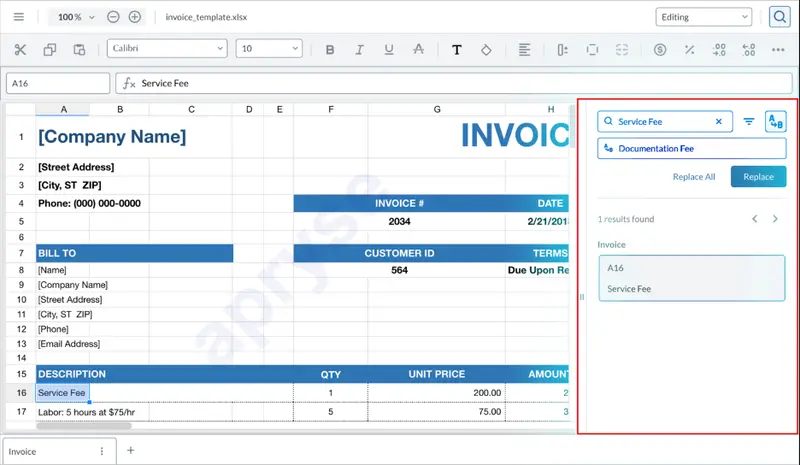
Figure 1: Spreadsheet Editor Search and Replace Panel
How Apryse Customers Use Search & Replace in Spreadsheet Editor
- Normalize inconsistent date formats across a financial workbook
- Correct casing in column headers to finalize data exports
- Clean up phone numbers or IDs with regex patterns
With Search & Replace, Spreadsheet Editor helps teams clean and update structured data more efficiently. End users can correct recurring typos, standardize formats like dates or phone numbers, and review results directly in the sheet. Developers can programmatically update product codes, financial labels, or other repeating values across thousands of rows.
With the addition of undo/redo, image insertion, and shortcuts, Spreadsheet Editor makes it easier to keep spreadsheets accurate and ready for use.
Consistency Across Apryse Office Editors
The new Search & Replace function is also available in DOCX Editor, giving users and developers a consistent way to update content across different file types. End users benefit from a familiar interface and behavior whether they’re editing text in a DOCX file or values in a spreadsheet. Developers can rely on a common set of APIs to programmatically search, navigate results, and apply replacements, making it easier to build and maintain workflows that span multiple document formats.
To access details on the new Spreadsheet Editor capabilities, as well as other Web SDK release updates, visit the release notes page.


