Isaac Maw
Technical Content Creator
Updated August 27, 2025
4 min
How LegalTech can enable in-browser editing without MS Word
Isaac Maw
Technical Content Creator
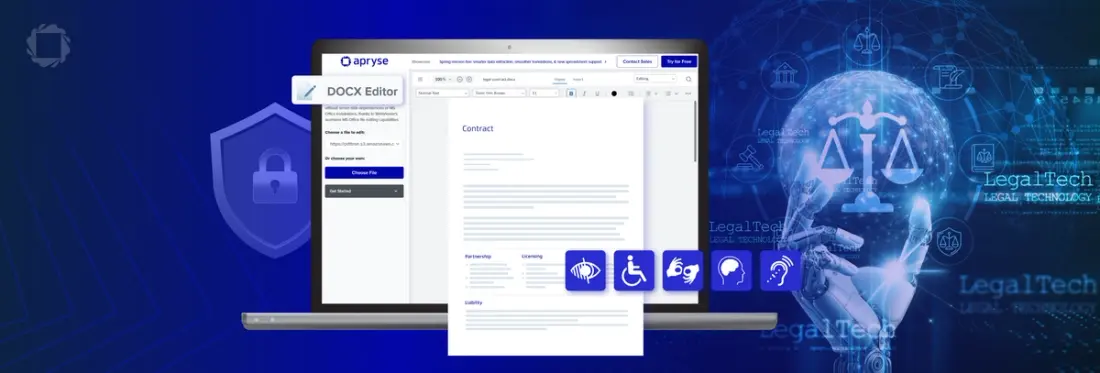
Summary: LegalTech platforms are under pressure to deliver seamless, secure, and familiar document experiences—without relying on Microsoft Word. For developers and product managers, this means embedding powerful editing tools directly into their applications to meet the expectations of lawyers, legal teams, and clients.
Legal professionals are notoriously resistant to change, and for good reason. Their work depends on precision, consistency, and confidentiality. But their document workflows require multiple revisions, collaborators, and heavily rely on word processors like Microsoft Word. For LegalTech product managers and developers tasked with building better user experiences, they have several challenges to overcome:
- User workflow disruption: Switching between platforms breaks focus and slows productivity.
- Security risks: Local downloads and email-based redlining can expose sensitive data.
- Multi-vendor licensing: MS Word and alternatives like LibreOffice might require installation or maintenance overhead.
- Formatting issues: Importing/exporting to multiple systems often distorts margins, headers, footers, and columns.
LegalTech platforms need to provide a better way for users to stay in flow by addressing the shortcomings of fragmented systems.In this article, we’ll take a look at how developers can embed Word-like capabilities in their LegalTech software to keep redline and approval workflows centralized and secure.
Why LegalTech Needs In-Browser DOCX Editing
LegalTech platforms can simplify even the most routine tasks, such as tailoring contracts, drafting agreements, sharing templates, and generating billing documents. These workflows deal with a high-volume of legal document creation and revision, requiring a native, in-browser editing experience. End users of LegalTech software expect:
- Familiar Word-like behavior: Menus, formatting tools, and layout controls they already know.
- Absolute document fidelity: No broken headers, columns, or misaligned sections.
- Clean, professional output: What users see must match the final exported file.
- Secondary needs include:
- Simple review tools: View-only modes, and redline visibility.
- Secure access: No downloads or external tools.
When combining the functionality of Word with the flexibility of an in-house solution, developers are enabled to deliver on customer expectations while innovating on the overall user experience.
How LegalTech Software Can Deliver In-App Word Capabilities to Improve the User Experience
Developers can embed Word-like functionality directly into their LegalTech platforms, ensuring that all document interactions, from drafting to approval, happen in one secure environment.
A native DOCX Editor should offer:
- Familiar UI controls: Font styling, lists, and section breaks that mimic Word.
- UX consistency: Undo/redo, layout precision, and true WYSIWYG output.
- Legal formatting and review tools: Headers, footers, track changes, and review modes.
- Client-side processing: No plugins, no Office dependency, no data leakage.
Why LegalTech Developers Choose Apryse
LegalTech companies often operate like startups balancing investor expectations, customer demands, and rapid roadmap delivery. Apryse helps them stay competitive by offering:
- Fast setup and easy integration: Compatible with all major JavaScript frameworks.
- Customizable UI: Match your brand and workflow requirements.
- Built-in accessibility: WCAG 2.2 AA compliant UI for inclusive design.
- Scalable architecture: Built to grow with your platform.
DOCX Editor is only one add-on for the Web SDK. Visit our capabilities page to see how the Apryse SDK sets your application up for future growth.
- From contract negotiation to client review, legal workflows are document-heavy and detail-driven. Apryse centralizes these workflows:
- Redline and approval: Track changes with author attribution and timestamps.
- Version control: Accept/reject edits and export to DOCX or PDF.
- Secure collaboration: Keep documents in-platform, eliminating risky downloads and email threads.
Next Steps for Legal Industry Software Developers
LegalTech platforms that embed Apryse’s DOCX Editor can deliver a Word-like experience without Word—boosting user satisfaction, reducing risk, and accelerating adoption. For developers, it’s a strategic investment that supports product growth, investor confidence, and long-term differentiation.
If you’re interested in using DOCX Editor in your application, check out our documentation to get started, contact sales or check out our trial.


