Mia Perese
Updated February 26, 2026
3 min
Why it’s Time to Overhaul Legal Document Editing Workflows
Mia Perese
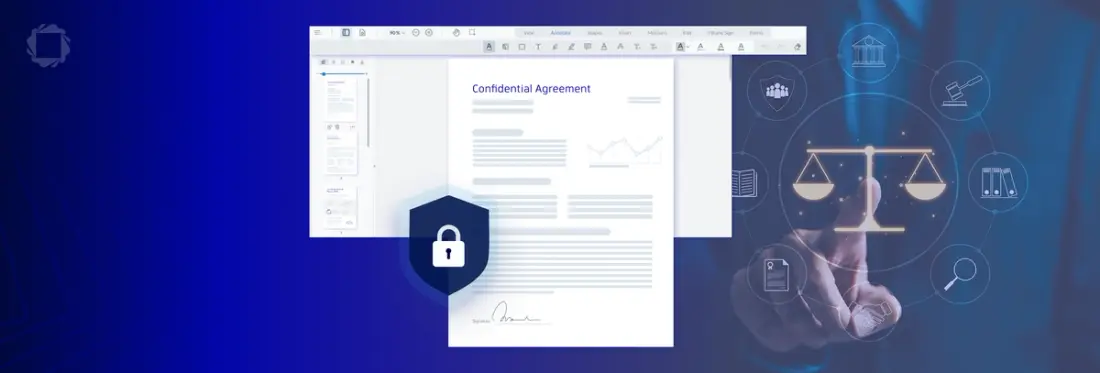
Summary: Streamline your legal document workflows with Apryse. Standardize formats, improve collaboration, and accelerate approvals for a more efficient process. Effortlessly review, edit, and manage DOCX files with built-in editing tools, ensuring smoother document handling from drafting to final approval.
On average, lawyers log just 2.72 billable hours per day. The rest is spent on administrative tasks or highly repetitive paperwork that can be costly and hurt a firm's bottom line.
Now, legal document workflows are inherently repetitive, with a heavy number of contributors who each play a role in document creation, redlines, and approvals. The document lifecycle will often start by creating and editing a DOCX file from a template and then passing it through an internal review process.
In an ideal world, the document being created follows a standardized format that aligns with relevant laws and the legal entity it represents. Based on this formatting, the file can be uploaded into a legal document management system (DMS), easily viewed, redlined, and shared for further review. However, many law firms still rely on manual processes for document approval workflows.
A Closer Look at the Legal Sector’s Document Review Process
Traditional review processes may seem like the more attractive option for an industry that requires advanced compliance and security, excessive control over version history, and transparent workflows. They’re familiar to senior executives, and while timely to follow, they provide greater control over sensitive information, especially when other tools in the market fail to meet the unique needs of legal document approval workflows.
Let's take a look at the complex workflow of legal document drafting, review, and finalization:
- A lawyer or paralegal drafts a document in Microsoft Word or WordPerfect. These word processors are typically used in the legal industry due to their advanced formatting, style controls, and compatibility with legal document templates. However, these document editing solutions require the file to be in DOCX or WPD format, which can add styling complications when converting documents from clients or other vendors.
- The document is distributed via email or physical printed copies to internal and external stakeholders for initial review, which can quickly become cumbersome to keep track of. Collaborators must share the responsibility of tracking and maintaining the correct version, leading to potential confusion and delays in the review process.
- Feedback is then shared through a series of email exchanges and file attachments, keeping sensitive document edits fragmented across editors and channels.
- A partner or lead counsel conducts a manual review of each document editor’s contributions and resolves inconsistencies or conflicting changes before finalizing the document and communicating its approval.
- The approved document is filed and archived in physical and digital formats, posing risks in ensuring long-term accessibility and security.
The legal sector needs to securely create and process a high volume of documents. Conserving valuable resources, especially in an industry where time is money, will enable legal teams to scale operations more efficiently. However, the complexity of legal document workflows involves multiple tools and collaborators, which contribute to greater security risks and challenges.
Challenges with Today’s Document Editing Workflows
In legal document processing, the creation and revision process can take anywhere from a few days to several weeks, depending on complexity. Legal document management systems (DMS) aid in streamlining these workflows by providing tools for storing, organizing, and retrieving sensitive documents. However, traditional DMS solutions struggle to meet the demands of modern legal workflows where collaboration, security, and seamless integrations are increasingly critical.
Additional challenges to be aware of when evaluating solutions for document redline and approval workflows:
Scalability: The time required for document revisions will also increase as document complexity grows—whether through legal references, annotations, or multi-section formatting. Optimizing the revision process becomes crucial to improving speed and performance.
Error-prone Collaboration: Handling input from multiple contributors introduces errors and inconsistencies in the revision process. Systems must be built to handle collaboration by maintaining a centralized log of document changes from various stakeholders while maintaining document integrity.
Inconsistent Formats (DOCX vs. PDF): Collaboration across multiple file formats can lead to issues with fonts, margins, or headers/footers. A document editing system that standardizes these formats, ensuring compatibility across multiple outputs, can mitigate this challenge.
User Attribution Issues: Tracking document changes from multiple editors can also create challenges with user attribution, leading to confusion over who made specific edits. Developers should implement document editing tools that highlight changes while providing detailed attribution, including the author and timestamp of each revision.
Security Risks: When a document is repeatedly sent, received, downloaded, edited, and shared again, the greater the security threat. Each touchpoint makes sensitive legal documents more susceptible to unauthorized access and compliance issues. Collaboration becomes more secure and efficient by enabling client-side document editing, where the entire document editing process happens locally on a user’s device.
While DMS solutions can improve legal document workflows, they usually fall short on the topics of data privacy, performance, and efficiency. Additional document editing tools should be explored to support more modern and centralized collaboration.
The Non-Negotiable Components of Today's Document Editors
In an environment where time and security are critical, implementing a document editing solution free of server-side dependencies can decrease review turnaround times, reduce IT costs, and provide advanced data protection.
Here are the non-negotiable components of a modern document editing solution to keep in mind:
- Collaboration features that automatically track document changes for you. This functionality gives users clear visibility into what changes were made, who made them, and when, ensuring document reviewers have all the information they need before accepting or rejecting edits. Stakeholders can quickly identify contributors, track revisions, and maintain accountability for all changes made within the document.
- Client-side editing that keeps documents secure by eliminating the need to send them to external servers, reducing security risks during transmission. This method boosts security and enhances efficiency by allowing stakeholders to collaborate without delays in downloading and uploading files.
- ‘What you see is what you get’ (WYSIWYG) functionality, where a document's contents’ layout, formatting, and appearance reflect precisely how it will appear when printed or shared. This creates a familiar environment for collaborators, improves the overall user experience, and contributes to faster adoption of the document editor.
- Advanced editing functionality that allows for complex file formatting, such as table creation and editing, image insertion and manipulation, and drag-and-drop functionality. The document integrity must be maintained across multiple formats when exporting the file.
- Seamless integrations to other systems, like proprietary legal software or enterprise content management (ECM) platforms. Legal professionals rely on specialized software tools to accomplish their work. The right document editor should easily plug into these systems without disrupting existing workflows.
Conclusion
Today’s legal document workflows require efficient collaboration, client-side editing for enhanced data privacy, and seamless integration with existing software. Therefore, the document editors used by legal teams should be user-friendly, scalable, and secure to support the various use cases of drafting, reviewing, and redlining legal documents.
The Apryse DOCX Editor is a powerful solution to enhance legal services and software, specifically designed to protect document integrity by preserving formatting, preventing version inconsistencies, and maintaining security throughout the revision process. Whether your platform handles document storage, organization, or case management workflows, the Apryse DOCX Editor offers an efficient way to collaborate on complex legal documents, using track changes features to reduce errors and ensure transparency in every step of the document lifecycle. Demo the latest version of the DOCX Editor to see document editing and approval workflows in action.
Explore our available plugins to learn how the Apryse DOCX Editor can be easily embedded into everyday applications like Salesforce, Appian, or Mendix with just a few clicks. These integrations are designed to seamlessly enhance your workflows, allowing your teams to work within existing platforms without disruption.


