Mia Perese
Updated July 16, 2025
5 min
How Apryse Web SDK Streamlines Accessibility in Your App for WCAG 2.2 AA Compliance
Mia Perese
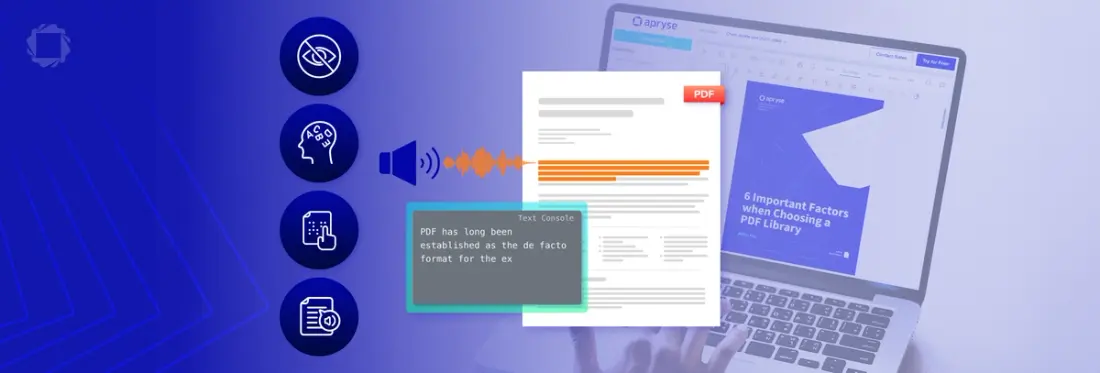
Summary: The Apryse Web SDK supports WCAG accessibility criteria across its core add-ons, WebViewer, DOCX Editor, and Spreadsheet Editor, with a unified, accessible UI. Features such as full keyboard navigation, ARIA support, screen reader compatibility, and customizable focus indicators are built into the Web SDK’s modular architecture. These capabilities enable developers to meet WCAG 2.2 AA standards, comply with global regulations like the European Accessibility Act, and ensure inclusive access to digital content within web applications.
Accessibility’s Role in Digital Experiences
As websites, software, and digital tools have evolved in complexity, so have the user expectations and regulatory requirements for making them inclusive.
Digital accessibility ensures people of all abilities can independently process and interact with content. It’s a product quality standard as well as a legal obligation for many regions and industries. The Apryse Web SDK supports out-of-the-box conformance to WCAG 2.2 AA in its user interface.
Accessibility is especially critical today, given a few key considerations:
- 94.8% of homepages still fail at least one WCAG criterion, with some of the more common issues due to low contrast text, missing alt text, or unlabeled form fields
- A recent mobile accessibility study found 72% of apps deliver a poor or failing experience, particularly for users relying on screen readers or alternative input methods
- Global regulations like the European Accessibility Act (June 2025) and WCAG 2.2 AA introduce new technical compliance requirements across industries
- Inclusive experiences are increasingly expected in regulated industries like healthcare, finance, government, and education
Teams responsible for creating, managing, or licensing digital environments must ensure all users can:
- Process information in a logical manner
- Navigate through each digital space intuitively
- Engage with tools and features without friction
What Developers Need to Know: Changes in WCAG Standards
The Web Content Accessibility Guidelines (WCAG) provide the global framework for creating inclusive digital experiences, with technical and design-level requirements, based on four principles: Perceivable, Operable, Understandable, and Robust (POUR). For global organizations, the European Accessibility Act (EAA) now requires compliance with WCAG 2.1 AA for digital products and services across impacted industries. Still, many organizations are taking proactive steps to comply with the newly released WCAG 2.2 AA, which expands on WCAG 2.1 AA and includes new success criteria specifically for:
- Motor impairments: larger target areas for touch and pointer interactions
- Cognitive disabilities: simplified navigation, reduced time pressure
- Visual limitations: clear visual focus and more consistent interaction feedback
Failure to meet the criteria can result in regulatory violations, accessibility gaps, and risk of customer churn, particularly in enterprise or public sector environments. View detailed information on WCAG 2.2 AA’s expanded criteria here.
Accessibility Built into the Apryse Web SDK UI
The Apryse Web SDK offers three core editing components:
- WebViewer for general viewing, annotating, and editing of various document types, with advanced options for PDF editing
- DOCX Editor for bringing native, WYSIWYG DOCX editing and redlining into web apps
- Spreadsheet Editor for XLSX-specific workflows, offering an Excel-like toolset and experience
These PDF and Office editing tools share a modular, accessible UI designed to support WCAG compliance without requiring teams to build custom solutions from scratch.
What the Apryse Web SDK delivers out-of-the-box:
Apryse Web SDK Assistive Support Overview
Visual Accessibility | Motor Accessibility | Cognitive Accessibility |
|---|---|---|
High Contrast Ratios: Text and UI meet or exceed 4.5:1 contrast ratios | Full Keyboard Navigation: From UI interactions to page navigation, every action is accessible via keyboard, with logical tab order and visible focus indicators | Predictable Layouts and Actions: Toolbar and menu structure remain consistent across sessions |
Screen Reader Compatibility: NVDA, VoiceOver, and JAWS supported with ARIA labels and semantic structure | ARIA Role Support: Interactive UI elements are semantically correct or mapped to appropriate ARIA roles for better operability | Focus Management: Modals, menus, and form inputs automatically redirect focus, which helps users stay oriented |
These features ensure that your software stays compliant and accessible to all users, whether they are viewing a PDF, editing a Word document, or working with spreadsheets.
WebViewer’s PDF-Specific Accessibility Features
While the Web SDK UI offers strong accessibility features, PDF workflows demand additional accessibility options due to the distinct structure and complexity of PDF documents.
WebViewer has support for PDF-specific capabilities, including:
- Logical reading order for screen readers
- Defined heading levels
- Alternative text for images
These features ensure that assistive technologies can interpret PDF content in a way that makes sense, preserving the document’s context and structure.
Extending Document Accessibility with the Server SDK
Many organizations work with older files that have been recycled and repurposed. These legacy documents often lack proper tagging or structure required for accessibility conformance.
While the Apryse Web SDK offers an accessible UI, the Apryse Server SDK enables remediation of document content itself, providing:
Auto-tagging of PDF files: For documents with readable text but no structure, the SDK analyzes and applies semantic tags (e.g., headings, lists, tables), improving compatibility with screen readers and aligning with PDF/UA standards.
Conversion of non-accessible documents: For scanned images or PDFs without any structure, the SDK converts them into accessible files by extracting text, adding structure, and enabling screen-reader use
Teams often use the Server SDK to auto-tag legacy PDFs. These newly structured documents can be fed into WebViewer where screen reader users can interact with both the accessible UI and the content. By combining the Server SDK and Web SDK, organizations can achieve end-to-end accessibility, ensuring both the interface and the underlying document content meet compliance standards.
Action Items for Apryse Customers
To ensure digital experiences remain accessible:
- Review usage of Web SDK components (WebViewer, DOCX Editor, Spreadsheet Editor) and ensure that your product and accessibility teams can test against WCAG criteria
- Leverage the Server SDK for auto-tagging and remediation of legacy PDF files to improve document accessibility
- Test contrast ratios when applying branding or custom themes
- Validate keyboard and screen reader usability in QA cycles
- Document accessibility conformance in a VPAT (Voluntary Product Accessibility Templates)
Apryse continuously updates the Web SDK to meet accessibility standards, allowing product teams to focus on their core app experience without concern about falling behind on conformance. At the same time, developers can increase user adoption of their software. This guarantees that users of all abilities can engage with content effectively and independently. To learn more about the Apryse Web SDK’s accessibility capabilities, visit the Web SDK Accessibility Guide.


