Laura Massingham
Director of Product Marketing
Updated January 30, 2026
5 min
Building a Powerful DOCX Editor in JavaScript Framework
Laura Massingham
Director of Product Marketing
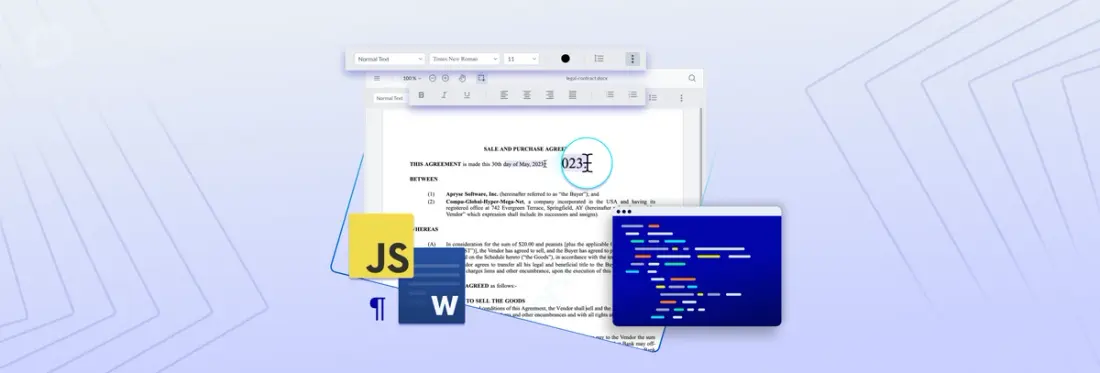
Companies that regularly work with a significant volume of Microsoft Office documents need a simple way to enable editing and other word processing tasks within their applications and internal workflows. The need for a DOCX editor is prevalent across various industries, including healthcare, where DOCX serves as the go-to format for patient records and research papers. Engineering and architectural companies frequently handle large DOCX files for project reports that need to be edited in the field. Similarly, financial institutions rely on DOCX for creating reports, loan applications, and contracts.
We recently launched DOCX Editor a welcome addition to the Apryse WebViewer SDK that offers native, fully client-side capabilities for creating, editing, and saving DOCX Documents without the need for intermediate conversions such as PDFs. WebViewer is a full-featured JavaScript library supporting PDF, Office, CAD, images, videos and websites. All document processing tasks, including rendering and editing occur securely in a browser. This eliminates the need for a server-side backend and enables easy scalability.
This guide will demonstrate how to embed the Apryse DOCX Editor using the WebViewer SDK, making it possible to create, edit, and manipulate DOCX files within web applications or apply the capability to simplify internal document workflows.
Learn about Apryse's PDF and DOCX editor functionality.
Why you need a DOCX Editor?
Before we talk about how to add the editor to your application, let’s outline the use cases that this editor supports within your commercial application. These include:
- Open and view existing DOCX files without switching to Microsoft Office or uploading files to a third-party cloud application.
- Create new DOCX files from scratch within any web application, free from third-party desktop software or cloud dependencies. Documents can be saved as DOCX or as PDF.
- Edit text within the browser. Open any DOCX file and begin writing or modifying content instantly in your web application without switching back and forth to Microsoft Office.
- Make any document your own by changing fonts, styling (bold, italics, underline), and font colors. Fine-tune text formatting by changing text alignment, line spacing, font sizes and standardized headings for any paragraph or headline in your document.
Choosing a Framework:
WebViewer is compatible with any JavaScript framework by using a DOM element to place the document viewing component. The DOCX Editor can be easily embedded into a web application built in JS with React, Angular, Vue, Nuxt.js, and Next.js frameworks. Pre-built samples and thorough instructions are readily available for quick and hassle-free integration and setting up WebViewer.
Let’s get started
Now it's time to integrate the editor into your application. The process requires the following steps, all of which can be completed in no time:
- Install the required dependencies using package managers like npm or yarn. You can embed WebViewer into your web applications in many ways, using your JavaScript framework of choice, manually or via npm, and headlessly (without the viewer) for document processing applications.
- Next Import and configure the DOCX library to work with the framework. Find pre-built samples for any framework in Apryse documentation.
- Now design the user interface for the editor. WebViewer is highly configurable and comes with a rich set of APIs which allow developers to customize and manipulate documents in many ways. These guides will show you the best place to make your customizations.
- Finally set up event handlers for user interactions, such as clicking buttons or saving changes. The events in this guide are used for certain behaviors while using WebViewer.
How to implement docx editor key features?
1. Reading and Viewing DOCX Files
Use the library to parse and display the content of an existing DOCX file. WebViewer takes advantage of client-side technologies like WebAssembly to quickly parse and render the DOCX file natively without converting it to any intermediate format such as HTML or PDF, which ensures to faithfully maintain its formatting before and after saving. Render the document structure in the editor's UI, maintaining its formatting.
2. Editing Content
By incorporating Word workflows in your web application, you provide a true What You See Is What You Get (WYSIWYG) editing experience, maintaining the document's original formatting and quality. End users can add, modify, or remove images and tables within the document. Please see our sample code for editing a DOCX document.
3. Applying Formatting:
WebViewer UI supports style customizations using an API or through a CSS file. Formatting options including bold, italics, underline, font size are all options you can implement. Manage text alignment, indentation, and paragraph spacing.
4. Saving Changes:
Enable users to save edited DOCX files back to whatever location suits their needs - for example, saving locally for access offline or saving back to a server for synchronization across devices. Allow them to overwrite the original DOCX file or save edits as a new file. Auto-save functionality is also recommended to prevent accidental data loss.
Learn how you can create and edit tables directly in DOCX files.
Conclusion:
By embedding a DOCX Editor into your application or internal workflows, you can significantly improve end-user productivity and simplify document-related tasks within your company. Application developers can offer a great user experience by building the capability into workflows, with this full-featured document solution from Apryse. Head over to our showcase to try out an interactive demo or join us on Discord to discuss.
If you want to learn more about DOCX Editor and how you can embed it into the applications your teams use internally everyday including Salesforce, Appian or Mendix with just a few clicks, check out our plugins.


