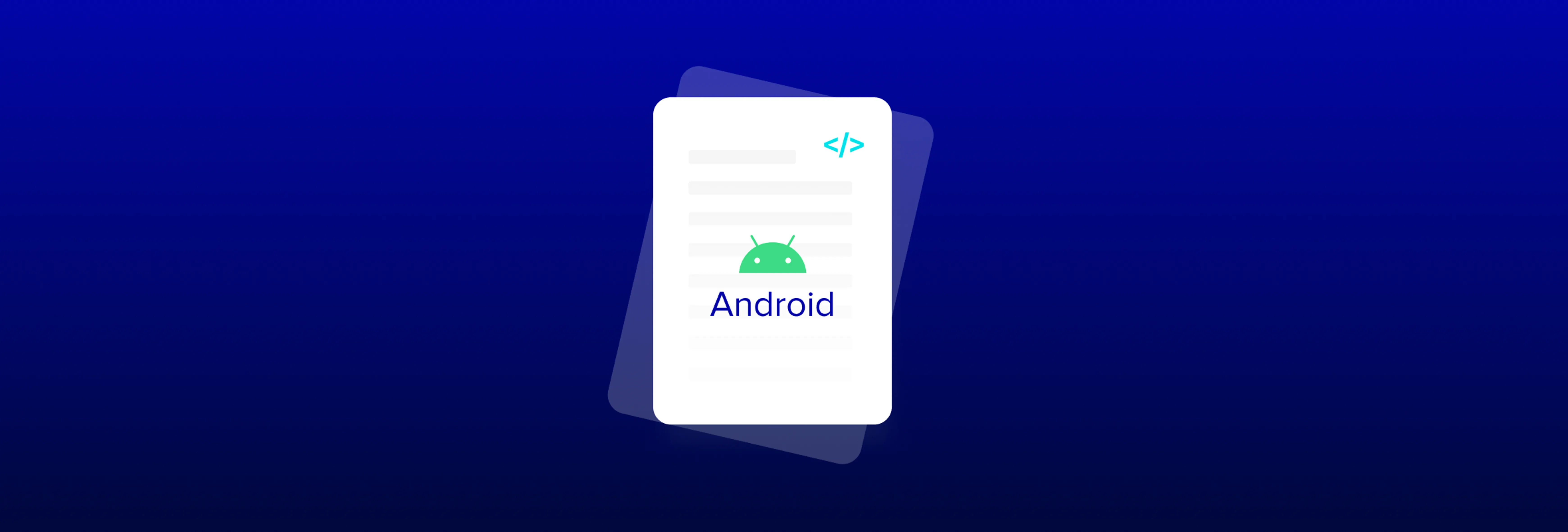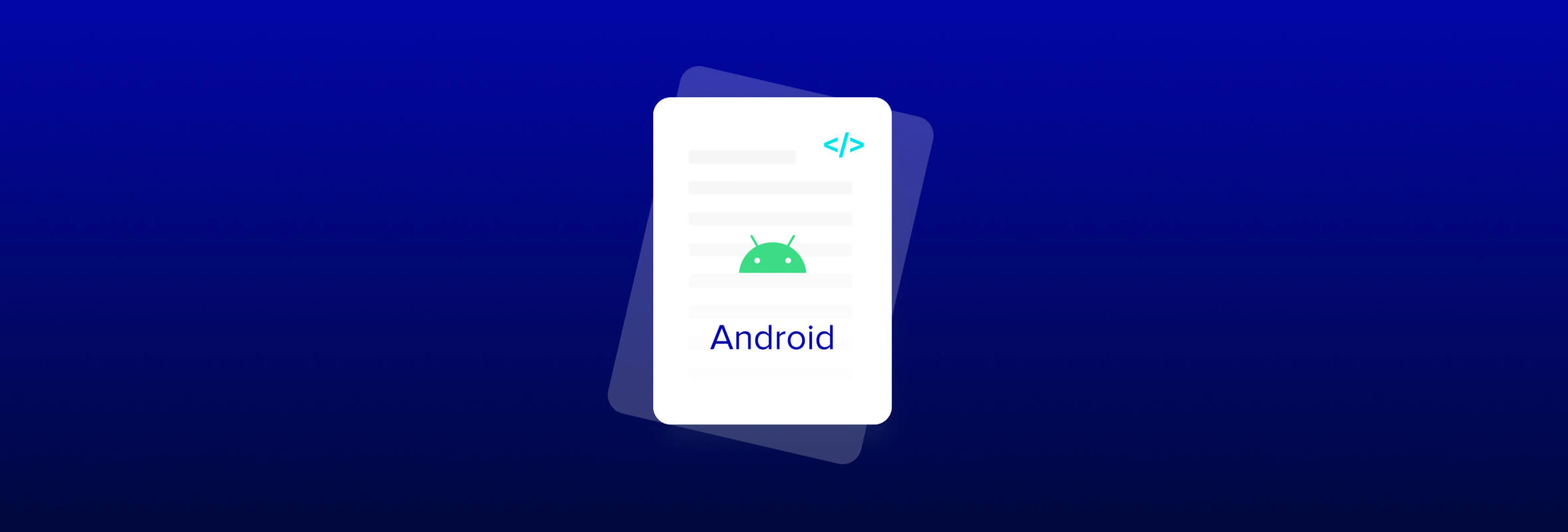How Apryse Supports the AEC Industries in Streamlining Cloud Collaboration and Digital Reviews
By Adam Pez | 2022 May 16
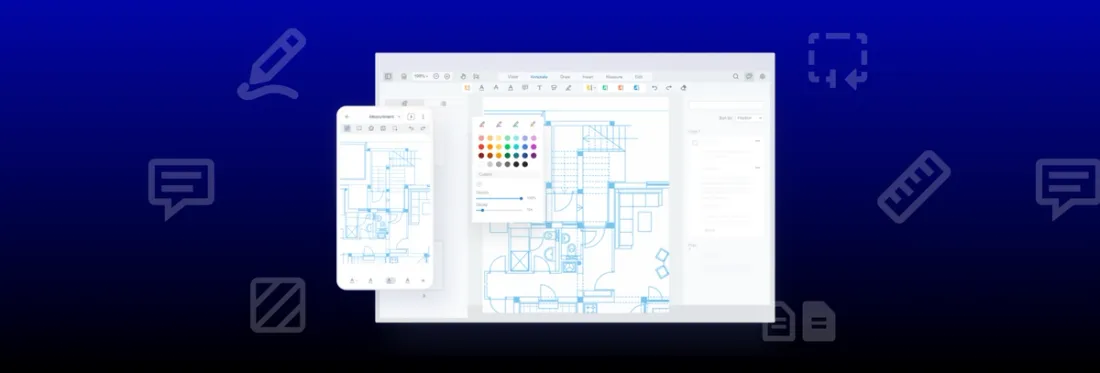
8 min
Thought leadership content in the architecture, engineering, and construction (AEC) industries proclaims cloud-first to be a crucial part of the future. Moving to digital workflows allows project owners, designers, and contractors to get on the same page wherever they are to make projects more efficient, shorten timelines, and lower risks.
In the wake of the pandemic, organizations everywhere now realize the benefits of replacing paper with remote-friendly digital processes. This transformation not only cuts costs (time and trees) – it ensures essential business continuity in today’s work-from-home environment.
For those curious to discover more about how to build complete digital workflows for AEC – then this guide is for you.
We’ll share how our AEC customers such as Bentley Systems, Autodesk, Trimble, Aconex, and more leverage our technology to provide remote access to content anywhere, streamline collaboration on any platform, and enable efficient digital reviews.
TL;DR: Apryse gives you the ability to integrate seamless and fully customizable viewing, markups, and collaboration on a complete variety of project documents on the web. In this blog, we’ll show you how.
Visit our WebViewer page to learn more about our JavaScript SDK. For a guided tour of Apryse features tailored for AEC, check out our recent webinar:
Handle Large and Complex Files
Through design, planning, construction, and handover to operations, every project depends on drawings. These showcase architectural details of what a building or structure should look like and design details of how it was constructed. More than that, they contain essential information teams will use to plan and estimate the labor, materials, and anything else needed to get projects off the ground. Drawings also include the information vital to maintaining a structure long term.
However, there’s too often trouble accessing the information you need in its digital representation. Large CAD files created in powerful CAD tools and other formats need to be plotted as “portable” PDF renditions for lightweight collaboration across devices, geographies, and between various stakeholders. Conversion errors can interrupt smooth viewing, especially in a browser, as teams try to work on content that doesn’t look as it should or that loads very slowly and sometimes, not at all.
- Learn more in our case study on Construction Computer Software (CCS)
That’s where the Apryse SDK comes in. It renders documents quickly and precisely and has been specifically calibrated to handle the real-world challenges of CAD to PDF. It accurately translates CAD concepts to PDF – such as layers and proper line weights (e.g., zero-width lines).
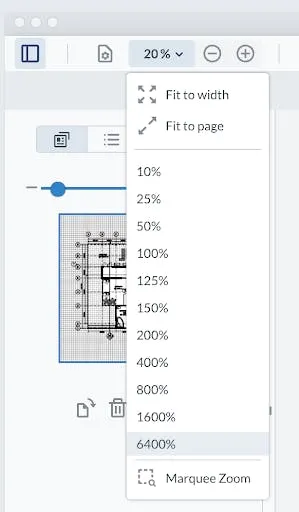
In addition, the top performance of the Apryse SDK enables you to implement smooth interaction on PDF-based designs, no matter how large and complex they may be. Teams can zoom in to examine the smallest detail in a key plan on the web. With Apryse’s high-fidelity rendering, details stay sharp so that you can enable fast, detailed reviews, precise measurements, and accurate estimates.
Bring Together Project Documents
Project documents that need to be collaborated on come in many shapes and sizes:
- Large drawing packages that need to be broken up
- Designs sourced directly from native CAD tools
- RFIs and other project documents from Word and Excel templates
- Scanned in versions of drawings with redlines from the field that need to be compared with the original design
An AEC toolkit needs to process all these file types and more to successfully bring the pieces of project workflows together. At Apryse, we support over 50 file formats within a single SDK solution.
Learn more about automated document generation in AEC.
CAD to PDF
First, we support conversion from AutoCAD® DWG™, AutoCAD® DXF™, AutoCAD® RVT™, and Bentley’s MicroStation® DGN™ formats – the most common CAD and BIM formats found in nearly every design environment and used in construction projects around the globe.
Serverless PDF, Office, and Images
Next, our web SDK comes with fast, client-side image and Office file conversion. No servers or MS office software are required thanks to a built-in Office engine supporting docx, pptx, xlsx, and legacy Office formats. This serverless support for popular formats simplifies integration into your web or native app while at the same time, ensuring a smooth end-user experience.
Benefits of client-side conversion include:
- A more reliable and consistent end-user experience
- No reliance on server infrastructure enhancing security and saving cost
- Improved scalability of remote applications, where spotty internet, offline use, and mobile data plan costs are all considerations
A Collaboration Experience in Fewer Lines of Code
Building a complete collaboration experience can take developers months – precious time in any fast-paced enterprise environment. With Apryse, we provide you pre-built collaboration features.
Features include:
- Threaded conversations on comments to power discussions and track issues to resolution
- Support for the full range of AEC markups/stamps to express any situation
- Notifications and @mentions to invite the right stakeholders in to discuss and resolve issues
Apryse SDK comes with customizable review states (i.e., annotation statuses) such as accepted, rejected, completed, etc. to enable efficient review and approvals. On top, we provide robust permissions to fine-tune what your users can do (view, edit, and create annotations). And we also make it easy to implement a versioning system to create a history of annotations – as part of a markup consolidation or contractor submission review workflow, for example, where you need to load pre-existing markups and enable auditable discussions on top.
Complete AEC Toolset in a Flexible Viewer
Having someone fully active with the software and being able to use every feature without any training is a huge advantage. But you don’t want to change their process; the process stays the same. It is the digitization of it. If you can make that simple and delightful enough, they will adopt it.
—
Drawboard’s COO Scott Cooper
Centralizing workflows in a single, easy-to-use and easy-to-maintain viewer helps with version control and immensely in keeping users on the same page. But to keep users in app, and off paper, a digital workflow still needs to be complete with the tools to get the job done – in a UI free of productivity-killing clutter.
Therefore, we’ve built and refined a complete kit of features tailor-made for AEC workflows, available inside a UI fully customizable to your user experience requirements.
Snap-to Measurement + Area Calculations by Scale
This complete kit includes our measurement and dimensioning tools. Users can leverage virtually any line or shape to perform fast, accurate measurements of length, area, arc, and perimeter. (Try the online measurement demo.)
For added precision, users can snap markups to geometry in a drawing, such as the end of a line, a midpoint, an intersection, or a corner. And for fast estimations, users can then calculate dimensions by distance, perimeter, and area based on the drawing scale, calibrated manually or programmatically. They can also comment on any measurement and add, track, and filter/search for comments associated with measurements.
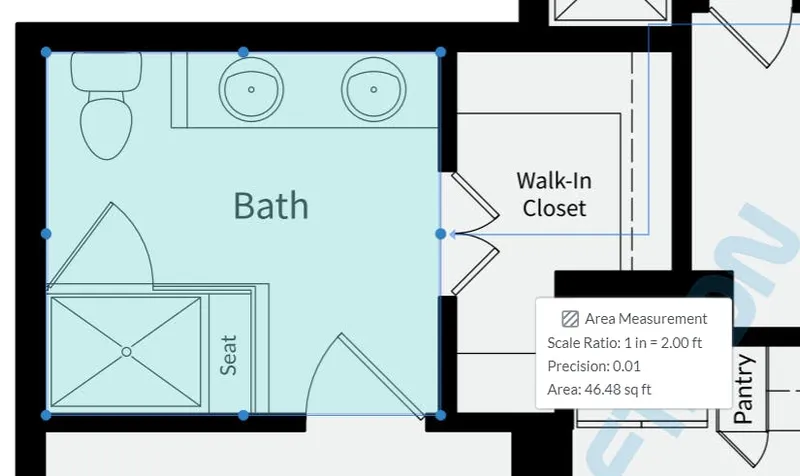
The SDK also lets you visualize object snap with indicators (endpoint, midpoint, intersection and point on line) like those found in familiar CAD tools.
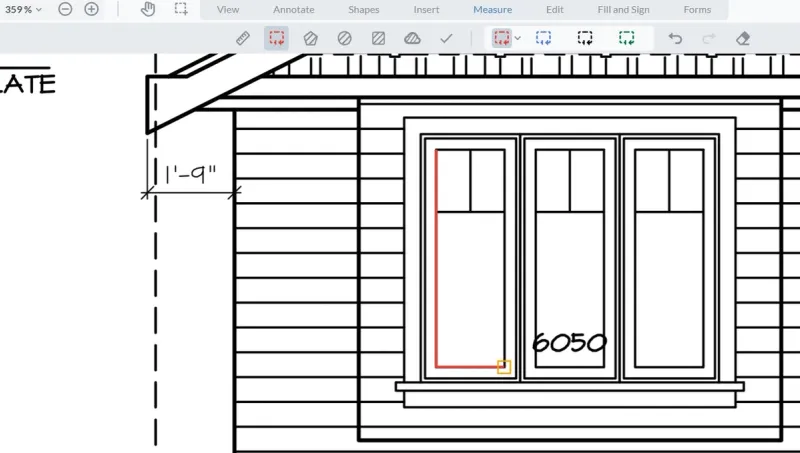
Snap indicators such as this “square” appear beneath your cursor on snap-to geometry
Drawing Overlays and Comparisons
The first review of any new drawing needs a rigorous inspection to follow quality management guidelines in any design process. However, once design details are approved, subsequent reviews need to be more efficient and focused on the precise changes made, so relevant parties quickly address previous comments and ensure no new issues get overlooked.
Features used to juxtapose drawings visually help achieve this focused view of changes. But for these comparisons to be meaningful, they require precise alignment.
At Apryse, we provide two options supported in our web SDK:
- Overlay features that you can enable quickly out of the box
- A more complex comparison feature that you can fully customize
The overlay component is available out of the box to automate a comparison process. Users merely need to drop in documents, and the component overlays them in WebViewer, highlighting the differences between one version to the next for a focused view.
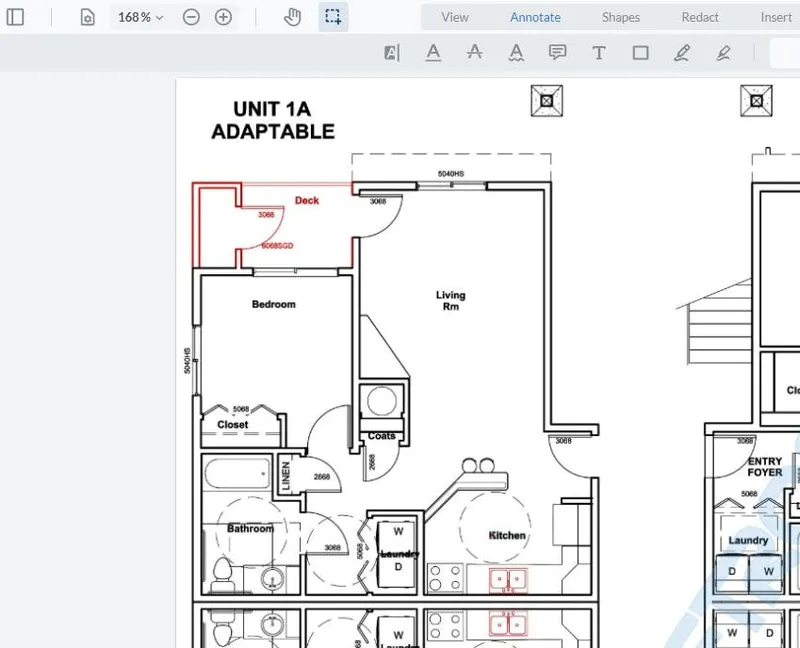
Overlay lets you quickly focus your view on changes in another color (e.g., red)
With comparisons, design concepts can be compared side-by-side in a single view that opens when you upload two sets of drawings. Users can then “nudge” documents into alignment with an intuitive widget to correct for issues such as incorrect rotation, offset, and scale. This makes the comparison component ideal for processing drawings such as scans from a remote site or a third-party, when you can’t control version creation.
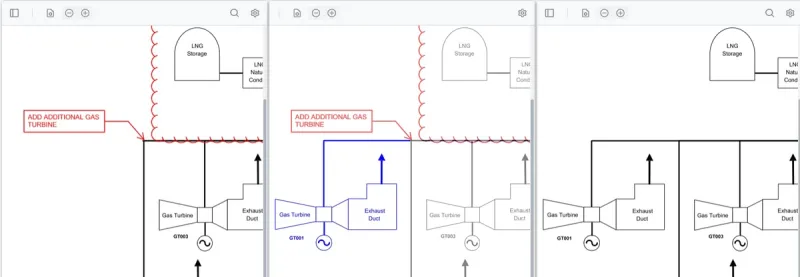
Two versions, before on the left and after on the right, with a merged view in the middle
In either case, Apryse comparison functionality will work with any PDF file, including PDFs with images, text and other graphics — and not just vector elements or rasterized images. We even provide APIs to detect differences in text, and capture these differences in intuitive, highlighted pairs.
Layers
In addition, Apryse supports layers in a drawing in much the same way you would expect them to work in CAD. This makes it easy for a contractor post-construction, for example, to focus their view on the details that matter to their scope. It’s easy for them to turn off HVAC, equipment, and electrical layers to focus on piping so they can complete their work faster. And since Apryse renders client-side, changes happen in seconds.
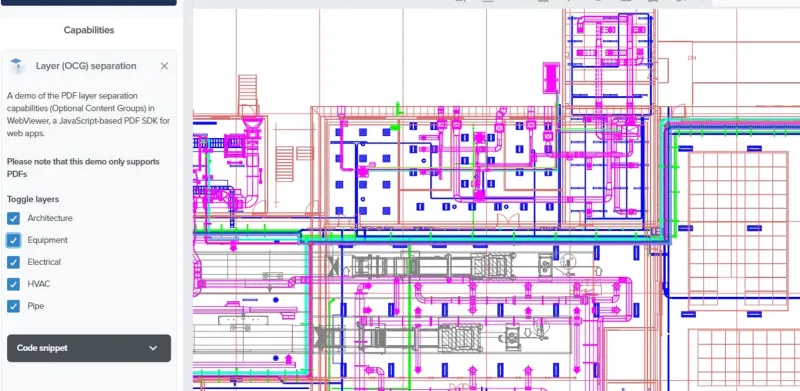
Drawing layers let you focus your view on what matters most
(Try our layers demo.)
Fully Customizable
Lastly, Apryse’s cross-platform SDK is fully flexible, with a developer-friendly UI you can quickly tailor to your user experience requirements or product’s design language by leveraging one of a few integration pathways:
- Headless/APIs only - For example, you can embed WebViewer headlessly within your own UI and experience, to take advantage of its fast, client-side rendering and document processing APIs providing additional advanced and serverless capabilities, such as digital signing, form filling, redaction, document manipulation, web-based PDF text editing, and much more.
- Out of box - Achieve the shortest pathway to a solution by leveraging an intuitive UI out of the box and quickly styling it to your requirements. The Apryse viewer comes complete with customization APIs allowing developers to easily apply your brand look and colors, and remove unnecessary tools/UI elements to streamline the user experience down to essentials.
- An open-source UI - Lastly, gain complete control over the behavior, functionality, and appearance of the out-of-box viewer with its UI source code in React available for your developers to fork from our GitHub repository.
To learn even more about your options, check out our UI customization guides. And don’t forget to read our case study on Drawboard to see how they could achieve a beautiful UI leveraging Apryse rendering and APIs under the hood.
Conclusion — More to Come
At Apryse, we have thousands of partners worldwide including leaders in the AEC industries who today, leverage Apryse’s leading rendering and rich functionality that we have continuously developed over the past 24 years. And we will continue to work on enhancing our AEC toolset and rendering to make the experience even better, and integrations even easier.
If you’re as excited as we are about the features covered in this blog, or if you have a feature request, feedback, question or suggestion, don’t hesitate to drop us a line. Our product managers and the developers who built our product would be delighted to chat.

Adam Pez
Related Products
Apryse for AEC
Share this post