Apryse
Updated February 04, 2026
8 min
What is a PDF SDK: The Ultimate Guide
Apryse
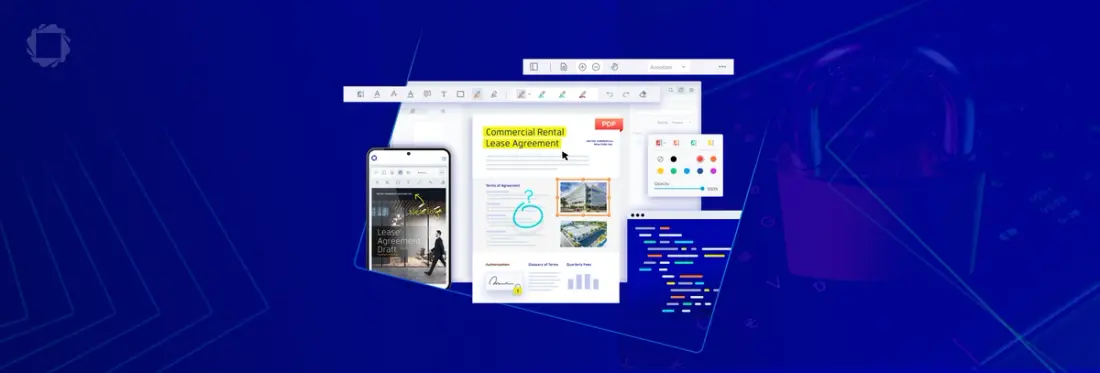
This guide will fill you in on everything you need to know about a PDF SDK. Whether you're new to the document processing space and looking to understand the basics of an SDK, or a seasoned developer researching capabilities across different frameworks, this guide has you covered.
What is an SDK?
Before we jump into the PDF SDK, let’s do a quick refresher on what an SDK is. By definition, a Software Development Kit (SDK) is a collection of software development tools and resources that developers use to create software applications for a specific platform, operating system, or programming language.
What does an SDK include?
A software development kit includes libraries, sample code, tools to help developers complete tasks like debugging, and documentation to help them write, test, and deploy their applications. A good SDK will also have multiple APIs. Additionally, an SDK can be used to develop applications for mobile devices, web services, and desktop software.
What is a PDF SDK?
A PDF SDK is a set of tools and resources that help developers create, manipulate, and modify PDF (Portable Document Format) files in their software applications. They commonly include libraries, APIs (Application Programming Interfaces), and sample code that developers can use to add PDF functionality to their applications, such as creating, reading, writing, and editing PDF documents. They can also be used to develop various software applications, including document management systems, online forms, and much more. These SDKs are vital for developers who need to enable users to work with PDF files in their software quickly and efficiently.
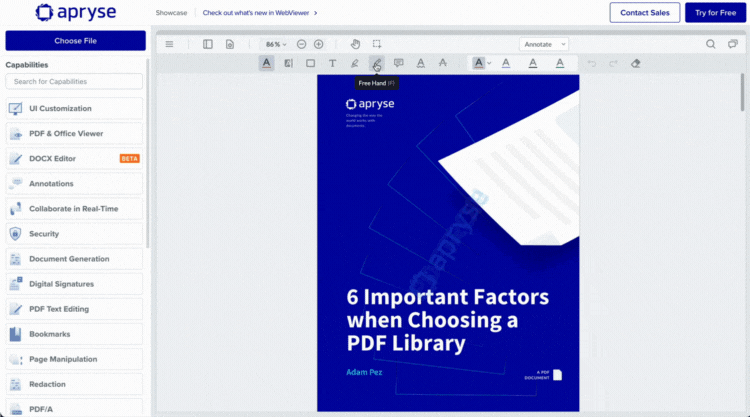
Apryse PDF SDK overview
What problem does a PDF SDK solve?
PDFs are an incredibly popular file format for sharing and distributing documents, but editing, signing, or manipulating them can be challenging. This is because users need to download the PDF and use third-party software, which can slow down collaboration and processing times. Because of this, many businesses are eager to find a solution that makes working with PDF documents easier and more efficient.
How can a PDF SDK improve how companies process documents?
A PDF SDK allows developers to create software applications to process PDF directly within the applications and current workflows. This means that users don’t have to use third-party software to edit, sign or manipulate them. A PDF software development kit empowers developers to build applications that can process PDF files seamlessly while improving the user experience, increasing efficiency, and drastically enhancing document processing for businesses.
What can a PDF SDK do?
A PDF SDK offers a wide range of functionality that will improve productivity and elevate the customer experience. Here is an overview of what you can expect:
View: | View PDFs directly within applications and workflows without a third party. |
|---|---|
Digital | Increase document security and enforce signature order by adding a digital certificate. |
Electronic | Sign documents with a drawn, typed, or uploaded signature and save numerous signature templates for quick sign flows. |
Search: | Use a text search tool to find specific words or phrases within the content of a PDF document. |
Create or | Create new forms or edit existing ones with digital signatures, buttons, text, and more. Populate forms so users can fill in and extract form data for cost-effective on-site info storage. |
Collaborate: | Work across different teams, departments, and locations to achieve your document processing needs. |
Compare | Compare and analyze the differences between 2 files, including images, paths, text, forms, shadings, and more. |
Annotate: | Add notes, comments, highlights, or other types of markups to a document to provide additional context or feedback. |
Redact: | Permanently remove or obscure sensitive or confidential information from a document so it cannot be viewed or accessed by any unauthorized parties. |
Extract: | Extract or separate specific elements, such as text, images, tables, or other content from a PDF. |
Encrypt: | Build your own custom encryption algorithm on top of included document security. |
Edit: | Add native PDF and DOCX editor functionality to your apps. |

Key things to look for in a PDF SDK
When you’re ready to add PDF functionality to your software, be sure to have an evaluation checklist of decision-making criteria.
Security and Compliance: A professional document processing tool should be designed with security in mind to provide a secure and compliant experience.
Platform Support: A PDF SDK should support all major platforms, including server, web, Windows, MacOS, Linux, iOS, and Android.
Framework Variety: Support for a wide variety of popular frameworks like Next.js, React, or Vue to deliver applications from a single codebase.
Customizable UI: The ability to build your own one-of-a-kind design with a fully customizable UI source code, letting you freely toggle features and styles.
Well-documented: Access to a vast array of thorough documents, including getting started guides, reference documentation, tools, and more.
Design: Represent the key things to look for in a PDF SDK in graphic form.
What are some PDF SDK benefits?
Improved | Save developers a ton of time and effort when working with PDF files, allowing them to focus on building their application's core features. |
|---|---|
Faster Time | With increased productivity, products are delivered faster and with higher quality. |
Platform | Help ensure that your application handles PDFs seamlessly, regardless of the platform. |
Enhanced | With continuous enhancements, businesses are able to improve their own capabilities without having to invest in research and development. |
Better | Provide developers with advanced security features such as password protection, encryption, and digital signatures to ensure sensitive documents remain secure and confidential. |
Less Maintenance | Well-tested and proven PDF SDKs provide document processing functionality without any risk of downtime, unhappy customers or users, and, ultimately, churn. |
What types of organizations would benefit from a PDF SDK?
If you’re looking to optimize results and improve productivity, then a secure, fast, customizable, and reliable document processing tool is essential. From small companies with a niche specialization to large corporations, this technology can help improve your processes and workflows.
Software Companies
Software companies can benefit significantly from using PDF SDKs to add document processing capabilities to their applications. With it, software companies can offer their customers advanced features such as document creation, editing, manipulation, digital signature support, redaction, and document security, to name a few. They can also help software companies save development time and costs by providing pre-built functionality and integration with other enterprise systems. By incorporating a PDF SDK into their software, companies can provide their customers with a seamless and secure document management experience.
Corporations
A PDF SDK can provide immense value to companies looking to streamline their document processing workflows. By automating the creation, editing, and manipulation of PDF documents, companies can reduce errors, increase productivity, and improve compliance with regulatory standards. With advanced features like digital signature support, redaction, and document security, they can help companies protect sensitive information and ensure document authenticity. Additionally, they can integrate with other enterprise systems, enabling seamless document management across multiple departments and systems. Companies can optimize their document processing workflows by adopting a PDF SDK, improving efficiency and overall business performance.
What industries can benefit from a PDF SDK?
Financial Services
Companies must prioritize a digital-first approach to succeed in the financial services and asset management industry. A PDF SDK will allow financial service companies to accelerate their digital transformation and integrate document processing capabilities into their workflow to achieve their goals faster.
Health Care
A healthcare company or EHR (Electronic Health Record) system can benefit considerably from a PDF SDK. It can improve internal workflows and help these companies comply with regulations by providing advanced security features, like password protection and digital signatures, to ensure the confidentiality and integrity of patient data.
Government
With the ability to create, edit, and manipulate PDF documents efficiently, government agencies that adopt a PDF SDK can modernize their workflows. Agencies can streamline their document workflows and improve collaboration by enabling users to annotate, redact, and share PDF files easily. Additionally, they can provide enhanced security features to protect sensitive information and ensure compliance with regulations.
Architecture, Engineering, and Construction
Construction and architecture companies can improve their document experience with a PDF SDK in several ways. With it, these companies can easily collaborate with team members and stakeholders by sharing, editing, and annotating blueprints and other construction documents. They can also provide state-of-the-art measurement and markup tools to help ensure accuracy and reduce errors in construction plans. Additionally, it can help streamline workflows by enabling users to convert various file formats to PDF, merge multiple PDF documents, and automate document processes.
Legal and Courts
A PDF SDK can be a valuable tool for managing legal documents for law firms. Firms will be able to easily edit, redact, and annotate legal documents securely and efficiently. A document processing tool can also provide advanced search and retrieval capabilities to help legal professionals quickly find and review relevant information. It can also integrate with other legal software to automate document processes, reducing manual data entry and saving time. Finally, they can ensure compliance with regulations by providing advanced security features to protect sensitive client information.
Pharma and Life Science
Pharma and life science companies can benefit from a PDF SDK with accurate, reliable, and fast document processing. Give your users the flexibility to capture clinical trial data through fillable, interactive PDF forms. Extract data into a central database before flattening and time stamping as source documentation. Add automated redaction to your workflows to search and anonymize patient information or extract data into a central database before flattening and time stamping as source documentation.
What is the difference between a client-side PDF SDK and server-side PDF SDK?
PDF SDKs can be categorized into two types — client-side and server-side. A client-side PDF SDK runs on a user's computer or device and provides tools and functionalities for working with PDF documents locally. In contrast, a server-side PDF SDK runs on a server and provides tools for processing PDF documents on the server, usually via an API.
Client-side PDF SDKs are typically used for viewing, editing, and creating PDF documents and offer a user-friendly interface for working with PDF files. Server-side PDF SDKs are used for automating PDF document processing, such as converting large volumes of PDF files, merging or splitting PDFs, and adding watermarks or digital signatures to PDF documents programmatically.
The choice between a client-side and server-side PDF SDK depends on the project's specific requirements, including the volume of documents, the level of automation required, and the available resources. Ultimately, both client-side and server-side PDF SDKs offer unique benefits and can be used together to optimize PDF document workflows.
Why PDF SDKs are more useful than open-source libraries for companies
When looking for a solution that provides tools and functionality for working with PDF documents, you may be wondering whether a proprietary PDF SDK or open-source library is right for you. Here are a few of the main differences:
Ownership: Open-source libraries are available for free under open-source licenses and are developed and maintained by the developer community. Commercial companies produce and sell PDF SDKs, and their use requires users to purchase a license agreement.
Functionality: Open-source libraries often provide the basics for working with PDF documents, including creating and viewing PDF files. On the other hand, PDF SDKs offer a more robust set of tools and capabilities for creating, editing, and manipulating PDF documents. They include more advanced features like digital signature support, redaction, and document security.
Support: Because open-source libraries rely on the developer community, they don’t often have formal support and update processes. PDF SDKs, however, are provided by commercial businesses that often provide technical support and thorough documentation for their solutions. This can be an important consideration when looking for a PDF SDK for enterprise-level projects.
Why do customers choose Apryse for their PDF SDK needs?
Simply put, we are made better. Over 25 thousand enterprises, startups, and governments trust the Apryse PDF SDK for their document processing needs. Whether looking to improve operational efficiency, reduce their time to market, attract and retain new customers or improve product adoption, our full-featured SDK empowers our partners to reach their business objectives faster.
Apryse’s SDK just fits seamlessly into our UI. When we sat down to evaluate the product, we loved that there was almost nothing we needed to do other than just add some colors. – Sizle Co-Founder Jeremy Duff
After implementing Apryse technology, Sizle revealed they’ve had a 60% increase in document uploads with the widened support for different file types and aspect ratios. Sizle has also seen significant organic search growth. Because Apryse lets you search a PDF, the Sizle team created a landing page around that search term that has generated an additional 5,000 searches per month and a 200% increase in search performance in the last few months.
From start to finish, from my first conversation with Apryse (formerly known as PDFTron) to the time I had our app up on the App Store, the total duration was 24 days. Partnering with Apryse, we could use technology as a differentiator to improve quality outcomes; we could innovate to make our employees and clients safer — to improve our efficiency and do so in a meaningful way. – CIO John Fraser
Getting started with Apryse
Ready to get started? Check out our free trial. Or, if you’d like to keep learning, you can discover more about the Apryse PDF SDK by exploring our blog, watching our webinars, or reading our latest customer success stories. If you’re looking for a more tailored one-to-one conversation, you can schedule a chat with one of our solution engineers.


