Navigating the Digital Maze: Bridging Document Workflow Gaps with SDKs
By Riley Kooh | 2023 Nov 03

5 min
Tags
generation
sdk
document automation
Uncover the problems associated with manual or unstructured document management, such as inefficiency, errors, compliance issues, and communication breakdowns. Various industries, including finance, government, legal, healthcare, pharmaceuticals, and architecture, face specific challenges in managing documents. The solution lies in adopting automated document management workflows. With a 12-step checklist provided, this article covers the importance of Software development kits (SDKs) for digitizing document workflows.
The modern workforce has become an ever-evolving digital landscape; keeping the pressure on businesses to innovate their processes to keep up with increasing demand, expand their offerings, and do so with minimal downtime. Document workflows are now a crucial failure point in the efficiency and productivity for companies in various sectors, and the expectation to perform is felt across the board. However, despite the advances in technology, several industries continue to grapple with significant gaps in their document management processes, and often leaving vital tools on the sidelines.
Problem: Managing documents without due process or in a manual manner leads to inefficiency, errors, compliance issues, and communication breakdowns within an organization. Without a proper plan, digitizing and automating these processes can be costly in time, resources, and can cause internal frustrations during the adjustment process.
Solution: Automated document management workflows provide a dedicated and consistent approach to document handling, promoting efficiency, accuracy, compliance, and collaboration, while also reducing costs and growing pains for businesses. To do this efficiently, teams must identify the current gaps in their document processes to see what solution best tailors to the needs of their business will.
How Do Workflow Gaps Affect My Industry?
Finance
In the finance sector, strict regulations and the handling of vast amounts of sensitive data are the norm. Workflow gaps here can lead to data breaches and compliance issues, which could result in severe financial losses and reputational damage.
Government
Government agencies manage critical documents, but they often grapple with bureaucracy, incompatible systems, and data security concerns. Balancing public access with data protection can be challenging.
Legal
The legal sector relies heavily on documentation. Paper-based processes, document collaboration, and client data protection are constant concerns. Inefficient processes can lead to costly delays and disputes.
Healthcare
The healthcare industry deals with sensitive patient information and faces interoperability issues, compliance challenges, and slow data retrieval. Efficient document sharing is crucial for patient care and data security.
Pharmaceuticals
Pharmaceutical companies handle extensive documentation for research and development. Compliance and document collaboration are critical for drug development and approval, and any gaps can lead to significant setbacks.
Architecture
Architectural firms handle complex project documentation. Large file handling, version control, and document management for multiple projects are ongoing challenges that affect project efficiency and client satisfaction.
So… we know the problems, what about solutions?
The 12 Step Checklist of a Document Workflow

The first step of any successful project is devising an action plan. Laying out a dedicated process for each of the below steps can be incredibly tedious to stay on top of with traditional methods, however, it is crucial to ensuring that every file coming from your organization is accurate, compliant, and deliberate to the needs of the end-user.
- Document Creation: This is the initial step where a document is generated. It can be a text document, spreadsheet, presentation, or any other type of digital file.
- Document Editing: After creation, documents often go through editing and revision processes, involving multiple authors or contributors.
- Review and Approval: Documents may need to be reviewed by specific individuals or teams for accuracy, quality, and compliance. Approvals may also be required at various stages.
- Document Collaboration: Collaboration tools and features are used to allow multiple people to work on a document simultaneously, making changes and comments in real-time.
- Version Control: To avoid confusion and ensure that the most up-to-date version of a document is being used, version control is crucial. This involves naming and numbering different document versions and tracking changes.
- Document Storage: Once a document is finalized, it is typically stored in a secure and accessible location, often a document management system or cloud storage service.
- Access Control: Document access is controlled through permissions and security measures to ensure that only authorized individuals can view or edit the document.
- Document Retrieval: Users should be able to easily find and retrieve documents when needed, often with the help of search functionality and categorization.
- Distribution and Sharing: Documents may need to be distributed to various stakeholders, either internally or externally, using email, shared links, or other methods.
- Document Archiving: Documents that are no longer in active use are archived, ensuring that they are retained for compliance or historical purposes.
- Audit and Compliance: Document workflows often include auditing features to track changes, access history, and ensure compliance with relevant regulations and policies.
- Automation: Many organizations use workflow automation tools to streamline document processes, automate repetitive tasks, and reduce manual work.
Cutting corners in any of these steps can cause issues that have far-reaching consequences for an organization such as legal recourse, drops in productivity, or negative user experience.
So What Options Are There for Digitizing Document Workflows??
The most common solution we see used in modern workflows are software development kits (SDKs). These sets of tools and libraries allow developers to integrate extremely useful workflow functions such as automating document generation, extracting data from reports, adding digital signatures, and much more. However, with such a broad selection of offerings in this space, it becomes clear that not all SDK vendors are created equal.
Choosing an SDK
When choosing what SDK is right for your business, it’s critical to start from the ground up. What specific gaps are you currently struggling with? What file types do you work with? What platforms or frameworks will you be developing in? Are there any specific regulations you need to consider? What are some nice-to-haves that would improve your internal or customer experience? By laying out all the problems that you are looking to resolve in a logical order, you can start ticking off which options on the market meet those needs.
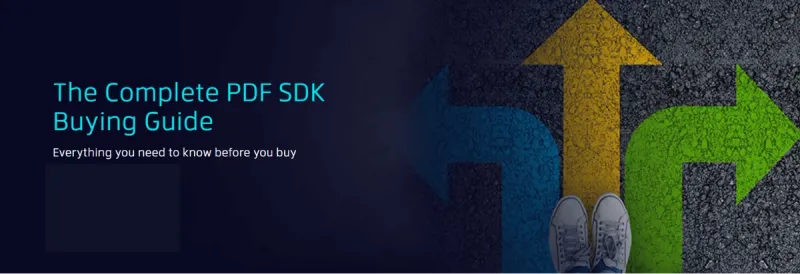
Interested in reading our comprehensive SDK Buying Guide? Click here.
What Sets Apryse Apart?
- Format Versatility: Apryse offers support for a wide range of document formats, including XPS, MS Office, SVG, and more, enhancing document processing capabilities.
- Multi-Platform Accessibility: Apryse SDKs are accessible on various platforms, such as Windows, macOS, iOS, Android, Linux, and the web, facilitating cross-platform application development.
- Tailored Solutions: Apryse's highly customizable SDKs empower developers to adapt functionality and user interfaces to meet specific application requirements effectively.
- Developer Support: Apryse prioritizes developer support, offering extensive documentation, code samples, and customer assistance to facilitate a seamless development experience.
- Security and Compliance Features: Apryse addresses document security and compliance with encryption, redaction, digital signatures, and adherence to industry standards, ensuring data integrity and legal requirements are met.
Key Takeaways
It’s nothing new that businesses need to constantly be looking at and adopting forward trends to stay competitive. However, the rate of advancement we’ve been seeing over the past 5-10 years has been astonishing. Tech advancements are speeding up, and the gap from legacy companies and modern adopters will only grow.
We've discussed the challenges various industries face in managing their documents and how these gaps can lead to inefficiency, errors, compliance issues, and communication breakdowns. The solution is clear: adopting structured and automated document management workflows can greatly enhance efficiency, accuracy, compliance, and collaboration while reducing costs and growing pains.
One of the most effective solutions to bridge these gaps is the use of software development kits (SDKs). They empower developers to seamlessly integrate essential workflow functions, from automating document generation to extracting data from reports; and Apryse stand out against the rest with their exceptional features, including format versatility, multi-platform accessibility, tailored solutions, developer support, and robust security and compliance features.
Ready to transform your document workflows?
Start a free trial or request an instant demo of Apryse SDKs today.
Tags
generation
sdk
document automation

Riley Kooh
Share this post



