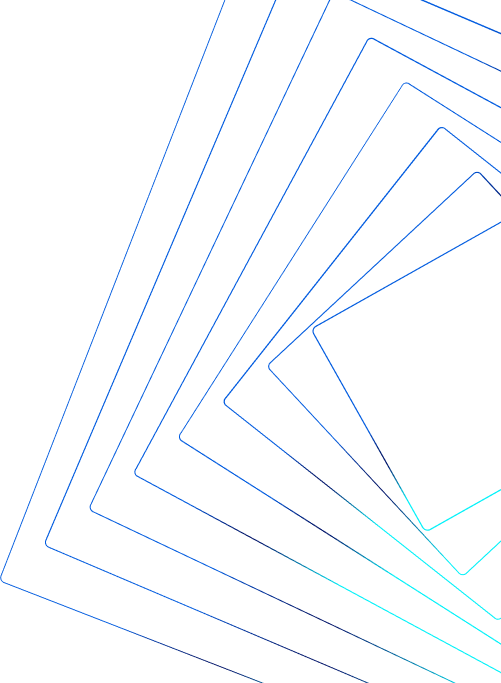Measuring and Dimensioning
Accurate measuring and dimensioning tools for area, distance, perimeter, and more at any level of detail in PDF, CAD, and dozens more file formats. Scale and adjust your measurement units as needed.
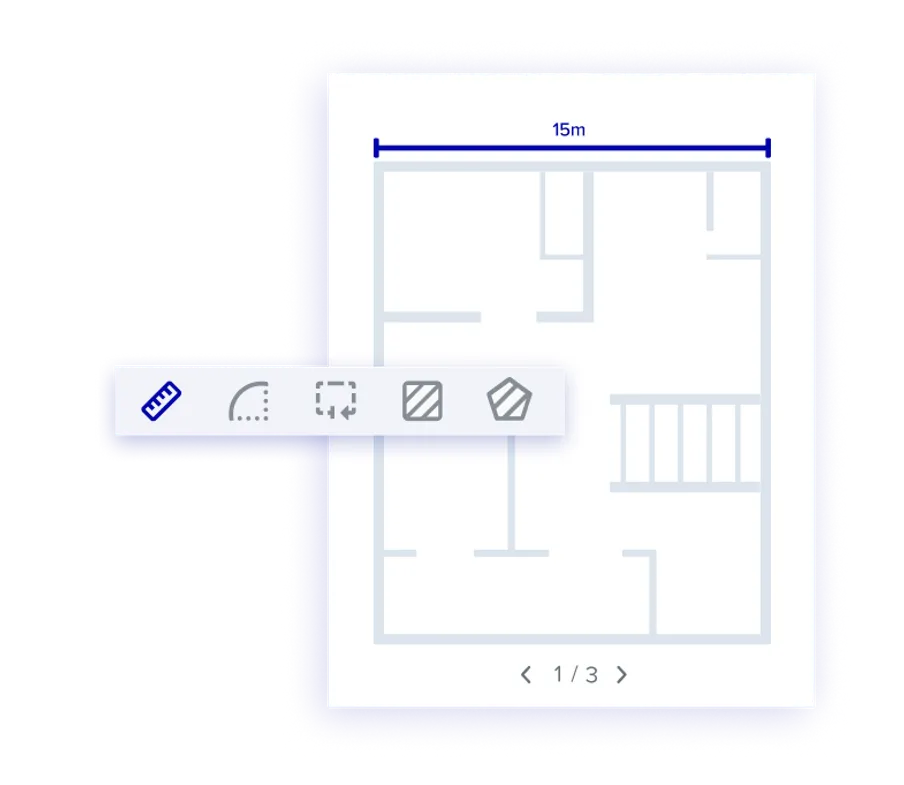
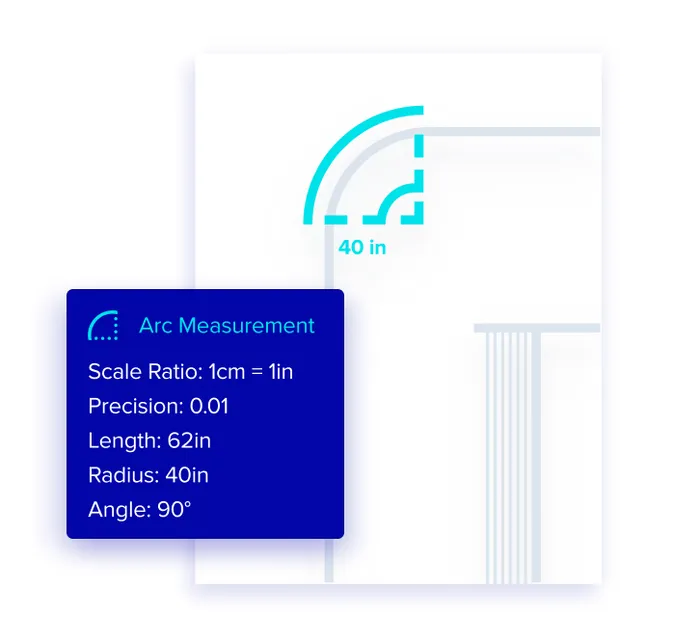
Arc Measurements
Measure curved lines using the arc measurement tool. Select a startpoint, a midpoint, and an endpoint to get arc length, arc radius, and the center angle measurements.
Object Snaps
Ensure accuracy with PDF measurement tools that snap to objects in drawings or plans. Snap to endpoints, midpoints, intersections, and more to get precise estimates and takeoffs from your software.
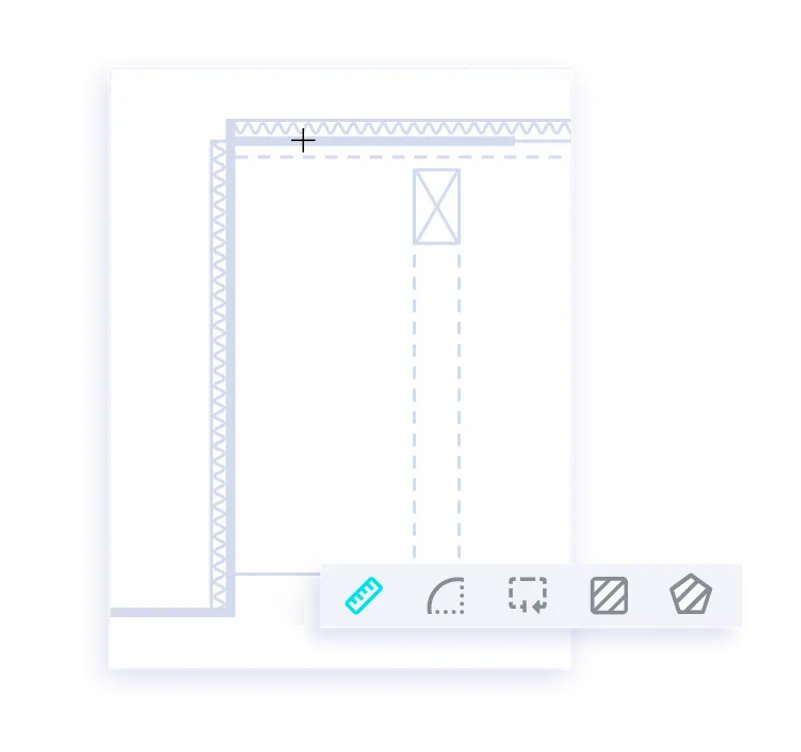

Image Overlay
Review changes in your document with side-by-side, pixel-by-pixel comparisons of versions.
Layer Support
Create, edit, and modify layers in your plan. Toggle visibility of layers to declutter your view.
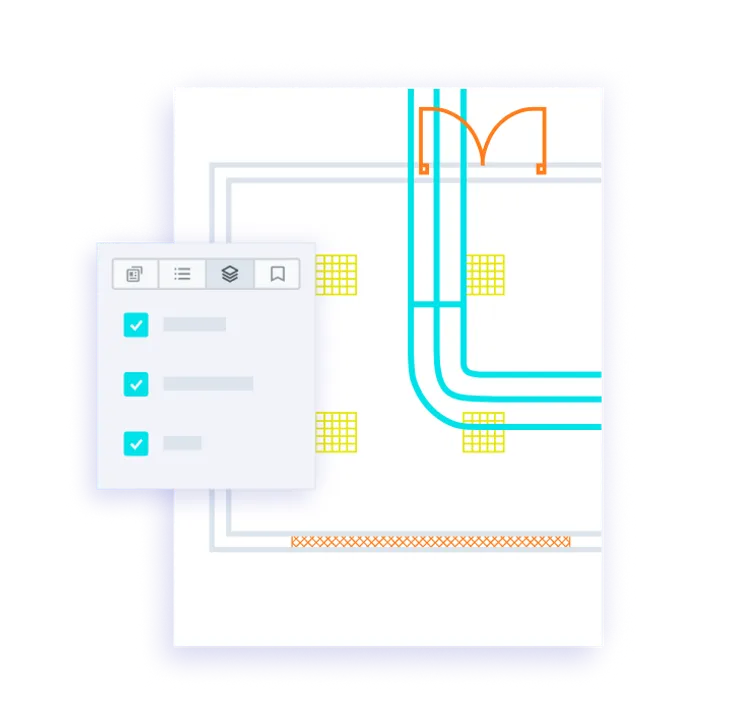
Related Pages
Supported Integrations

Frequently Asked Questions
How can I use the measurement count tool for Android?
The measurement count tool in PDFTron for Android allows you to count and measure objects within a PDF document. This feature is especially useful for tasks such as quantity takeoffs in construction and engineering projects. For more details, you can read the blog post on Measurement Count Tool and More with PDFTron Android 9.2.3
Where can I see a live demo of the measurement tools in action?
You can explore a live demo of the measurement tools and see how they work in real-time by visiting the Measurement Tools Showcase.
How do I create measurement annotations in a web application using Apryse?
Creating measurement annotations in a web application is straightforward with Apryse. You can add various types of measurement annotations such as distance, perimeter, and area. For a detailed guide, check out the Measurement Annotations Documentation.
Are there any video tutorials for learning how to use the measurement tools in WebViewer?
Yes, there are video tutorials available that demonstrate how to use the measurement tools in WebViewer. One useful resource is the YouTube video titled How to Use Measurement Tools in WebViewer, which provides a comprehensive overview.