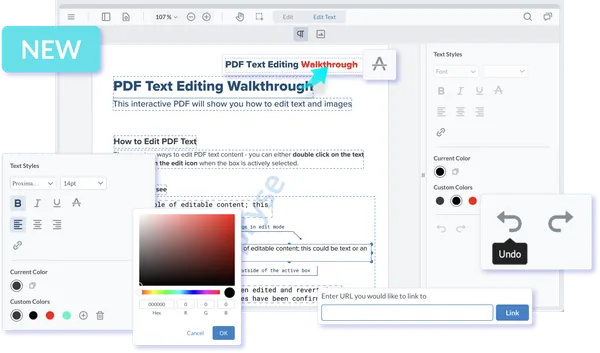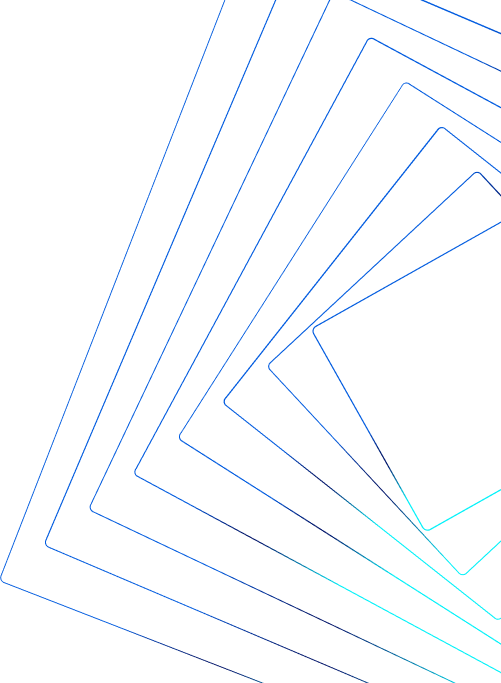Improve collaboration and simplify workflows by bringing native PDF editing into your web application.
True WYSIWYG PDF Editing
WYSIWYG (What You See Is What You Get) editing enables you to make content and style changes with instant, real-time updates. This entirely client-side process offers the intuitive PDF editing experience you’ve always desired
Efficient Collaboration
Empower users to create and edit PDFs on the fly directly in the browser without uploading files to a third-party cloud application.
Secure Client-Side Editing
WebViewer is secure by design, with rendering and processing fully client-side in your web app. PDFs always stay on the device, inherently ensuring compliance and data safety.
Edit PDFs in the Browser
Open any PDF and begin modifying content instantly in your web application.
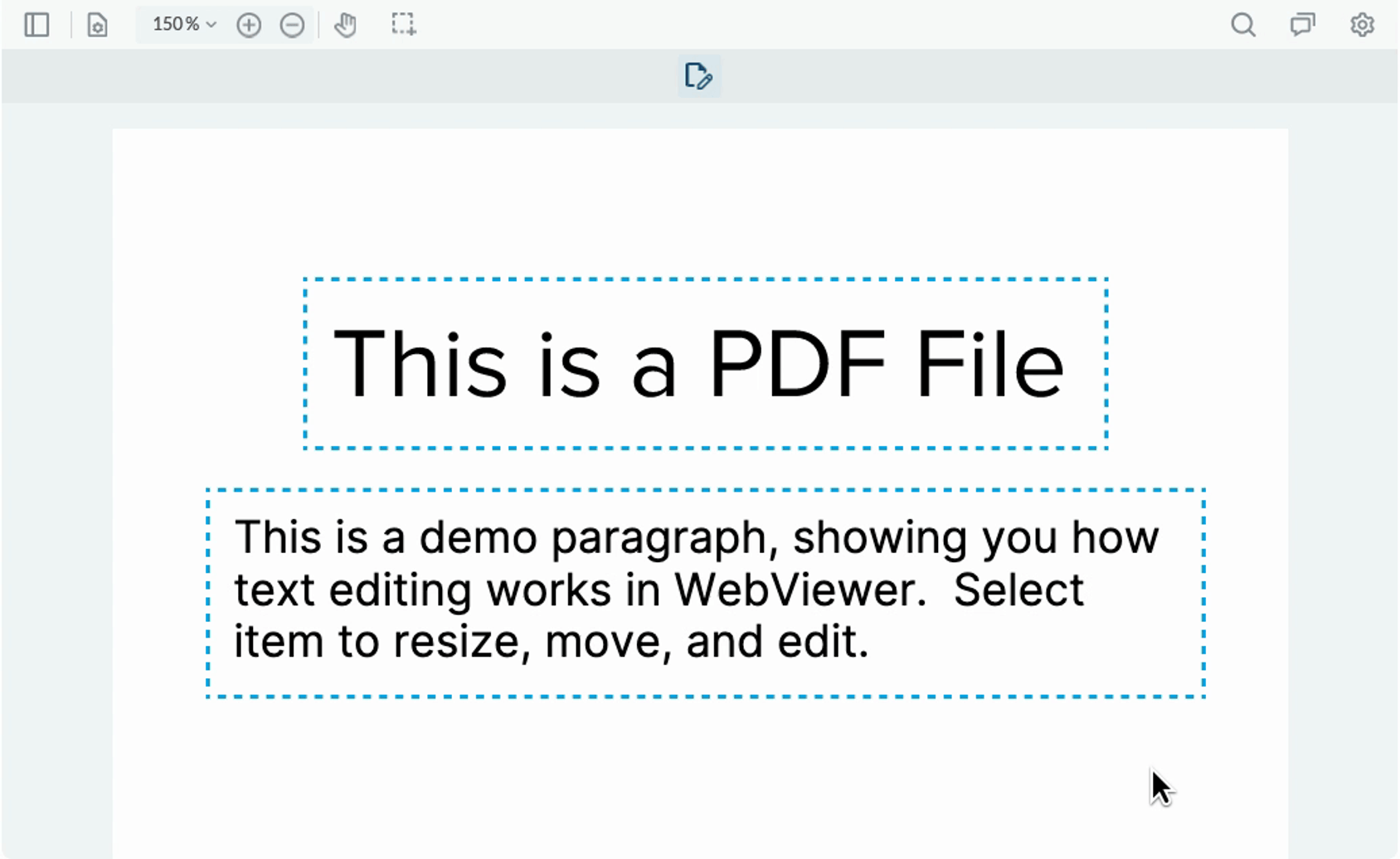
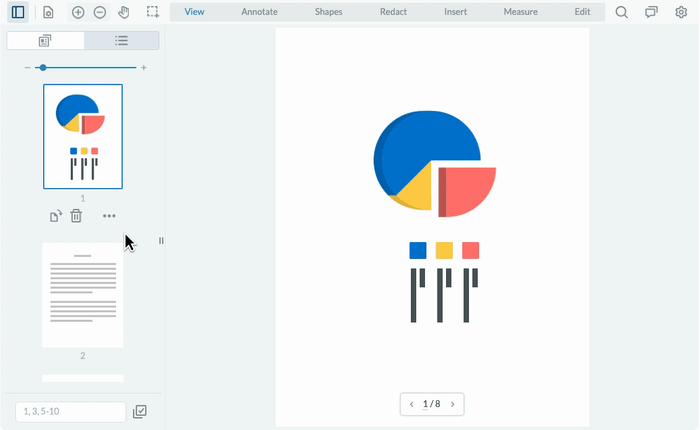
Reflowing, Resizing and Formatting
Seamlessly reflow and resize text using the bounding boxes of a detected paragraph.
Undo, Redo Functionality
Make PDF editing feel like any other word processor with undo and redo functionality.
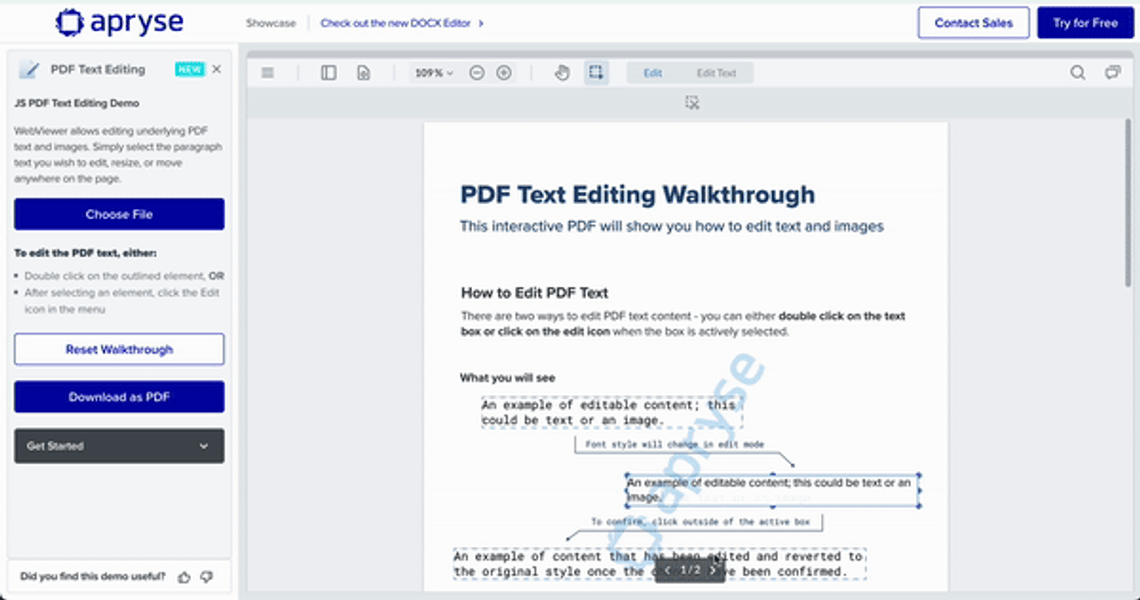

Text Alignment, Line Spacing, Font Sizes, and Headings
Fine-tune text by changing text alignment, line spacing, font sizes and headings with ease.
Custom Color Palette
Save custom colors by adding the hex code or RGB values to maintain the branded or personalized feel of your PDF.
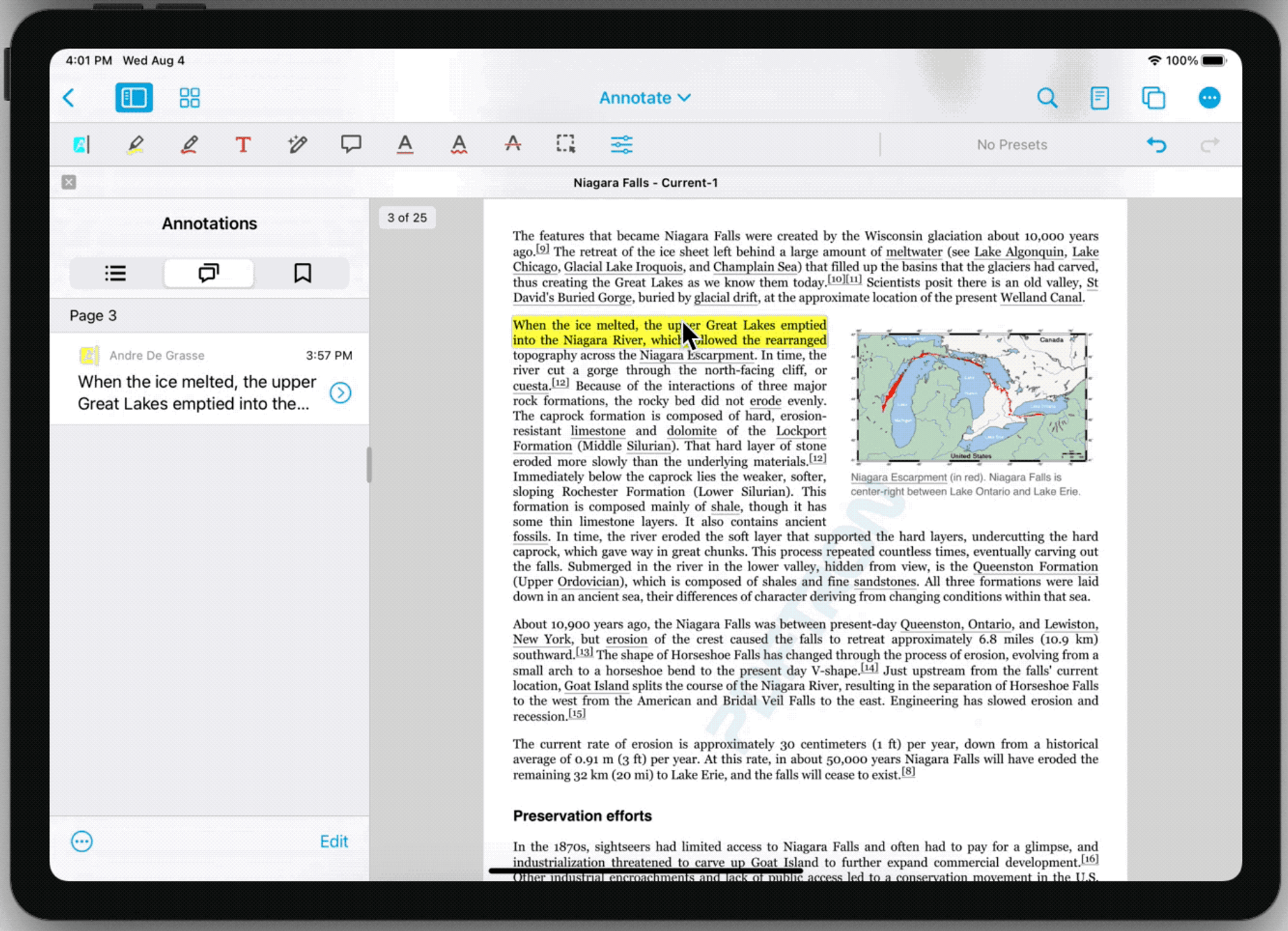
Supported Integrations
Supported Browsers

Chrome

Firefox

Safari

Microsoft Edge