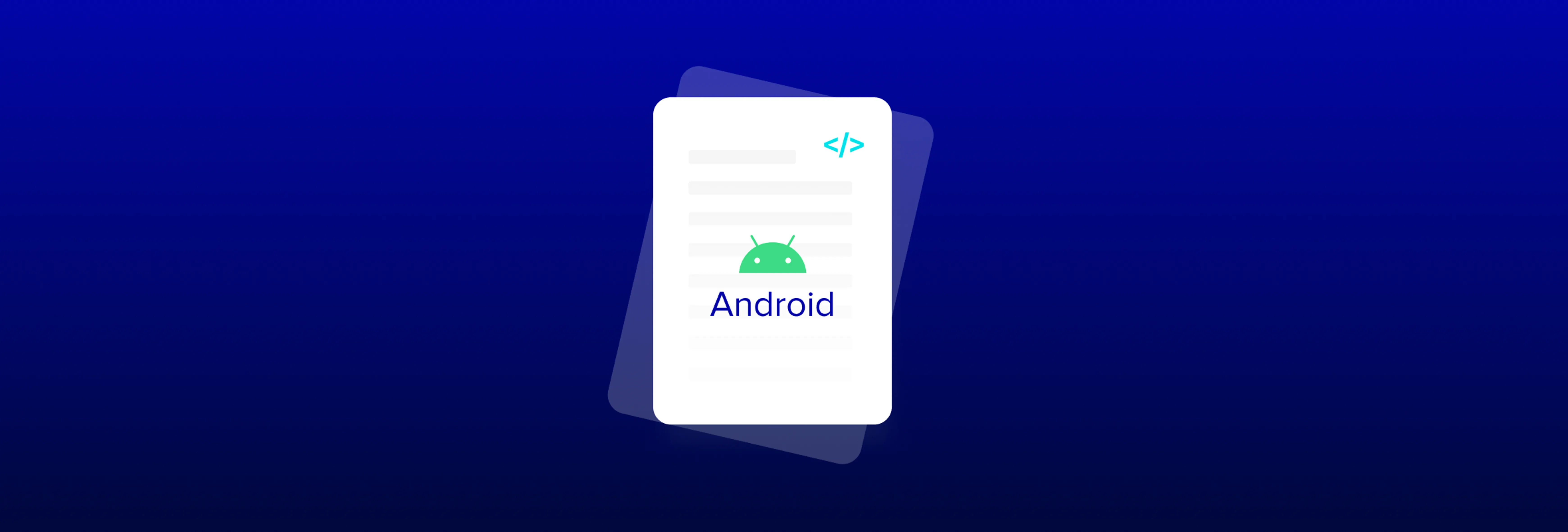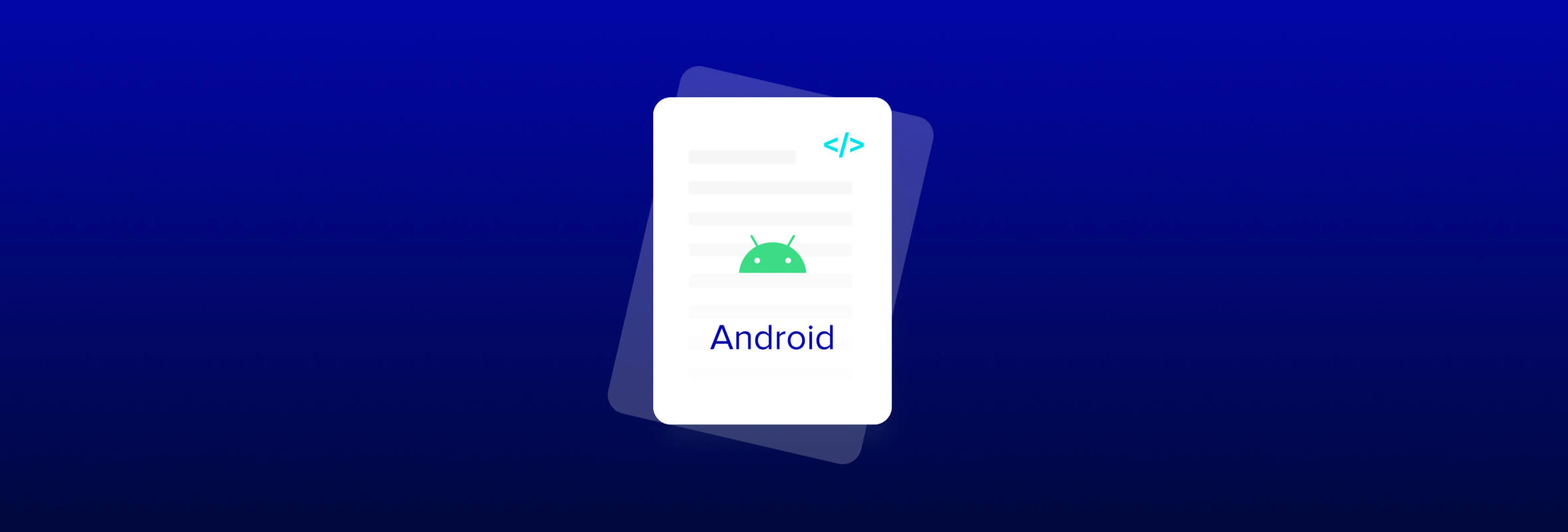Enhance Your PDF Editing with Apryse’s Real-Time WYSIWYG and Advanced API Features
By Yixiao Chen | 2024 Mar 20
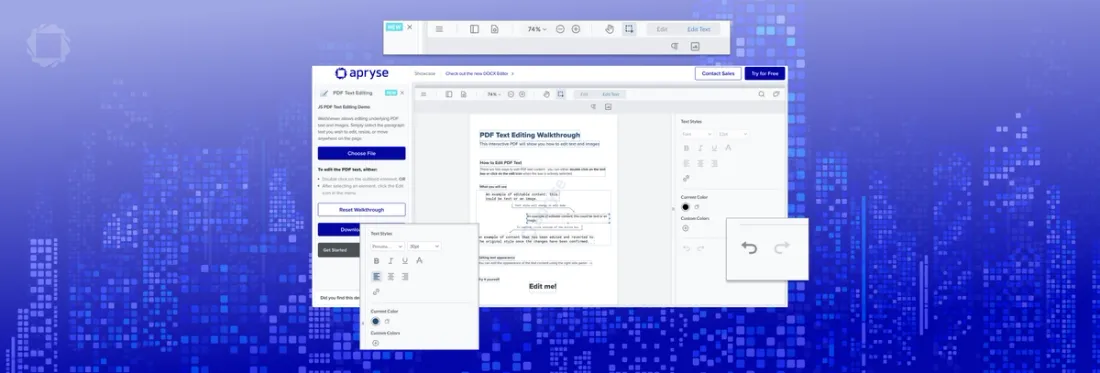
5 min
Tags
webviewer
pdf editing
api
Summary: Experience enhanced PDF editing with Apryse’s Real-Time WYSIWYG interface and advanced API capabilities. Our tool offers intuitive real-time editing, allowing you to see changes as you make them. With features like font style customization and undo/redo functionality, editing PDFs has never been easier or more efficient. Unlock the power of Apryse for seamless and professional PDF editing.
We're excited to unveil substantial upgrades in PDF text editing with Apryse’s WebViewer. Since version 10.3, we've brought a genuine WYSIWYG (What You See Is What You Get) real-time editing experience at the character level, along with improved font support and seamless undo-redo functionality. With WebViewer 10.7, we also achieved a pivotal architectural transformation in PDF text editing, enhancing the longevity and robustness of our features. Discover how Apryse’s WebViewer is contributing to the success of our esteemed partners like Dropbox.
Learn more about Apryse's PDF and DOCX editor functionality.
True WYSIWYG Real-Time Editing
Editing text in PDFs was introduced in WebViewer 8.3. At that time, the text was edited in a modal dialog that had no direct link to the document. While it was effective, it was not very intuitive.
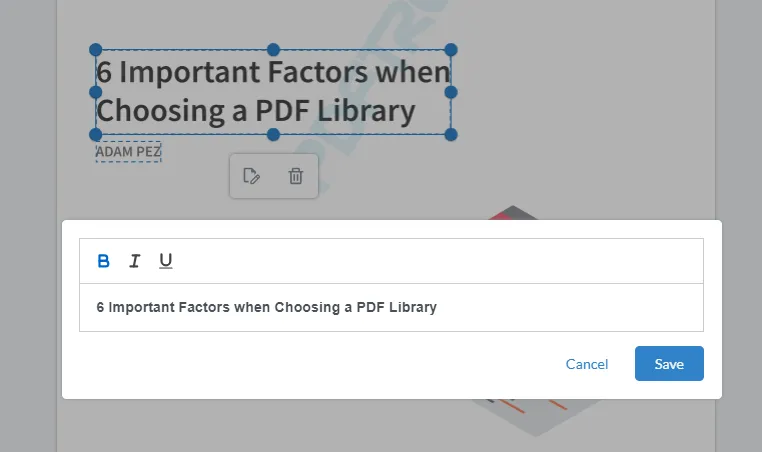
Figure 1 – Editing text within a PDF in Apryse 8.3
By WebViewer 10.0, the editing had been moved into an element mask, and had more options available, but the font within the editor did not necessarily match the one used in the PDF. Furthermore, although you could edit the font, it was not possible to use different fonts for different parts of the text block.
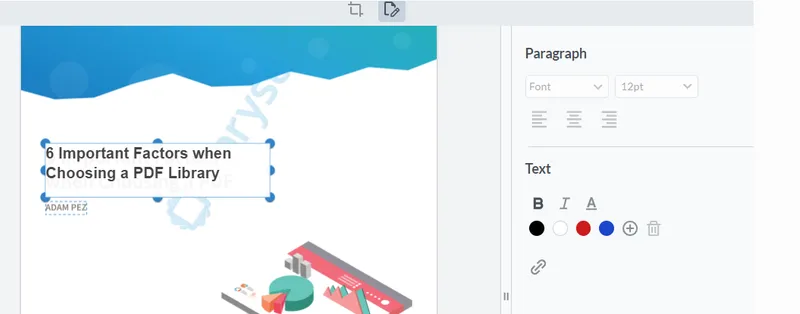
Figure 2 – The text editor in Apryse 10.0. The text in the editor does not look the same as in the PDF – the “g” has a loop in the PDF, but not in the editor.
In the latest release, editing text is now both more intuitive and immediate. Our innovative approach replaces the previous input element masking with a small canvas element, tailored to the specific text area being edited, giving a truly accurate WYSIWYG experience.
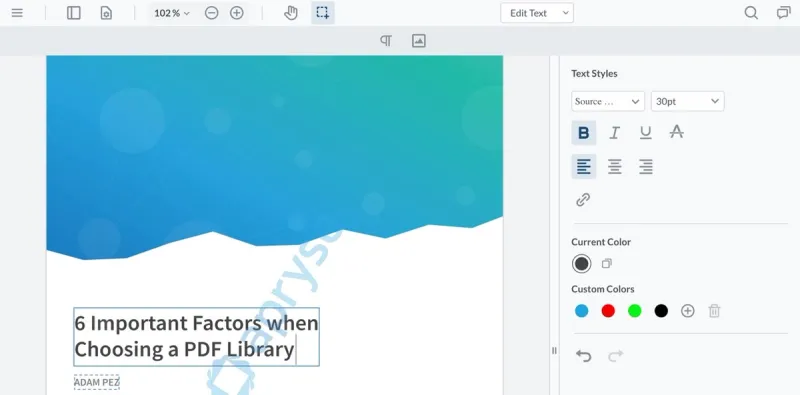
Figure 3 – The text editor in Apryse 10.7. The text is now shown in the style that it will appear in the PDF. A great WYSIWYG experience.
Refined Text Style Panel
We are introducing a refined text style panel which allows users to preload the existing color of the selected text, store it as a custom value, and apply it to other text sections. This feature simplifies the process of maintaining consistent text styling throughout your document, enhancing both the efficiency and aesthetic appeal of your editing workflow.
Enhanced Font Property Support
Our enhanced font property support now allows users to apply font families and sizes at the character level – a precision previously limited to content boxes. This granular control unlocks new possibilities for creative and accurate document formatting. If you want a mix of font faces, colors, italics and underling within the same block of text, that is now easy to achieve.

Figure 4 – WebViewer 10.7 makes it easy to have text that has different fonts, colors and styles.
Comprehensive Language Support
Understanding the diverse needs of our global user base, we have now integrated support for language inputs from operating system IMEs, significantly benefiting users of CJK (Chinese, Japanese, Korean) languages. This enhancement ensures that text input via various international keyboard layouts is captured and rendered, making Apryse's WebViewer a more inclusive and versatile tool for document editing across the world.
Streamlined Undo and Redo
Making changes is now worry-free with a new undo-redo functionality. Whether you're tweaking text or overhauling entire sections, you can easily, and intuitively, navigate through your edits, providing a safety net for experimentation and adjustments.
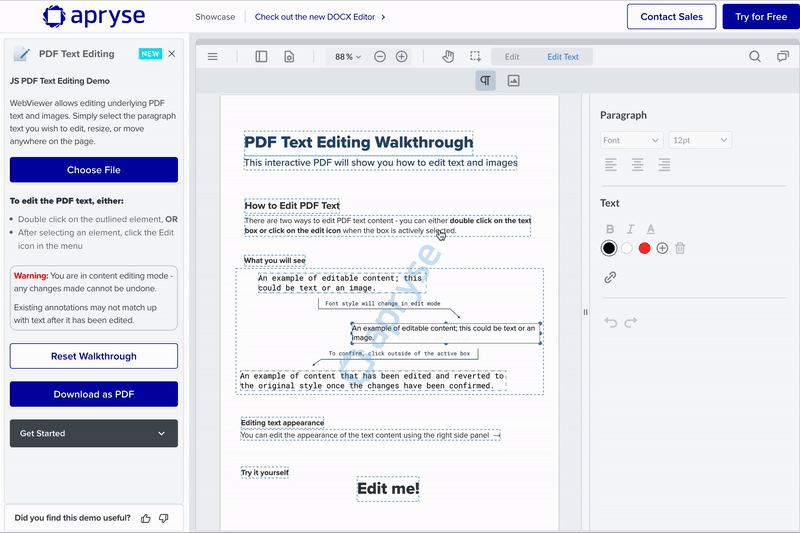
New Events and APIs
We introduced two new events editBoxesAvailable and undoRedoStatusChanged to provide developers with essential editing timing signals. We also updated the data returned from the textContentUpdated for consistent HTML content format returns.
In some scenarios this could be a breaking change. We do not make such changes lightly, but we believe that this should be straightforward to resolve. If you run into problems then please reach out to us on Discord.
Additionally, we’ve added 2 new classes ContentEditManager and ContentEditHistoryManager, which are automatically instantiated with document loading, accessible via Core.documentViewer.getContentEditManager(); and Core.documentViewer.getContentEditHistoryManager();.
These classes allow users to get a range information about content editing such as what and where text is being edited, when a document is given a digital signature and so on, as well as controlling the undo/redo functionality.
Conclusion
The release of these enhancements marks a significant milestone in our journey to provide the most advanced and user-friendly PDF editing tools on the market. With these new features and architectural improvements, we're confident that our users will enjoy a more efficient, intuitive, and robust PDF editing experience. Stay tuned for more updates as we continue to innovate and enhance our offerings at Apryse.
Tags
webviewer
pdf editing
api

Yixiao Chen
Share this post