Preserving Privacy: Making a Case for Automatic Redaction in Legal Workflows
By Nikki Manthey | 2024 Jan 12
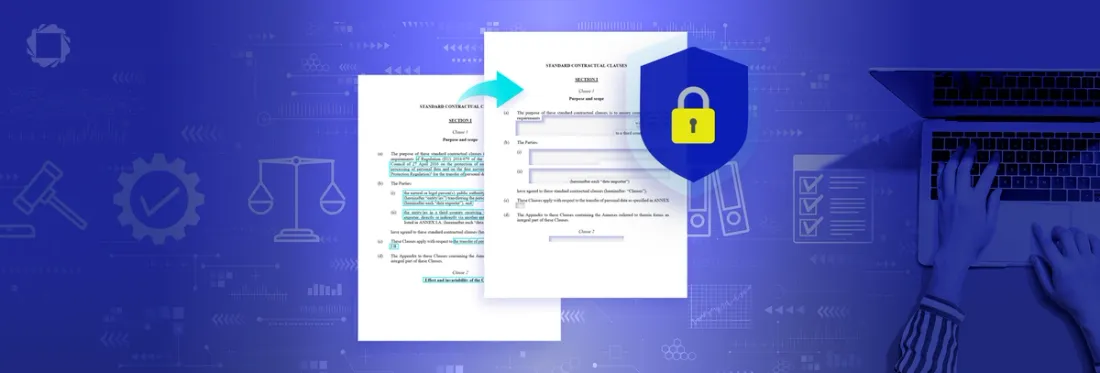
7 min
Tags
automation
redaction
legal
webviewer
Summary: In the era of digital documents, AI, and data breaches, protecting sensitive client information is more important than ever. Learn how automated redaction solutions like Apryse WebViewer can help law firms preserve client privacy, reduce documentation errors, speed up review, boost efficiency, and maintain compliance.
The digital transformation is happening virtually everywhere – including the legal sector. Like many other industries, customer expectations around the availability of digital services have grown almost as quickly as the technology. But when it comes to “digital maturity,” some firms may be lagging behind.
According to a report by Ultimedia, the top 100 global law firms all scored 66% or below in digital maturity, which suggests there’s still a lot of room for technological growth. One area where digitization can have a significant impact on efficiency and service is documentation.
In a previous blog post, we covered the perks and pitfalls of AI in legal documents. In this post, we’ll dive into how automated redaction tools like those included with Apryse WebViewer can help law firms protect client privacy, reduce errors, meet deadlines, and maintain compliance.
Why Redaction is Essential in the Legal Sector
For legal professionals, handling documents with sensitive client info is business as usual. Redaction removes confidential details from these documents before they’re shared or submitted. Protecting that data via redaction is critical for maintaining privacy and ensuring customer trust.
Data privacy usually leads the pack for reasons to redact information in legal documents, and it can apply to many different situations. These can include protecting the identities of witnesses or victims to ensure they remain anonymous, mitigating the potential risk of identity theft if unauthorized parties gain access to documents, and preventing the accidental disclosure of confidential information or sensitive case details that may impact the integrity of judicial processes.
Discover redaction tips and best practices in our Ultimate Redaction Guide.
What Kinds of Data are Redacted in Legal Documents?
You can use automated redaction tools to easily identify and redact any type of information you want. Here are some common data points that are often removed from legal documents:
- Names
- Dates of birth
- Phone numbers
- Addresses and other location information
- Financial information including credit card numbers, bank details, and financial records
- Government info like Social Security Numbers (US) or Social Insurance Numbers (Canada)
- Privileged communications
- Images and videos that contain likenesses
You can also use redaction tools to automatically remove info from any kind of document a law firm might use, including:
- Agreements: This includes documents like non-disclosure agreements (NDAs) and lease agreements.
- Court documents: Documents used in legal proceedings, like affidavits, complaints, motions, and subpoenas, often need to undergo redaction before they’re submitted.
- Contracts: This covers a wide range of legally binding documents, including service agreements and employment contracts.
- Legal forms: These include power of attorney documents, divorce petitions, and other forms.
- Wills and trusts: In some cases, redacting names and other information may be necessary when distributing assets after a death.
Get 4 tips on how to securely handle redacted documents. Read the blog.

Moving Away from Manual Redaction
Redaction technology has come a long way from the days of using markers or tape to remove sensitive information from reams of paper documents. Not only were these manual methods painfully time-consuming, they were also open to human error and data security risks.
For example, if you pass a marker over a handwritten document, the indentations made by the pen are still there. As a result, you might still be able to read the redacted information by tilting the paper or using an oblique light source. Not exactly an ironclad (or recommended) security method.
In the era of digital documentation, it might be tempting to use word processing programs or good old MS Paint to draw a black box over the info you want to remove. Though this slightly higher-tech method may seem effective, it’s not any more secure than a Sharpie, as the Canadian federal government found out in 2021.
Canadian Border Services Agency (CBSA) staff preparing for a court case redacted highly sensitive information related to national security by manually highlighting text in a word processing program, then changing the highlight color to black. When they converted the documents to PDF, that (somewhat redacted) information became readable.
Unfortunately, stories like this remain common, which highlights an urgent need for secure and permanent redaction solutions like those offered by Apryse.
Check out this video for a demonstration of document redaction in WebViewer. (Feel free to rewind a bit if you’d like to see what else Apryse WebViewer can do.)
Explore the Benefits of Automated Document Redaction Tools
Not inadvertently revealing national security secrets and maintaining client data privacy are just two of the many advantages of automated redaction tools. Here are a few more ways Apryse WebViewer can help.
Reduce Human Error
As detail-oriented as law professionals are, nobody can achieve 100% accuracy all the time. Apryse WebViewer’s automated redaction greatly reduces the chances of important information being missed and staying visible. For example, if you need to redact a specific name, enter it into the search bar. WebViewer will mark all instances of that name for redaction, and then you just have to click “Redact All.”
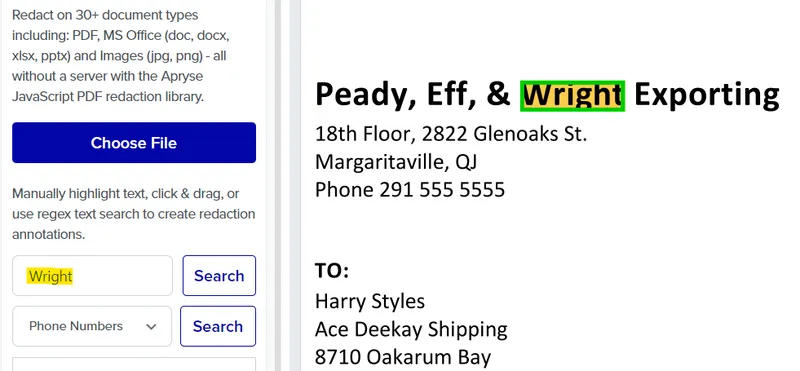
So Many Documents, So Little Time
There is a limited number of hours in a day, which can feel like a challenge when you’re working on a complex case with lots of paperwork. Automating the redaction process can save you a significant amount of time when it comes to document review, preparation, and submission – which is especially helpful when there’s a looming deadline.
Compliance is Key
Law firms have an obligation to stay compliant with regulatory requirements at federal, international, and state or provincial levels. This can be an extremely complex challenge, especially where data privacy and cybersecurity are concerned. Using automated redaction tools to protect sensitive info makes it easier and more efficient to remain compliant with strict regulations and mitigates risk if a data breach does happen.
To explore the benefits of automated document generation for legal workflows, visit our blog.

How Apryse WebViewer Works
Redacting information with WebViewer is as easy as using MS Paint to draw a black box – but it’s much more secure. Here’s a quick overview of how WebViewer works.
Automated Redaction for PDFs and More
The Apryse WebViewer SDK supports automated redaction across more than 30 document formats. It can precisely identify and redact confidential information in PDFs, MS Office files, images, and more. You can either select from predetermined redaction options like emails, phone numbers, and credit card numbers, or search for specific text. Then you can permanently and securely remove the info in just a couple of clicks.
Redact with Regex
If you need to define custom parameters for identifying and redacting specific types of content, the WebViewer SDK also supports regular expression-based (regex-based) redaction. This is useful if you want to search for and redact data that has a recurring pattern or format. For example, you can add a regex search pattern to automatically redact passport numbers.
Turn Up the Volume
Automation and acceleration go hand in hand. WebViewer is designed to quickly and accurately redact multiple occurrences of confidential information in either a single document or across a large volume of documents, including entire libraries and repositories.
Are You Sure You Want to Redact?
Since redaction via WebViewer is permanent and can’t be undone once it’s finalized, it includes a visual verification feature that enables you to review the info that’s marked for removal. You can then choose to either validate those redactions manually or automate using the "Redact All” button.
Remove the Metadata
Document metadata like timestamps, author names, and revision history could potentially be used to reconstruct redacted data. Apryse WebViewer redacts both visual content and the metadata, adding another layer of security and privacy to document redaction.
For more technical details on Apryse redaction capabilities, check out our developer documentation. To learn about redaction features in WebViewer, read our web guide.
Avoid Redaction Infractions: Add Apryse WebViewer to Your Firm’s Toolkit
As law firms continue to embrace digitization, automated redaction tools can help ensure data privacy, increase efficiency, reduce errors, and maintain client trust.
If you’d like to try out Apryse WebViewer’s redaction tool, head over to our showcase. If you’re ready to add automated document redaction to your workflows, start a 30-day trial today. Plus, feel free to get in touch with our team if you have questions or would like more information.
Tags
automation
redaction
legal
webviewer

Nikki Manthey
Share this post



