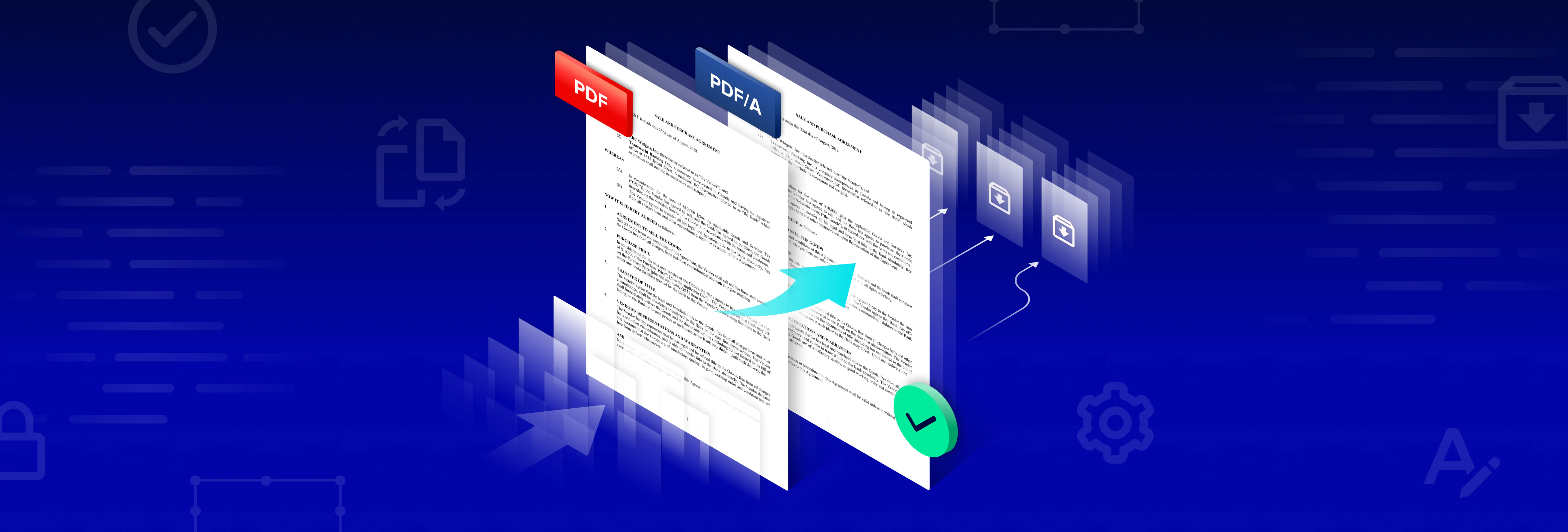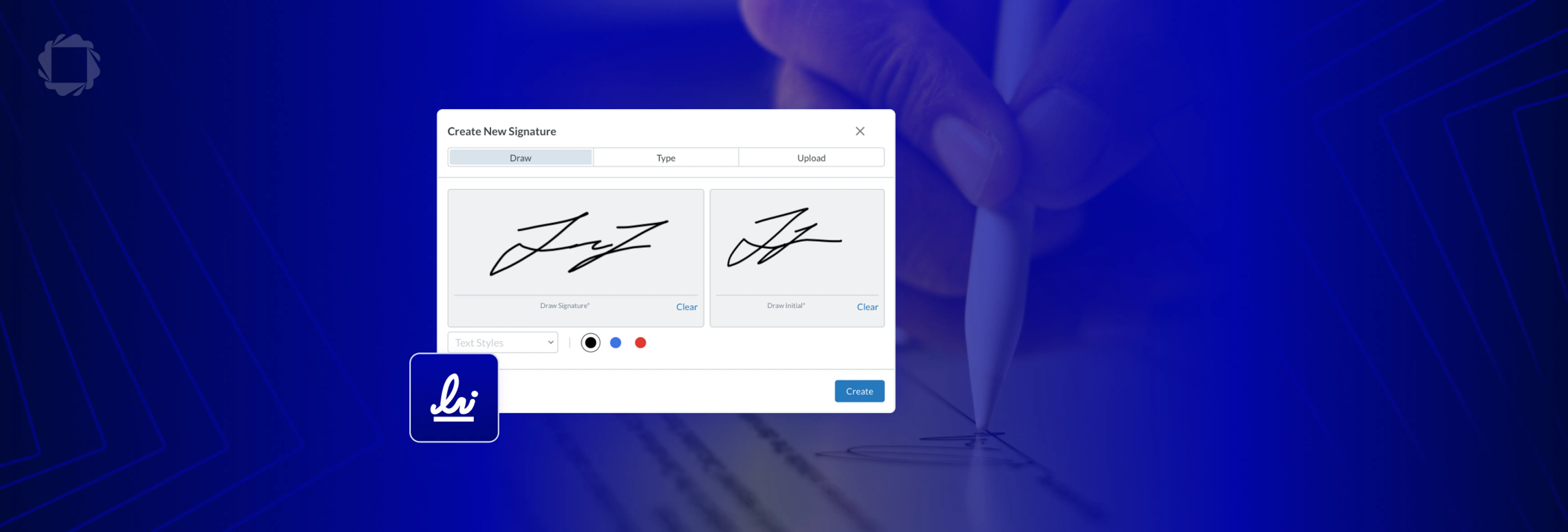How to Create a PDF Document From Scratch
By Apryse | 2021 Jul 07
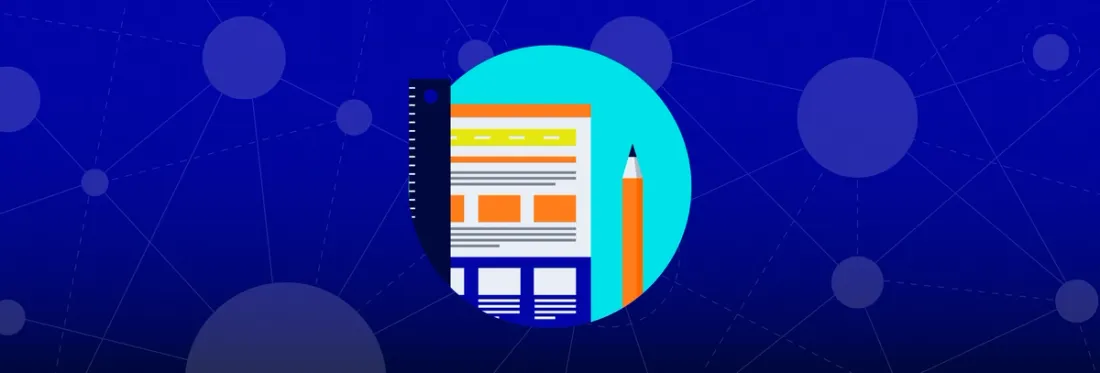
3 min
Tags
generation
explainer
Whether sharing documents with companies, clients, or co-workers, the standard is the Portable Document Format (PDF).
A PDF file is independently functioning, and doesn’t rely on any particular browser, hardware, or operating system to view. As long as the user has a PDF reader installed, the file opens with a fixed layout format—preserving the document's original intended appearance across different screens.
If you haven't worked with PDF much or feel a little behind the curve when it comes to PDF technology, this guide is for you! While Apryse is a leader in high-volume document automation, document processing, and document & digital content collaboration, we also pride ourselves on being influencers in the PDF space.
From producing brochures and catalogs to encrypted and e-signed documents, knowing how to create a PDF document from scratch benefits you regardless of your industry or the material you are creating.
Following a moderate overview of why PDFs are useful and versatile for many applications, we examine several ways to create a PDF file from scratch. By the end of this article, you can create a PDF form or document effortlessly.
Scroll to the end of this post to create your own PDF file.
The Importance of PDF
It's safe to say that at one time or another, anyone with a computer has worked with a PDF file. Whether working in an office environment, opening a bank statement, filling out an application, or sending and receiving invoices—it's almost a given you've touched a PDF document. The beauty of the PDF comes from its reliability and versatility across different platforms.
A PDF file displays in identical fashion regardless if on a tablet, Android, Mac, or any other digital device. This is why loan lenders and banks use PDF for entire transactions, in addition to PDF's rich and interactive form, digital signature, and data capture capabilities. In any career field, PDF is a valuable, reliable, accessible file format for sharing and creating digital documents.
Learning how to create and save files as a PDF advances your workflow and productivity. PDF files support many different graphical features and contain useful capabilities, such as enabling interactive and collaborative processes (like reviews and approvals), measurement/estimates, and printing processes, on various documents and collateral types. Almost any file type can be converted to PDF!
Why Create a PDF From Scratch?
If you aren’t sure what a PDF file does or why a PDF form is the best selection for your needs, here are some benefits. Each attribute plays a role in making this file format a long-term, standardized, and compatible document choice.
- Universal: PDF documents are easily displayed from all devices with a standard PDF reader (as opposed to documents created in proprietary programs such as Microsoft Word or Apple Pages, which require the same software that created the file). While you can create a PDF from Word, you don’t need Word to do so. Create a PDF on a phone with mobile access or online, and access your PDF anytime and anywhere.
- Searchable: A linkable table of contents helps organize a PDF file. Use a search tool to scan a PDF document and quickly locate whatever you are searching for.
- Interactive: You can create a PDF with images, hyperlinks, and multimedia files, such as videos, and audio, in your document. PDF preserves visual aspects created in the original material before conversion. Another useful tool is to create a PDF form you can fill in online and send electronically fairly quickly. Without a PDF form, you may have to complete it by hand, then scan and send it back via email.
- Compression: You can easily merge multiple documents of different formats into a single file. The file size decreases, allowing for a quicker loading and sending time without sacrificing quality. If you want a smaller file size, use the available PDF compressors.
How to Create Your PDF Document
Anyone can create a PDF document quickly and easily using accessible, web-based tools. For example, PDF.online offers a basic toolkit for everyday business users to convert and manipulate their documents in a variety of formats right in their browsers. You can even convert a PDF file back into other formats for further processing/editing.
If you’re a developer, you can consider Apryse WebViewer. This JavaScript library will embed in your web application to let your users convert and view MS Office files (Word, Excel, & PowerPoint) directly in-browser, no additional server component required. In other words, you will not need to install MS Office, LibreOffice, or any other third-party software.