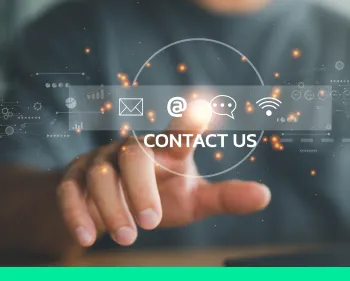SDK Support FAQs
The most frequently asked questions Support gets about our Apryse SDK products.
Trial (demo) Support FAQs
Yes, definitely! At Apryse, we are committed to providing you with all the support and dedicated technical resources you need, even during the evaluation stage of your project, so that you can be 100% sure that Apryse can provide you with the best solution for the job before you make any financial commitment. This is also one of the reasons why we do not offer refunds of our software.
Yes, we encourage developers to use our demo version to begin their integration work, before licensing. While there may be watermarking, or a limited number of days to evaluate, there are no other functional, or non-functional, differences, so you can begin integration, and know that once you purchase a license everything will work as it did during the demo period.
Trial Key NOT for Production
While we encourage you to use your trial key for evaluation and integration, you can not use our demo version in production, or make it available to end users.
Your evaluation trial key is based on a limited time period, and we have several options for continuing your evaluation.
Please contact our sales team to discuss by email sales@apryse.com, or fill out either the licensing form or contact sales form.
There are a few options to extend your evaluation:
- You can purchase a commercial license key. More information about pricing and next steps are on our pricing page.
- You can request a new trial key by filling out our form to contact sales.
- The trial period for each key is evaluated by the computerit is on. If you need a quicker solution, you can restart the trial period by using your key on another computer.
Please contact our sales team to discuss by email sales@apryse.com or fill out the contact sales form if you have not done so already.
Note that there will be watermarking while you are running in your trial evaluation (demo) mode.
We are happy to provide technical support, both during your evaluation and after licensing, through email.
We also offer a ticket portal, where you can submit, comment, and review any tickets you have, or even tickets submitted by your colleageus.
We can also assist you over the phone, skype, or similar, in more urgent cases.
Each new product license comes with a free 30-day maintenance and support. Optionally, you can purchase an Annual Maintenance Subscription (AMS) with your product license which will entitle you to receive all minor and major product version releases and priority technical support relating to the product you licensed.
What is included in a paid annual maintenance subscription (AMS)?
Technical support is provided through the below channels. These channels connect you with qualified personnel to answer questions and provide assistance. In urgent cases, telephone support is also available.

Explore our community forum, and if you need further assistance, submit a ticket through our Problem Report Form.

Submit your question, open a support ticket, or check the status of an existing ticket through our Ticket Portal.
Technical support specifically covers the following items or issues
Provided you are using one of our installers, the operating system and service pack are listed as supported and the installation defaults are selected, our Technical Support team will assist you to get started.
Apryse takes problem reports seriously and channels them to our development team right away. Our support team will provide you with a fix or workaround, or let you know which version of the product the problem will be corrected in.
Provided the issue can be traced back to using a Apryse product and any other pertinent guidelines have been followed, our Technical Support Team can review your code to help you resolve your problem.
Our support engineers will provide you with the "how to" that explains the best way to use Apryse products.
This needs to have a blurb to work
This needs to have a blurb to work
At Apryse, we are committed to providing the best PDF products on the market and take all enhancement and new functionality requests seriously. You will be notified which update or new version the enhancement or new feature will be made available in.
Maintenance updates are released generally every four months with new features as well as enhancements to current functionality. Any obligation that Apryse may have to support the previous version of the Software will end six (6) months after the availability of an update.
To resolve verifiable and reproducible failures of the Software to conform in any material respect to the Documentation (“Error”);
What is not included in the annual maintenance subscription (AMS)?
Support services, including AMS subscriptions, do not include the following requests:
- any support that is not related to a suspected product defect
- programming support or extensive code reviews
- help analyzing or restoring corrupted PDF files
- writing additional sample code than what is available on our website
- writing custom code or consulting
If you require this, or any other type of additional support, please contact an Apryse representative at Support at Apryse.
What are support time guidelines?
Apryse provides maintenance and support Monday through Friday, between the hours of 12:00 AM to 5:00 PM Pacific Time zone (9:00 AM to 2:00 AM Central European Time zone), excluding statutory holidays. Apryse usually gets to work on any questions or issues submitted right away. Apryse also uses the below Error severity classification to prioritize and correct verifiable and reproducible Errors. Following the correction of an Error (the “Error Correction”), Apryse provides the Error Correction through a ‘temporary fix’ consisting of sufficient programming and operating instructions to implement the Error Correction. Apryse also includes all Error Corrections in all subsequent updates of the Software.


Priority 1
An Error which causes a system crash under normal usage. Apryse will within two working days of verifying that such an Error is present, initiate work in a diligent manner toward development of an Error Correction.
Other Subscription FAQs
You can purchase the AMS for your license at any time, but the AMS expiry date will be backdated to the time of the original license purchase.
For example, if you purchased your license in July, the AMS will also expire in July the following year, regardless of when it is purchased. Thus, it is more beneficial to purchase the AMS with your license and to renew it on time to be able to take full advantage of the subscription, when you need it.
Each new product license comes with 30-day free maintenance and support. If you would like to continue to benefit from priority technical support and get access to all new version releases after this initial 30-day period, you can purchas an AMS (Annual Maintenance Subscription. The AMS is usually valid for 12 months from the original product license purchase date, even if purchased later. Therefore, we recommend purchasing the AMS together with the product license and renewing the AMS on time in order to be able to take full advantage of the subscription, when you need it.
No, your license will not expire. The version of the software that you were last able to receive as part of the AMS will continue to function normally.
To renew your subscription, or to purchase a subscription for a product you already own, please contact Apryse directly at sales@apryse.com to request a quote.
In order to upgrade to the new version(s), you must have a valid AMS subscription on the product(s) in question. If you do not have a valid AMS or are unsure of your status and/or would like to receive a quote summarizing your license details and costs associated with updating your license status, please send an email request to sales@apryse.com.
Yes, you will be automatically notified via email when your AMS is up for renewal. As such, please ensure that we have your latest contact information on file. We also recommend keeping track of your AMS expiry date in cases where our automatic notification does not reach you for some reason.
We are always interested in improving our products, so we encourage you to submit a support request any time you find an issue. We will look into the issue based on a first-come, first-served basis, with AMS customers having priority. Our support team will email you with our findings as soon as the issue was identified and/or resolved. If the issue is reproduced and fixed in a new version of the software, you would need to purchase the AMS for your license(s) in order to get access to that version.
If you do not have AMS, and have a general question, please feel free to post a question to one of our forums or on StackOverflow using the pdftron tag, and someone from the community can assist you.
General FAQs
Whether you sumbit a question or issue to us through email, stackoverflow, forum post, or out report a problem form, the following information is important.
Ask yourself the following questions
- Does the issue only occur on one device? Any device? Or certain ones?
- Does the issue occur with any file, or only certain files?
- Does the issue occur every time, or only sometimes?
Please clearly indicate the answers to these three questions in your report.
If the issue is file specific, we need the file to resolve the issue for you.
Product version
Always check that you are using the latest version of the product. Bug reports will only be accepted if the latest maintenance release of the respective product line is used. If a problem cannot be reproduced with the latest available version, but only with an earlier release, the support case will be closed.
Please check the corresponding product developer page for directions to the latest version.
Product and platform information
Apryse products are available on all modern mobile, desktop and server platforms, including web.
Please be sure to let us know the Product, Product Version, Platform, and OS.
For example:
Apryse 6.7.2.63052Android 5.0Samsung Galaxy S5
WebViewer 3.1.064002macOS 10.13.3Firefox 57
Apryse native SDK version
You can get the PDFNet native SDK version number calling PDFNet.GetVersion() at runtime.
Apryse web version
You can get the WebViewer client side version number in chrome javascript console, by changing the top frame to wxyz (ReaderControl.html) and then calling readerControl.docViewer.version in the console.
All of our SDK downloads come with ready to go, easy to run, sample projects. Can you reproduce the error using one of our samples? Perhaps a few lines of code need to be changed and then it occurs?
If you can reproduce using one of our samples, let us know as that is often the fastest way to resolve.
Include all error and diagnostic information
When submitting a report to us, please include all related exception messages, warnings, stack traces, logs. You can not send us too much information, but you can send to little.
Issue type
Since Apryse products are used everywhere from server, to mobile, to the web, different issues require different information to be resolved quickly.
Non-interactive issues
If the error is occuring in a non-interactive environment, such as your server, then ideally you can provide either one of our sample projects modified to reproduce the issue, or a minimal sample project that we can easily run.
If that is not possible, then applicable code snippets showing Apryse API usage.
File conversion, editing, or generation issues
If the issue involves file conversion, please include the following.
- Input file(s) example: PDF
- Generated output file(s) example: PNG
- Settings and/or code used to generate the output
- Clearly state, or show, the expected output. Screenshots, or videos, help a lot here
Interactive issues
If the issue occurs when a user is viewing a document, selecting text, annotating, or some other user interactive situation, please provide the following.
- Input file if the issue is file specific
- Exact steps to reproduce. Screenshots, or videos, help a lot here
Annotation issues
If you are having problems with saving and/or loading annotations, please provide the following information.
- Input file(s) example: XFDF and PDF
- Generated output file(s) example: XFDF
- Settings and/or code used to generate the output
- Clearly state, or show, the expected output. Screenshots, or videos, help a lot here
Third party software.For all points above, especially point (4), clearly indicate what software application is involved. Often issues with annotations involve other vendors software, and to diagnose and resolve as fast as possible for you, we need to know exactly when and how these other vendors are involved with the issue.
License key
If you have purchased a license, please include your license key, or at least company name/domain. This gives the support team valuable information about your account, and account history, to help resolve issues for you as soon as possible.
Submit using our report a problem form
While we are more than happy to receive emails, using the following form helps to ensure you submit the correct info. Report a Problem
Visit our downloads page to download our SDKs.
This FAQ is intended for Apryse customers with a consumption (PWS) license key.
Claiming your license key
In order to view usage and manage your license key(s), you must first claim your license key on the developer portal.
To claim your key:
- Navigate to https://dev.apryse.com 63
- Sign in/up with the email that was used as the primary contact for your license key. If you are unsure of which email was used, contact your sales rep.
- Once signed in, click on “Check Usage” at the top of the page 63
- You will be prompted to enter the license key you want to claim. Enter the key given to you by your sales rep
- If successful, you should now have access to the Developer Portal dashboard where you can view your usage, packages, and manage your project
Viewing usage
Once you have claimed your key, you can now see your license keys usage on the dashboard.
The usage displayed on the dashboard is a sum of the usage for all license keys belonging to your project for the current billing year (you can see your license keys in the “Project Settings” area).
Managing your team
Once you have claimed your license key, you can invite other members of your team to view usage and manage the project as well.
Note: Only project owners and admins can invite members.
To invite users
- Navigate to the developer portal dashboard for your project
- Click on “Project Settings” on the right hand side
- Click on the “Manage Team” tab
- Click “Invite Members” and enter the emails of the people you want to invite
- Select the permission you want to grant to each invited user
- Viewers can only view consumption usage
- Admins can view usage, API keys, invite team members, and update the project settings
- Owners can do anything an admin can, and additionally can request ownership transfer, project deletion, and other advanced actions
All users you invite will receive an email to join the project. If the user does not yet have an account, they will be prompted to do so before accepting the invite.
Managing team members
Admins and owners can remove users and change permissions of users on the project.
- Navigate to the developer portal dashboard for your project
- Click on “Project Settings” on the right hand side
- Click on the “Manage Team” tab
- To delete a user, click the trash can icon beside their email
- If the user is in “pending” state (has not accepted the invite), then the invite will be cancelled - To change the permission of a user, click on the permission beside their email and select the new permission you want to grant
A document event occurs any time you open or create a new document using the SDK. In other words, any time you load a document into memory, it is counted as a document event.
Any operations that you make on a document after it's been loaded are not document events. You can perform as many operations on an opened document as you want without incurring additional document events.
For more detail, please see our developer reference at Document Event page.
Initializing FAQs
Evaluation Keys
For more details please see the corresponding documentation for your platform.
Purchased License Keys
If you have purchased a license key from Apryse, then you would pass it into your call to PDFNet.Initialize or into your WebViewer constructor's l parameter. You should have received more detail instructions in the email that sent you the purchased license key.
Multiple production keys
While you are evaluating our products a single demo key can be used everywhere, however when you purchase a license, you may receive multiple license keys for use on different platforms.
Verify the following conditions are true:
- Make sure you are using the entire key string_ that you received, but with no whitespace included. For instance, at the end of the string, which can happen when you copy/paste out of an email. For example, if your key is
MyCompany:OEM:1234, then you would callPDFNet.Initialize("MyCompany:OEM:1234"); - Make sure you are running on the licensed OS/platform. See below for current platforms.
- Check your code to make sure you are only calling
PDFNet.Initializeonce, on the main thread. - Remove any calls to
PDFNet.Terminate, this is very rarely needed. - You call
PDFNet.Initializebefore any other calls to PDFNet functions or constructors.
Finally, if the above doesn't help, then the key might not be compatible with the version of PDFNet you are trying. To download the latest version of PDFNet and go to the downloads page.
Platforms
To see which OS/platform your license is for, in your license key you will see a string such as ::IAR:AMS(20160509): The letters I, A and R are the platforms in this example.
Below are some of the most common.
W - WindowsL - LinuxM - MacI - iOSA - AndroidB - Web (PDFNetJS)
It might be that during evaluation you created a file with a watermark in it, and now after purchasing a license, that watermark remains. You can verify if this is the case by opening up the source document in a file viewer for that file type and see if the watermark appears there.
Troubleshooting FAQs
Examples of this error are Process does not have permission to Read the Windows Registry.
Using PDFNet in demo/trial mode on development machines is usually not a problem because they are typically configured to have a loose security policy.
However, in case you are using the evaluation version on a production IIS server, you need to grant full permissions to the assembly - or loosen your global security policy.
Please note that once you purchase a license this requirement no longer applies. Licensed Apryse prodcuts do not require elevated permissions.
Some of our customers were able to use the demo on servers with tight security by modifying a config xml file that controls security settings or using Code Access Security Policy tool. For more info please see:
- http://msdn.microsoft.com/en-us/library/ff648243.aspx
- http://msdn.microsoft.com/en-us/library/cb6t8dtz(VS.80).aspx
- http://msdn.microsoft.com/en-us/library/a0ke3k86.aspx
Because there are many different machine configurations and because the demo is not intended to be run in the production environment, we are not actively supporting this use case scenario.
This is likely due to your firewall or networking configuration.
Please include the following URLpws-collect.pdftron.com:443 (HTTPS)
in the approved URL list of your firewall configuration.
After contacting your network administrator, if this is not possible to configure your firewall this way you can Contact Sales for a custom license.
Please note: at this time proxy is not supported for contacting the Apryse license server.