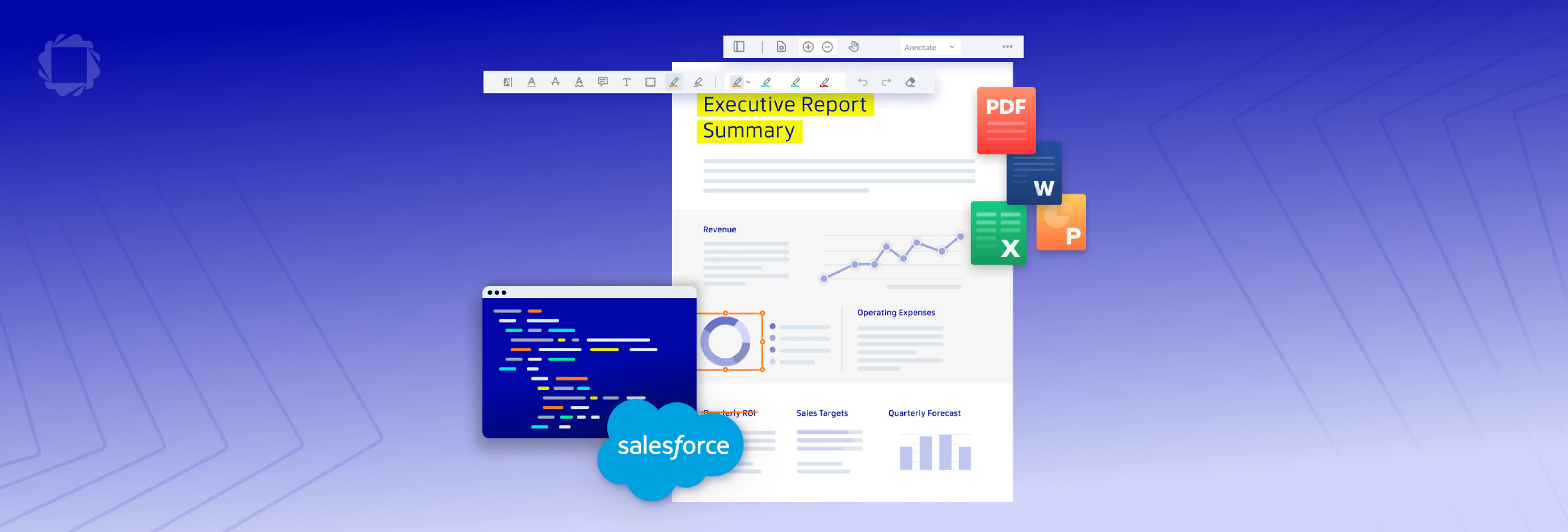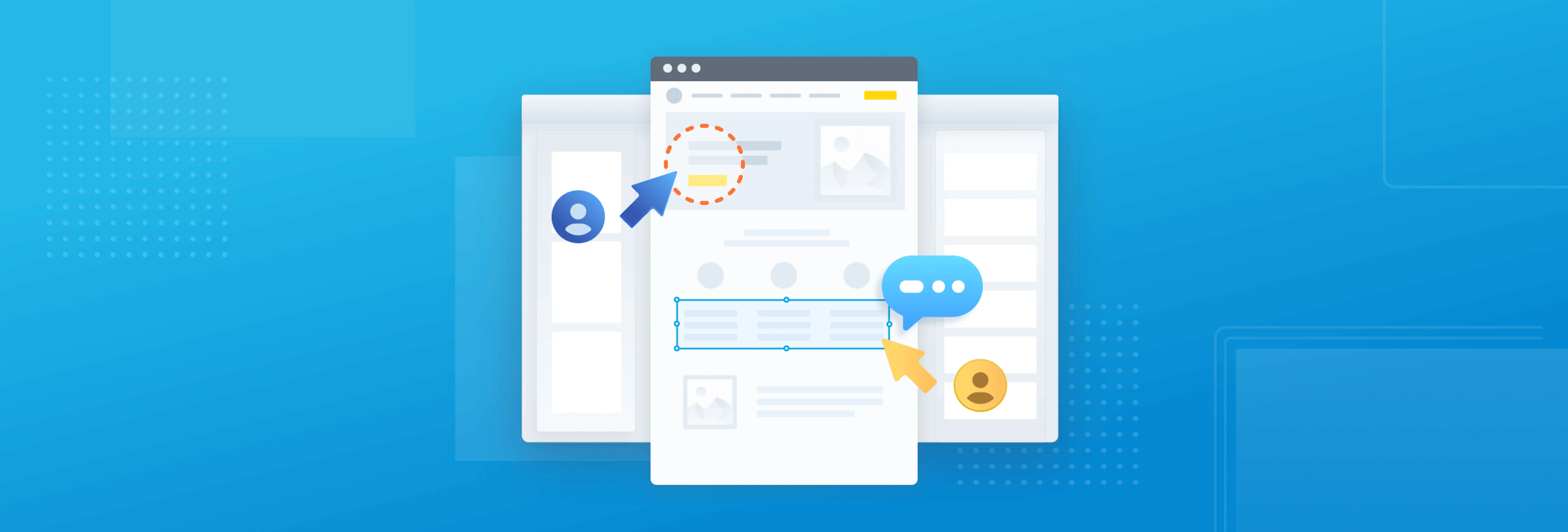How to Automate Onboarding Processes in Salesforce Without Reliance on an External Signing Service
By Chris Miljanovski | 2021 Dec 03

Typically, building a professional onboarding workflow on Salesforce requires multiple components and external services to get the job done.
But if you're looking to incorporate 100% Salesforce-native features to power a complete, automated Salesforce onboarding process -- then this blog is for you.
We introduce you to a secure, scalable, cost-effective solution -- PDFTron's Salesforce-specific WebViewer. This comes with features built-in to create a complete, custom onboarding solution, including the ability to:
- Generate documents from templates, including Office/Word file templates
- Place signature fields for signing
- Validate digital signatures
- Automate form filling from a Salesforce record or other data source
No external server dependencies, connector services, or other API calls out are required; you retain complete control over your data, and your onboarding workflow stays in your Salesforce application.
You can learn more about our comprehensive document functionality on our Salesforce page. Find links to get-started resources and documentation at the end of this post!
Benefits of Salesforce-Native Document Generation
Clients are always looking for an easy way to generate documents, such as onboarding paperwork, contracts, proposals, and more using Salesforce data.
There are a plethora of reasons to keep things natively in Salesforce using serverless PDF document generation:
- Data does not leave the Salesforce instance, while other providers often send data to an external service which can have security or audit implications
- You don’t have to switch between systems, which results in an improved workflow
- Having the ability to generate documents in bulk
PDFTron’s Salesforce Document Generation from Office Templates
Knowing this, as part of our platform, we created an automated document generator and made it native to Salesforce.
In fact, this is the very same document generator Salesforce is deploying in its Salesforce Industries group to accelerate custom digital transformation projects.
Essentially, this solution integrates directly and securely as a Lightning Web Component, performing processing right in the browser. It comes out-of-box with the added ability to build templates in Office formats like docx, pptx, and xlsx created in any familiar Office tool or anything that can create a Word file. There is no need for connectors, plugins, MS Office licenses, or MS Office software.
Salesforce-Native Document Generation from Office Templates
PDFTron’s unique document generation from Office templates, performed in pure JavaScript, is packaged for rapid deployment right on the Salesforce platform.

Unlike alternatives that rely on HTML, our Office template doc gen offers more flexibility. Users can create their own templates (via GUI) or straight from Office documents right in Salesforce.
Data is then instantly merged into the file with our fast component that dynamically flows in merged-in content, using the PDFTron SDK’s leading accuracy for consistency in styling and formatting without extensive manual debugging.
Your data never leaves your control -- and there is no external signing service or other server dependencies.
Not to mention, this client-side method is infinitely scalable. There are no built-in technical limits -- or additional fees -- on the number of documents you can create!
Completing Onboarding Paperwork with Digital Signatures
Next, on top of Salesforce-native document generation, we also offer all types of digital and electronic signatures for Salesforce, with signature verification directly in the application.
Salesforce digital signatures encompass more security and are tamper-proof. It encrypts the document and permanently embeds the information in it to ensure authenticity and trust -- allowing you to:
Verify the sender’s identity
Validate that the document has not been altered in any way since authentication
Enforce non-repudiation

The WebViewer component comes with features to support a complete Salesforce signing workflow:
- Its own built-in form constructor
- A built-in signature tool to let users apply Salesforce signatures to paperwork
- Full support for digital signatures to allow for validation of authenticity and trust
PDFTron’s Salesforce Document Building and Signing Use Cases
Below are some examples where our document generation and Salesforce document signing solutions are being used across several industries.
- HR departments looking to generate bulk document generation to send out welcome letters to new employees that have been created to look professional using familiar Office tools. Additionally, generating offer letters, automated contract signing in Salesforce, code of conduct documents, or performance reviews.
- Healthcare providers looking to generate faxes to HCPs and patient letters populated with Salesforce data.
- Government entities looking to generate immigration or social benefits letters.
- Sales departments looking to generate contracts, SOWs, or customer communications.
- Commercial Banking Institutions looking to generate documents like customer agreements, proposals, quotes, or account statements.
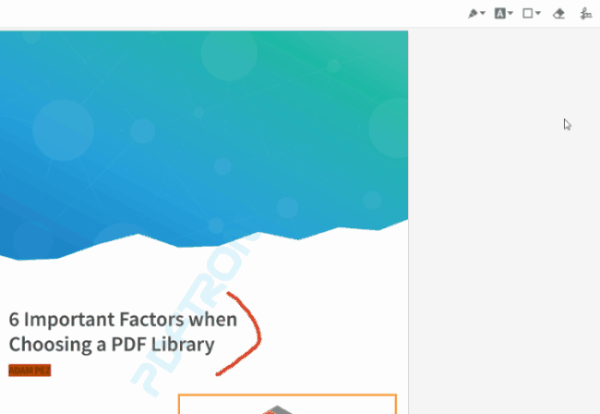
Wrap Up
PDFTron’s WebViewer built right in Salesforce has almost no limits on what you can achieve with its document generation and Salesforce document signing capabilities. Highly customizable and flexible, our solution is cost-effective, scalable, and most importantly, secure.
Next Steps
If you’re looking to learn more about our Salesforce-native signing capabilities or other features, download our complete document generation and collaboration solution for Salesforce. Try out the demo, and also, be sure to check out our Salesforce page for even more information.

Chris Miljanovski
Content Marketing Manager
Share this post