Editable Outlines, Digital Signature Verification, and More with Apryse UWP SDK 9.1.0
By Marko Jajalo | 2021 Sep 14
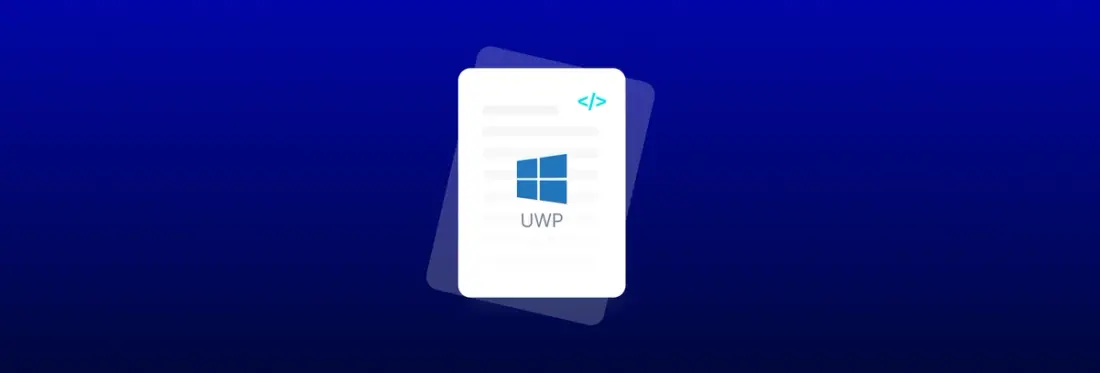
3 min
Tags
release
PDF SDK
UWP
sign
edit
Prioritizing the current needs of developers is something we pride ourselves on. We also pride ourselves on anticipating their future needs. This is why the latest version of our UWP SDK 9.1.0 includes two new additions that give users more control over their documents.
The first highly requested functionality comes in the form of PDF outline editing via bookmarks. A new Outline Editing Mode lets your UWP users rapidly assemble or modify bookmark outlines in PDFs, and design expandable tree-like structures of sections and subsections. They just add, remove, or reorganize their bookmarks visually within the new outline interface.
The second new feature anticipates future needs of electronic document signing with the addition of Digital Signature Verification.
You can check out the full list of improvements in the 9.1.0 changelog.
Now let’s explore the two big additions of 9.1.0.
Outline Redesign and Editing Mode Feature
Our latest release includes a new user interface for a PDF document’s outline. The new UI presents the outline as a tree structure with expandable BookmarkNodes. Nodes represent the embedded bookmarks within a PDF document and each node can have child nodes. This structure enhances the UX by improving the visual representation of the hierarchical structure of bookmarks. It also retains the bookmark’s hierarchical information when parent nodes are expanded to show their child nodes.
Along with a new outline UI, we introduce a new Outline Editing Mode. This lets your users add, remove, rename, and reorganize these BookmarkNodes within each outline.
For outline reorganization, each BookmarkNode can be moved anywhere within the outline (as long as no items are currently selected for deletion).
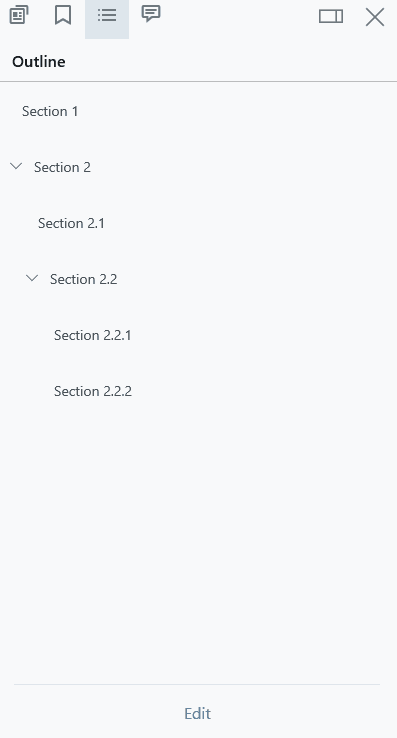
For bookmark deletion, individual items can be removed using the quick edit button. Keep in mind that a bookmark’s children will also be deleted using this method.
The ability to selectively delete groups of items has also been added. If a parent node is selected for deletion, then all of its children are selected as well. Each parent node has an indeterminate check mark that is automatically applied if that parent has at least one child that is not selected. This allows the user to quickly delete all child nodes while keeping the parent node intact.
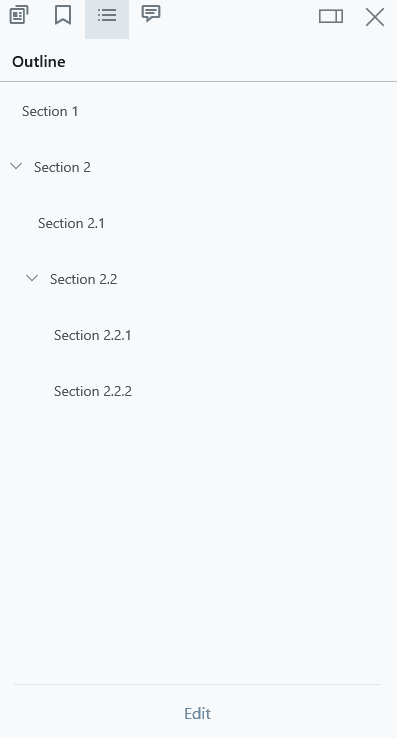
Enhancing Digital Signature with Verification and Long-Term Validation (LTV)
To ensure a more secure transaction on critical business and to add a layer of trust, Apryse’s UWP SDK now supports Digital Signature Verification and Long-Term Validation.
Digital Signature Verification
The verification of digital signatures on a document can occur by either verifying specific digital signature fields or the entire document.
Verifying each digital signature field in a document:
Long-Term Validation
With LTV, it’s possible to enable signature validation on a document at the exact time it was signed or at any time in the future. This way, the trusted root certificate will be embedded in the PDF document which also enables validating the signatures offline.
More Additions
- Added cut annotation support
- Ability to copy internal text from annotations directly without the need to open it
- Expanded support to keyboard shortcuts
- General UX enhancements
Wrap Up
That’s it for 9.1.0! As always, we’re looking forward to making future improvements and additions to our UWP SDK, and we welcome any customer feedback. So, if you have a question or suggestion, don’t hesitate to contact us.



