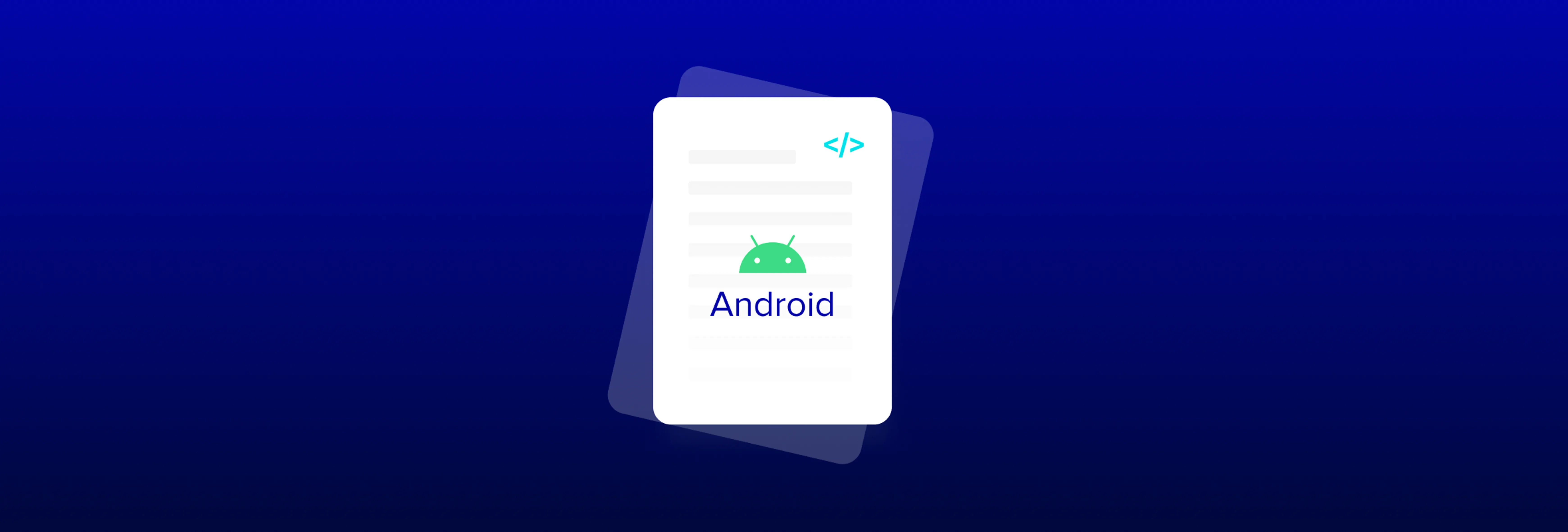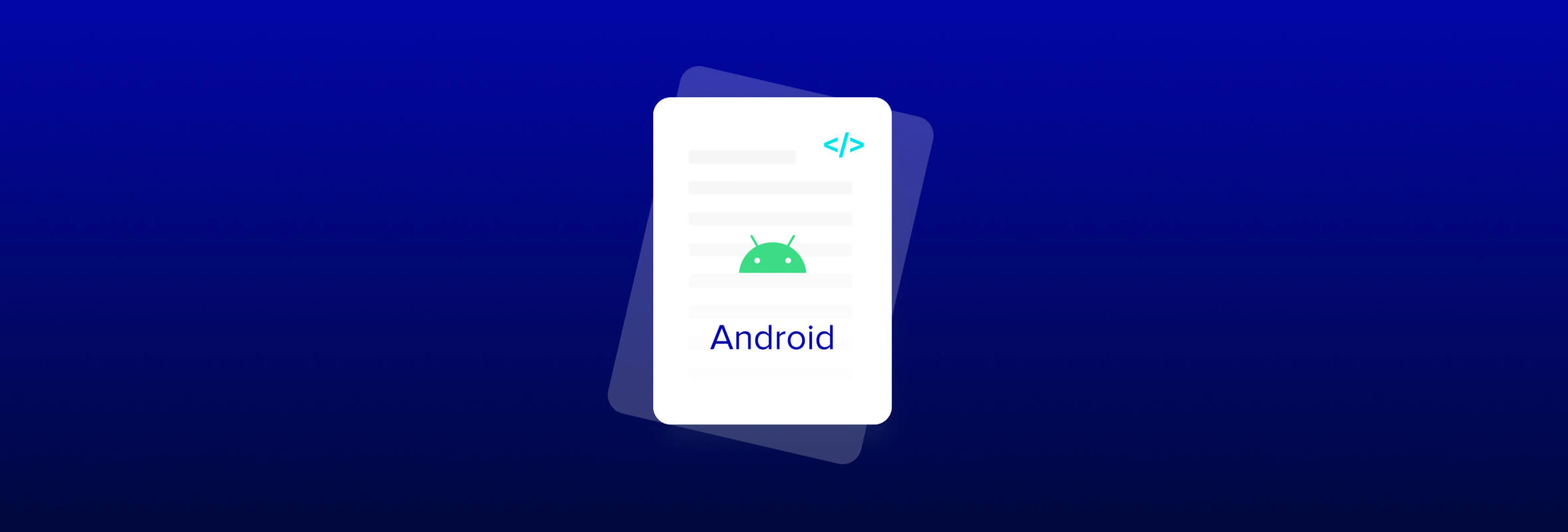Introducing Annotations on Videos Using WebViewer
By Andrey Safonov, Kristian Hein | 2019 Nov 21
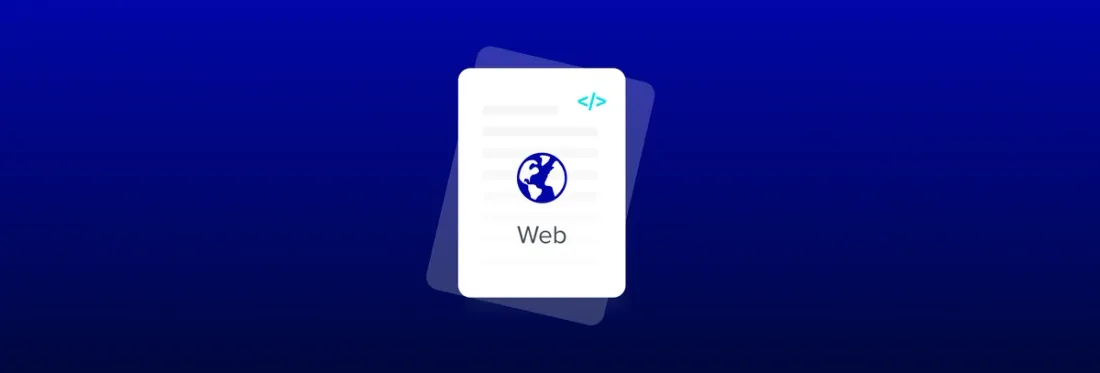
2 min
Tags
video/audio
webviewer
annotation
release
Customers with review and approval processes appreciate having each annotation and file format centralized inside a single polished UI—whether they’re collaborating on a website, collateral, blueprints, documentation, packaging, or anything else.
That’s why we’re excited to introduce yet another feature to the Apryse WebViewer that’s bound to improve your user review and approval. On top of existing support for 30+ formats including HTML, WebViewer now supports videos!
Users can now annotate their MP4, WebM, and Ogg format videos frame by frame in WebViewer using the very same markups as they’d use to collaborate on their PDFs, images, and MS Office documents. This includes freehand ink, text, shape, comment, image, and stamp tools and more.
To get started with the WebViewer video sample, check out our documentation guide.
Real-time Collaboration on Videos
The cool part about the new feature is that you can have all your user markups, comments, and replies to comments appear on videos in WebViewer in real time by syncing annotations data between multiple users.
Annotations data will be stored in a separate XFDF annotations layer, meaning you can easily save these annotations separately into a database or as an individual file for each user. You’re also given complete control to set who can see whose comments and markups, as well as to specify each user’s individual read and write privileges.
Check out our guides about real-time collaboration to learn more.
Other Review and Approval Features
Also released with video annotations are two more WebViewer features designed to simplify review and approvals on videos further.
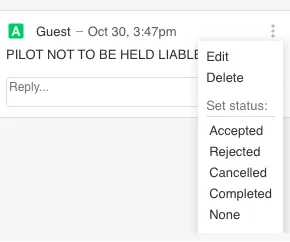
First, we’ve introduced annotation states for comments so users can select the appropriate status for each comment like accepted, rejected, cancelled, completed, or none. You’re completely free to customize states to match your unique terminology and processes.
Second, WebViewer will automatically place timeline indicators at any frame where a user drops an annotation. Users can thus easily mark their location or skip ahead to another user’s markups, helping them to quickly complete their collaboration to move a video out of the cutting room and onto the big screen.
Delve into the World of PDF Annotation with JavaScript: A Must-Read Guide for Explorers!
Next Steps
To learn more about Apryse video annotations, check out our online WebViewer demo and documentation, as well as our video annotation sample.
Tags
video/audio
webviewer
annotation
release

Kristian Hein
Related Products
Share this post