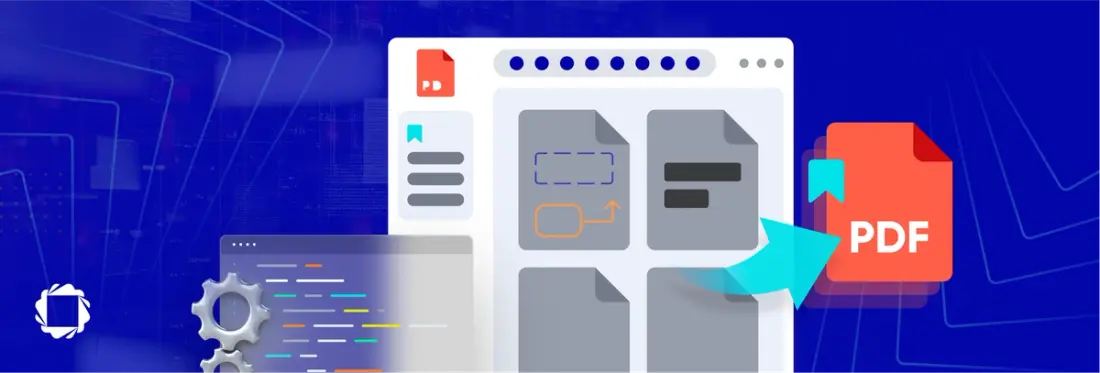using pdftron;
using pdftron.PDF;
using pdftron.PDF.Annots;
using pdftron.SDF;
namespace ConsoleApp1
{
internal class Program
{
static void Main(string[] args)
{
PDFNet.Initialize(PDFTronLicense.License);
FileSystemWatcher watcher = new FileSystemWatcher();
watcher.Path = @"path_to_watch_folder";
watcher.Filter = "*.pdf";
watcher.Created += OnCreated;
watcher.EnableRaisingEvents = true;
Console.WriteLine("Press 'q' to quit the sample.");
while (Console.Read() != 'q') ;
}
private static void OnCreated(object source, FileSystemEventArgs e)
{
Console.WriteLine($"File: {e.FullPath} {e.ChangeType}");
ProcessFile(e.FullPath);
}
private static void ProcessFile(string path)
{
if (IsFileLocked(path))
{
Console.WriteLine("File is locked, waiting...");
return;
}
AddFooterAndBookmarks(path);
}
private static bool IsFileLocked(string path)
{
try
{
using (FileStream stream = new FileStream(path, FileMode.Open, FileAccess.Read, FileShare.None))
{
stream.Close();
}
}
catch (IOException)
{
return true;
}
return false;
}
private static void AddFooterAndBookmarks(string path)
{
using (PDFDoc doc = new PDFDoc(path))
{
doc.InitSecurityHandler();
int pageNum = 1;
for (PageIterator itr = doc.GetPageIterator(); itr.HasNext(); itr.Next())
{
Page page = itr.Current();
TextWidget footer = TextWidget.Create(doc, new Rect(0, 0, 600, 20), "footer");
footer.SetText($"Document automatically generated at {DateTime.Now}");
page.AnnotPushBack(footer);
Bookmark bookmark = Bookmark.Create(doc, $"Page {pageNum}");
bookmark.SetAction(pdftron.PDF.Action.CreateGoto(Destination.CreateFit(page)));
doc.AddRootBookmark(bookmark);
pageNum++;
}
doc.Save(@"path_to_output.pdf”, SDFDoc.SaveOptions.e_linearized);
}
}
}
}