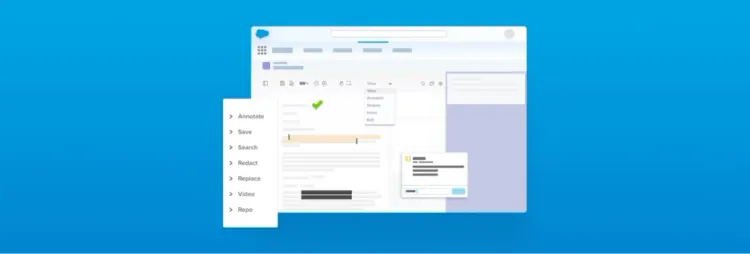SALESFORCE INTEGRATION
Support Document Processing Workflows without Leaving Salesforce
Eliminate inefficient processes with Apryse WebViewer SDK, your all-in-one developer toolkit for document processing within Salesforce. Manage the complete document lifecycle—from viewing and creation to editing, redacting, and signing—without relying on third-party applications. Create a customized workflow tailored to your business needs.
Apryse WebViewer SDK + Salesforce
Whatever your workflow requires, a single suite of developer tools can make it possible without any third-party dependencies.
Apryse Developer Suite + Salesforce Integration Use Cases
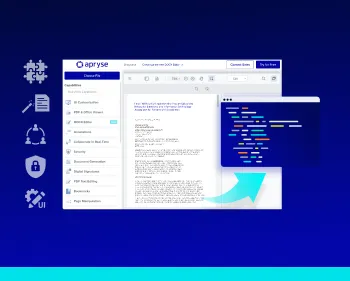
Case Management
Case management involves complex processes across various industries. With documents at the core, interacting with them in Salesforce is crucial. Apryse WebViewer SDK automates workflows and reduces manual tasks with automated merging and programmatic redactions tailored for Salesforce objects.

Enhance Salesforce's native contract management with the WebViewer SDK for template generation, editing, and signing. Reduce reliance on multiple applications and simplify workflows with features like redlining, and workflow automation tied to signing events.

Create a complete, custom onboarding solution, including the ability to generate documents from templates, automate form filling, sign, and much more. Save everyone time and headaches by completing the workflow in Salesforce without relying on external apps and dependencies.
Support Endless Use Cases in Salesforce
Apryse WebViewer + Salesforce FAQS
How can I automatically fill in forms with Salesforce data?
Automating the process of sending forms (PDFs) to customers, prospects, or outside partners enhances efficiency and accuracy. Pre-populating data, such as customer names and addresses, reduces the risk of errors and eliminates the need for manual data entry, saving time and resources. This streamlined approach ensures that all forms are correctly filled out with consistent and accurate information, improving overall productivity.
The Apryse WebViewer SDK takes this a step further by offering a seamless and robust integration with Salesforce. With Apryse's Web SDK, you can effortlessly generate, manipulate, and populate PDFs directly within Salesforce. This not only enhances the accuracy of your data but also ensures that your forms are professional and compliant with industry standards.
Does Salesforce support complete reaction of sensitive information?
When dealing with sensitive information such as PII in a third-party application, only true redaction will do. To achieve true redaction, you need software that can remove the redacted content while leaving the rest of the document intact. Redaction is the process of obscuring or removing sensitive information from documents to prevent unauthorized access or disclosure. It involves selectively marking or deleting specific content, such as personal identification numbers, financial data, or confidential paragraphs while preserving the integrity and structure of the document.
Can I edit DocX files in Salesforce?
A plugin can be used to edit DOCX files without having to switch back and forth between Microsoft Office and Salesforce. A DOCX Editor allows users to create, edit, and review DOCX files just as they would in Microsoft Word. When choosing a DOCX editor, ensure that the formatting and styling remain consistent when opened in any other word processor. Additionally, you want the ability to fine-tune text formatting by changing text alignment, line spacing, font sizes, and standardize headings for any paragraph or headline in your document. Apryse WebViewer SDK offers a DOCX Editor that integrates easily into Salesforce instance.
Does Apryse WebViewer support large files in Salesforce?
For some customers, the maximum file size in Salesforce can be limiting. Apryse WebViewer supports external file storage up to 2 GB from providers such as AWS, GCP, Azure, Dropbox and others.
Do I need a plugin to support digital signatures in Salesforce?
Integrating the digital signing process with Salesforce enables you to automate signature requests, enhance security, and track the progress of signers within your CRM. Without a native signing solutions, digital signatures require a plug in or custom development. Salesforce offers a few integrations with third party vendors for esignatures via CPQ. Alternatively, Apryse WebViewer SDK, on the other hand, offers a fast development path to customizable signature workflows within Salesforce.
RESOURCES
Learn more about the Apryse WebViewer and Salesforce Integration
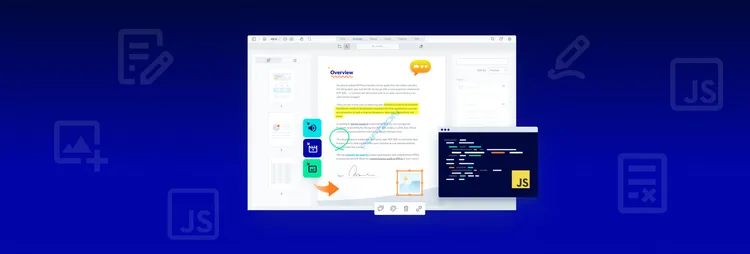
Webinar: Apryse + Salesforce: Native document viewing, generating, collaborating and signing capabilities
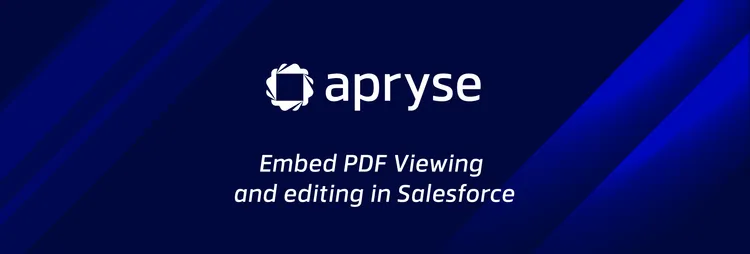
Video: PDF and DocX viewing and editing in Salesforce
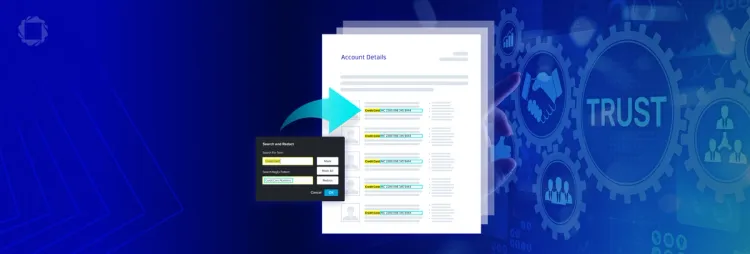
Video: PDF Redaction and GDPR with the PDF Association
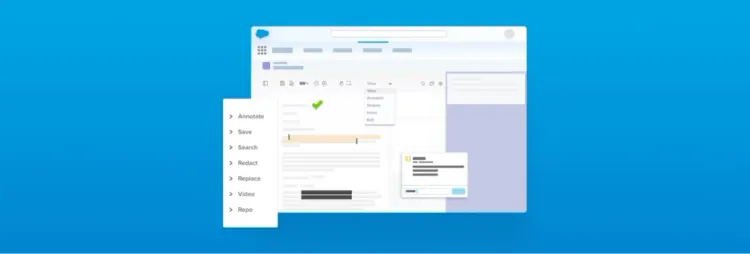
Blog: Review and Approve Document Natively in Salesforce
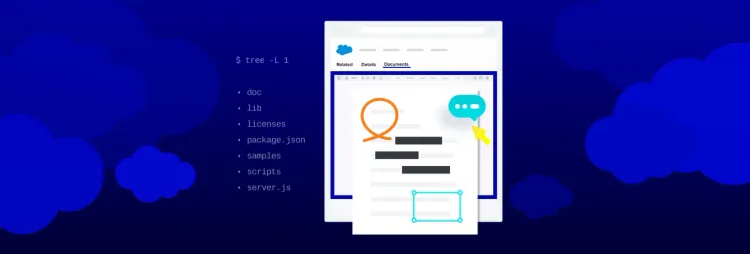
How to Make FOIA Request and Redaction Workflows 100% Salesforce-Native