Garry Klooesterman
Senior Technical Content Creator
Updated January 29, 2026
6 min
Managing and Creating Contracts in Salesforce with Apryse WebViewer
Garry Klooesterman
Senior Technical Content Creator
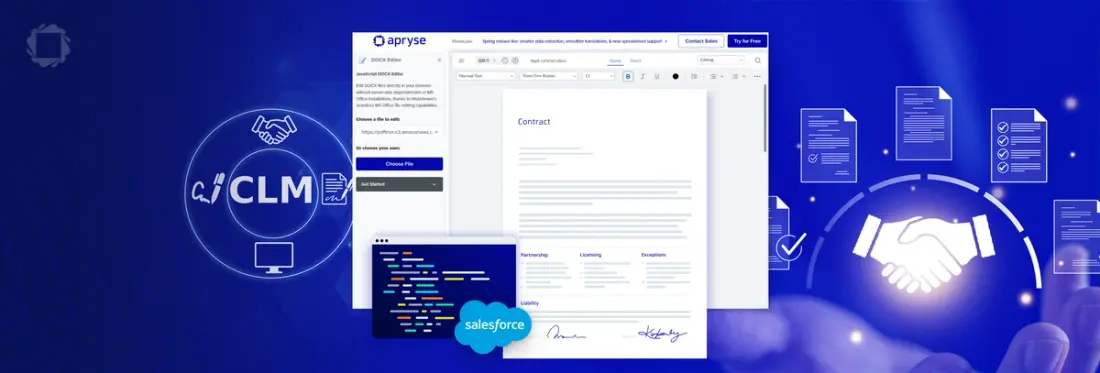
Related Products
Apryse for Salesforce
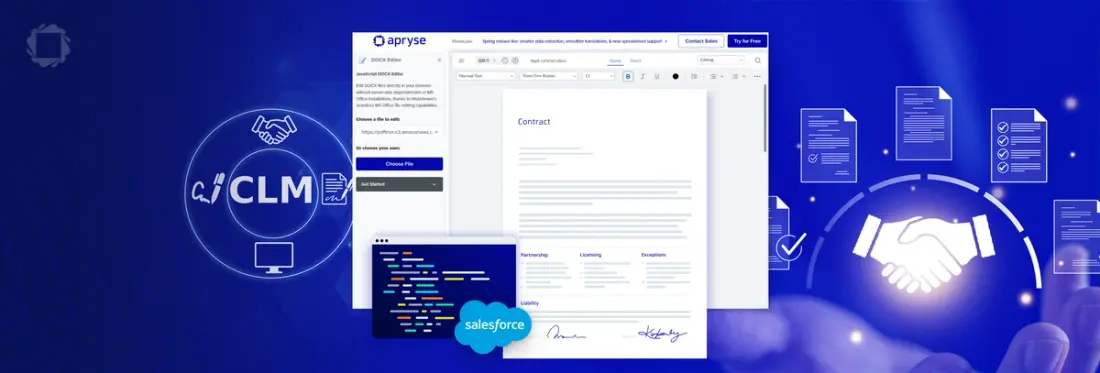
This blog was last updated on August 14, 2025.
Summary: Organizations across all industries face challenges with contract lifecycle management due to factors such as regulatory pressure and contract complexity and many still experience fragmented workflows. This blog discusses contract lifecycle management in Salesforce with the Apryse WebViewer Lightning Web Component.
Organizations across all industries, especially regulated ones like finance, insurance, healthcare, and government, face challenges with contract lifecycle management due to factors such as regulatory pressure and contract complexity. Many still experience fragmented workflows using spreadsheets, shared drives, and email, which create version control issues, slows negotiation, and introduces security risks.
Apryse WebViewer for Salesforce helps organizations overcome these challenges by providing a secure, streamlined solution for generating and managing contracts directly within Salesforce. This article shares a simple, secure method for Salesforce contract generation that streamlines contract lifecycle management, improves compliance, and creates efficiencies in your contracting or quoting process.
Salesforce developers can check out the doc gen sample project on our GitHub.
How does Apryse WebViewer manage contracts in Salesforce?
This Lightning Web Component (LWC) integrates directly into your Salesforce solution. It offers a single, unified UI for viewing, editing, annotating, and signing multiple file types, which helps to eliminate fragmented workflows. Here’s how it addresses key challenges:
- Fragmented Workflows: Instead of switching between Salesforce, Word, email, and e-signature platforms, WebViewer provides a single, in-app experience. This fast, in-app processing for document generation ensures your data never leaves the Salesforce platform, maintaining security and control.
- Limited Collaboration: With WebViewer and its DOCX Editor, teams can centralize review and approval workflows in-app. Features like track changes provide a Word-like experience, allowing for collaboration without reverting to insecure email exchanges of Word documents.
- Poor User Experience (UX): WebViewer's customizable, modular, and accessible UI focuses on only the necessary features, avoiding the complexity of a full Office suite.
Read on for details on these Salesforce-native, dynamic doc gen features, plus a step-by-step tutorial on how to get your Salesforce contract generator up and running in minutes.
Learn more about our many other capabilities on our Salesforce page. Or experience the web demo to see features for creating contracts in Salesforce at work in your browser. Check out the end of this post for links to further resources.
Optimize Your Case Management Workflow. Learn more about integrating efficient document handling in Salesforce—click here.
How to I dynamically generate PDF contracts from Salesforce using Office templates?
With a Salesforce-specific WebViewer that snaps into any Salesforce app as an LWC — contract generation in Salesforce has never been easier. Salesforce.com uses the very same technology in its Salesforce Industries group to accelerate custom digital transformation projects.
Features to auto-generate contracts come out of the box, ready to deploy to your Salesforce environment in minutes. Features are also fully flexible.
WebViewer plugs in as an LWC for serverless, dynamic Salesforce contract generation.
Use Cases for Salesforce Contract Generation
With Salesforce contract lifecycle management in WebViewer, you can:
- Generate an employee contract with Salesforce data
- Generate a sales agreement with Salesforce data
- Generate a vendor contract document with Salesforce data
For example, to create a PDF contract from an opportunity or an order, you could...
- Have users upload templates and then map data visually via an intuitive, fully customizable built-in viewer UI.
- Auto-generate contracts via the back-end API, drawing data from any data source (e.g., any JSON or XML file).
You're free to use templates in different Office formats, created in any familiar Office tool or anything that can create a Word document.
Next, with its built-in Office engine, the component automatically detects the formatting and styling of your Office templates. It then dynamically reflows content to fit newly inserted text, figures, and images, using the Apryse SDK’s leading accuracy to preserve the original look and feel of your document.
Since there are no server-side dependencies or API calls out, templates and data are processed natively to your Salesforce solution reliably and on the fly. No confidential information ever leaves your control.
Lastly, you can set up the solution to track the contract through an approval process or use workflow alerts to notify you of your contract renewals. You can also simplify the recycling or migration of your template mappings by saving them as a custom metadata record.
How do I extend my solution with Salesforce-native contract generation?
Use the following steps to extend your Salesforce capabilities by creating, uploading, and editing contract templates with little-to-no training.
Note: This is just one way to complete this task; you can also customize this process to do it your own way following Salesforce contracts best practices.
1. To create a Salesforce contract from an opportunity, first create the template using Google docs or another program. You can use Microsoft Word if you have a license, but it is not required.
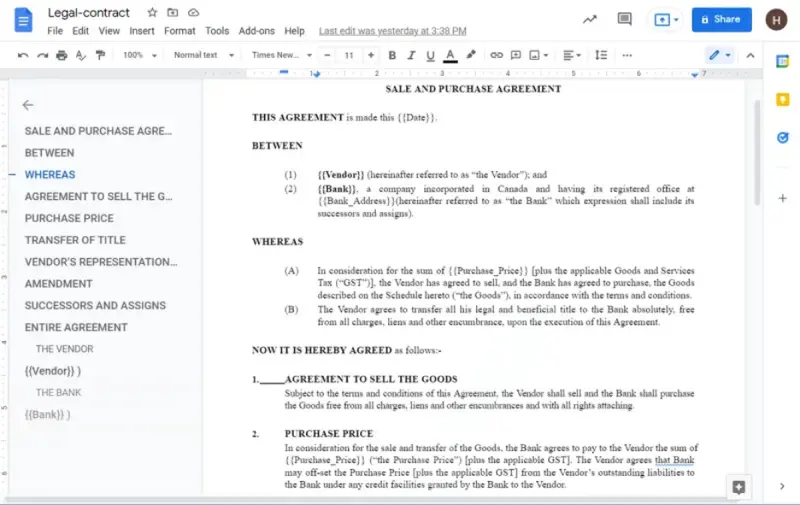
Figure 1: Sample contract.
- Make sure your template includes double curly brackets {{}} for fields that users will customize.
- For example, users will replace the terms {{Vendor}}, {{Bank}}, and {{Bank-Address}} below with their own vendor and bank names.
2. Go to the Salesforce Home tab to upload the template.
3. In File Explorer, click Upload Files.
4. Upload the template you created.
Now, you can generate contracts or generate Salesforce agreements by using the template.
5. To open the template, go to File Explorer > Search. Type the file name and open it.
The file opens in the Salesforce main window.
Note: If the file does not automatically open, you may need to download a local copy first.
6. Once the template displays, go to the File Explorer section, and click Document Generation.
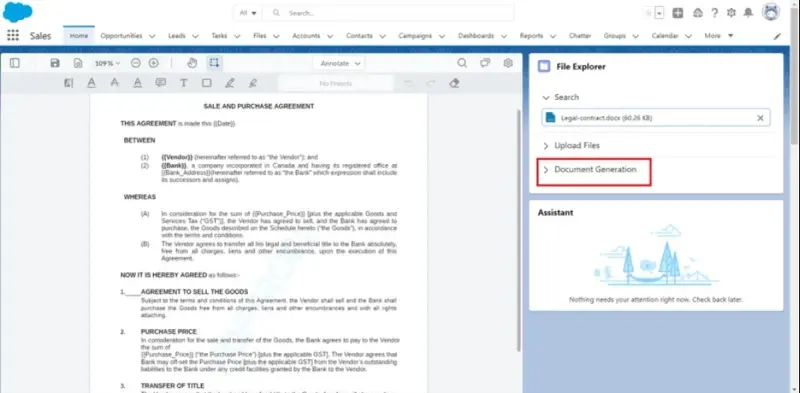
Figure 2: Image showing File Explorer and the Document Generation link.
7. The template keys display on the right-hand side of the screen. Replace the text in each value field with your custom data.
For example, where the first value displays “Replace {{Bank}},” click and type in the real bank name.
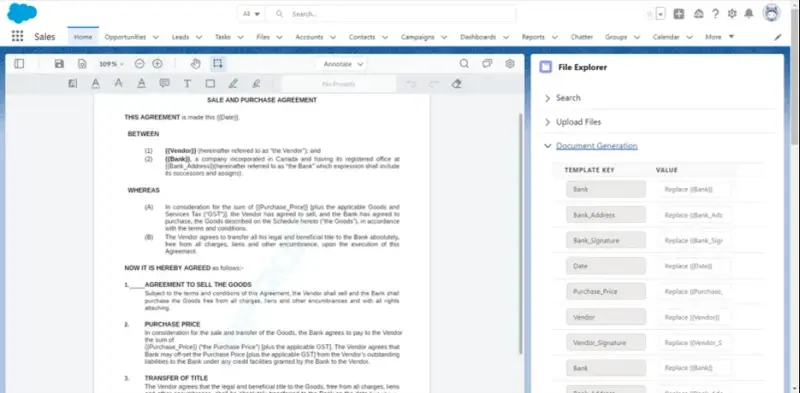
Figure 3: Image showing area to update fields.
8. Fill out the remaining value keys.
9. When finished, scroll to the bottom of the Document Generation section, and click Fill Template.
This applies all your custom key values to the contract template.
10. To download a PDF copy of your new customized contract, click the gear wheel, then click Download.
The file now opens in your PDF viewer.
Wrap Up
And that’s it! You’ve created a contract template to customize whenever you generate new contracts to streamline your quoting and proposal process.
Consider adding other Salesforce-native features such as annotations, digital signatures, redaction, collaboration, and more as you need them.
The built-in viewer UI is also fully developer friendly, which means tailoring it to match any specific workflow requirements will be a breeze.
What are the benefits of dynamic, Salesforce-native contract generation?
- Securely merge data directly in your Salesforce solution. No need to share confidential data with anyone!
- Directly import templates in open Office formats designed with familiar Office tools (MS Office, WPS, LibreOffice, Google Office, etc.) or anything that can create a DOCX, XLSX, or PPTX file.
- Avoid vendor lock-in with open-standard Microsoft Office format templates and leverage existing collections of ready-to-use templates.
- Prevent server bottlenecks by generating documents on the fly directly in the browser.
- Embed the document viewing experience directly into your solution.
- Top-quality PDF generation and accurate, dynamic reflow via the market leading Apryse SDK, repackaged for your needs on the Salesforce platform!
FAQ
How do I add the ability to generate contracts in Salesforce?
Use the configurable Lightning Web Component (LWC) that plugs directly into a Salesforce app to add Apryse WebViewer. To add dynamic document generation, use the built-in APIs to upload an Office template and programmatically populate it with data from any Salesforce object or an external JSON/XML source.
What is the best way to handle document collaboration and real-time redlining in a custom Salesforce app?
With Apryse WebViewer, you can centralize all document review, collaboration, and redlining within your Salesforce app. The component’s integrated DOCX Editor includes a track changes feature, allowing for native, Word-like experience without needing to download, email, or re-upload documents. This keeps all collaboration within your secure Salesforce environment, preventing version control issues and data leakage.
Is there a native Salesforce document generation API for DOCX?
Salesforce offers various APIs for managing data, but it doesn’t provide a native API for converting Office formats to PDF or dynamically generating documents from templates. Apryse WebViewer provides a comprehensive, client-side SDK that directly imports templates in DOCX, XLSX, and PPTX file formats.
How do I implement a secure, client-side document workflow in Salesforce?
To implement a secure workflow, leverage Apryse WebViewer's serverless architecture. By using a browser-based solution, all document processing from template population to final PDF output is executed locally. This means that sensitive contract data never leaves your system.
Conclusion
For more information on our Salesforce contract generation, visit our Salesforce page or our PDF Generation Library using JavaScript page.
Developers can check out our Salesforce documentation, including Office document generation via JavaScript.
Start your free trial today with unlimited usage. Join us on Discord if you have any issues or contact our sales team with any questions.


