Home
All Blogs
The Benefits of Converting Office Documents to PDF Within Your Browser: Enhancing Security in a Risky Digital Landscape
Apryse
Updated February 10, 2026
4 min
The Benefits of Converting Office Documents to PDF Within Your Browser: Enhancing Security in a Risky Digital Landscape
Apryse
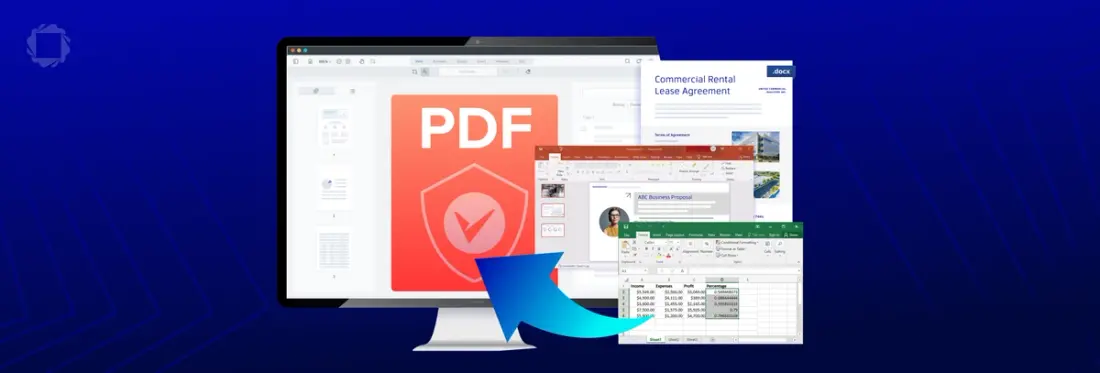
Introduction
In today's digital age, Office documents such as Word, Excel, and PowerPoint are widely used for creating and sharing various types of content. However, when it comes to sharing these documents, there is an ongoing debate about whether it is better to convert them to PDF within a browser or on a server. While both methods have their merits, there are several compelling reasons why converting Office documents to PDF within a browser may be the superior choice, especially when considering data breach examples that highlight the importance of security.
Why Convert Office to PDF in the Browser?
Instant Accessibility:
Converting Office documents to PDF within a browser allows users to quickly generate a PDF version without the need to upload the file to a server and wait for the conversion process to complete. On some servers there can be a significant delay if the site is busy, or if very large, or slow, files are ahead in the queue. This instant accessibility is especially advantageous when time is of the essence, enabling users to promptly share or view the PDF without any delays.
Privacy and Security:
When you convert documents on a server, there is a potential risk of exposing sensitive information to third-party services. Notable data breach incidents, such as the Equifax breach in 2017 and the Nitro breach of 2020, underscore the significance of data protection. For example, Nitro, an online document editing company, suffered a massive breach involving the company's user and document databases as well as 1TB of documents allegedly stolen from the company.
Converting your files within a browser ensures that your document does not leave your device, enhancing privacy and security. By keeping the conversion process local, you have greater control over your data.
Reduced Data Usage:
Server-based conversions require data to be uploaded, processed, and downloaded back to your device. This can be especially problematic when dealing with large files, consuming both time and data. In parts of the world with poor internet connectivity this could be a major practical issue, as well as potentially costly.
Converting within the browser eliminates the need for excessive data transfers. If the file is on your machine initially, and needs to be there after conversion, why would you send it over the internet if you can avoid doing so?
Offline Accessibility:
Once the conversion code has been loaded, conversion of a document to PDF can potentially occur even if the browser is offline. This is particularly useful when you're in a location with limited, expensive or no internet connectivity. By avoiding server dependencies, you can continue working regardless of your online status. This puts more control in your hands, since it provides some protection from a Denial-of-Service attack on the server occurring at a time when you need a file converted for an important meeting.
Platform Independence:
Some people like Windows, others MacOS, some Linux and some Android. The creation of browser-based converters means that everyone can get what they want on the hardware that they want to use. Whether you're using a Windows PC, Mac, tablet, or smartphone, you can access the conversion tool if you have a modern web browser. This level of platform independence is crucial in today's diverse digital landscape.
Resource Efficiency:
Server-based conversions can put a strain on the hosting infrastructure, leading to slower processing times during peak usage and significant costs for the hosting site. Conversion within a browser reduces the load on external servers, with the user’s machines doing the bulk of the work. Coupled with less data transfer, this contributes to overall resource efficiency and smoother performance.
Benefits of the Apryse Microsoft Office to PDF Conversion SDK
The Apryse Microsoft Office to PDF Conversion SDK is a powerful tool that enables developers to integrate robust office document conversion capabilities into their applications. Here are some of its key benefits:
High-Quality Word, Excel, and PowerPoint Conversion:
The SDK supports conversion of DOCX, XLSX, PPTX, and legacy Office document formats to PDF. It ensures fast and high-quality conversion, preserving document integrity, formatting, layout and vector graphics.
In-Browser Conversion:
Developers can use the SDK to perform Office to PDF conversions directly within a web browser, free from server-side or Microsoft Office dependencies.
Cross-Platform Compatibility:
The SDK ensures that the converted PDFs are cross-platform compatible, maintaining consistent document rendering across different devices and operating systems.
Security Features:
The SDK offers security features like password protection and encryption for converted PDFs, enhancing document security.
Interactive Elements:
It preserves interactive elements within documents, such as hyperlinks, bookmarks, and form fields, in the resulting PDFs.
Infinitely Scalable:
It enables you to leverage the perks of scalable client-side conversion to run Office workflows securely in the browser, enhancing reliability and reducing server and network resource usage.
Conclusion
The choice between converting Office documents to PDF within a browser, or on a server, ultimately depends on your priorities and workflow preferences. However, the advantages of browser-based conversion tools, including enhanced privacy and security, as highlighted by data breach examples such as the Equifax incident, make a compelling case for this approach. By opting for Apryse’s browser-based conversion, you can enhance your document management process's security and ensure a more efficient and user-friendly experience.
But you do not need to take our word for it. Try out it for yourself at https://showcase.apryse.com, or see our documentation to learn more.
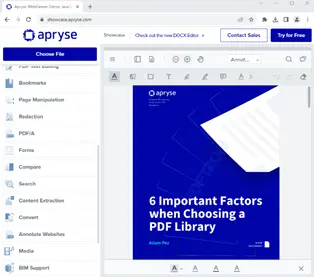
Figure 1 - The Apryse showcase.
In addition to Office to PDF conversion, the showcase contains a wealth of other samples that illustrate the power of Apryse. There are also tutorials, samples, videos and documentation to support you, as well as online support via Discord.


