Isaac Maw
Technical Content Creator
Updated January 20, 2026
5 min
How to Build Document Annotations in Native Android
Isaac Maw
Technical Content Creator
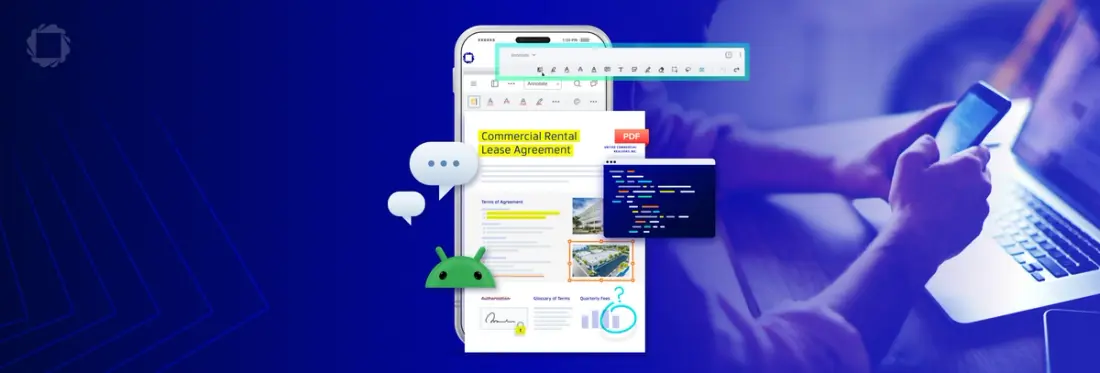
Summary: Annotations are an essential tool for Android document experiences. This article overviews how they are set up in the Apryse Mobile SDK for Android.
According to a recent report by StatCounter, In the United States alone, 50% of web traffic market share comes from desktops, 47% from mobile devices, and 3% from tablets ("Desktop vs Mobile vs Tablet Market Share United States of America," 2025). Mobile devices are part of the way users think, consume content, and work.
Our Mobile SDK is built with this in mind. Today’s smartphones and tablets are as powerful as they are ubiquitous, and the Mobile SDK enables developers to build powerful, scalable document experiences into mobile apps on iOS and Android. This has valuable use cases for organizations building apps to facilitate the specific document workflows they need.
Annotations are an essential tool for document review and collaboration. Drafting content collaboratively, structured review and approval processes, and flagging content with questions or suggestions help users get the most productive experience working with documents.
Whether an app supports Architecture, Engineering and Construction apps supporting document access in the field, accessing work instructions, invoices, and technical drawings, document collaboration apps in a business setting, or Android apps that support educational equity by supporting more devices, mobile apps need features for document viewing, editing and reviewing. That’s where our Mobile SDK comes in.
Use Cases for Android Document Processing and Annotation
We've seen many unique use cases for document collaboration on Android devices. For example:
- A canvas software specializing in real-time group and P2P collaboration
- A web app and mobile application to help collect inspection data
- A file archiving web and mobile app where departments in a company can send PDFs to another one and annotate them
- A custom application that enables clients to annotate, use shapes and comment on PDF and images
- A construction software that aims to merge PDFs and retain annotations, stamps, and other marks made by architects and others
How To Add PDF Annotation to Native Android
The first thing you can do to get started with our Mobile SDK is to check out the demo, which is an emulation of the Showcase sample app that comes with the Apryse Android SDK package. The demo is powered by Appetize.io which runs the native sample app in the browser, however for the best experience the Showcase app should be installed on a local device.
Get Your Free Trial
You do not need a trial key to use the free trial of the Apryse Mobile SDK. However, if you haven’t yet, now is a great time to create an account on our developer portal to access guides and resources.
Please contact sales to purchase a commercial key or if you need any other license key assistance.
Integrating Apryse Android SDK
You can either integrate Apryse packages automatically using Gradle, or install them manually using .aar files by downloading the SDK. Pick whichever your option you prefer, but integrating with Gradle is the recommended approach. Your free trial includes unlimited trial usage and support from solution engineers.
In summary, Gradle Integration follows the following steps:
- Create a new project on Android Studio.
- Download the Apryse SDK for Android.
- Add a dependency for the full version of Apryse to your app module’s directory.
- Add a placeholder license key.
- Follow this guide to view a document in Android using the Apryse SDK.
- Customize the Document Viewer using this customization guide. This guide includes the option to enable or disable annotations in the toolbar.
You can now run the app, and use the annotations feature included in the Core Mobile SDK document viewer.
This takes us to the next part of our how-to for this article:
Annotation Toolbar customization in Android
The Mobile SDK is meant to be tailored to the needs of your specific Android application, from a field app for industrial workers to mobile collaboration for students. The annotation toolbar can be customized to contain a number of annotation creation tools button as well as any custom button. With the annotation toolbar, users are able to conveniently create annotations and switch between different tools.
Now that you’ve followed the guides in our documentation to get Apryse running in your demo Android app, you can customize the annotation toolbar component. Follow the guide in our documentation for Android annotation toolbar customization to get the complete detailed instructions.
- The customization options allow you to:
- Create a custom annotation toolbar
- Show and hide annotation toolbar
- Hide annotation toolbar items
- Edit annotations continuously
- Customize Appearance styles
Bring rich annotation features to your iOS PDF apps. Explore our PDF Annotations iOS (Swift) blog to get started
What Will You Build?
With the capability to drop robust, scalable and efficient document processing capabilities to your Android app, you save developer time and get a solution that works today, and is supported into the future. In addition to annotations, the Mobile SDK also supports a wide range of other features, including digital signatures, redaction, forms, PDF conversion, and PDF Editing.
Reach out to us to learn more, or start your trial.


