Home
All Blogs
Local SDKs vs. Cloud APIs: What Developers Need to Know Before Building the Next Application
Laura Massingham
Director of Product Marketing
Updated June 06, 2025
5 min
Local SDKs vs. Cloud APIs: What Developers Need to Know Before Building the Next Application
Laura Massingham
Director of Product Marketing
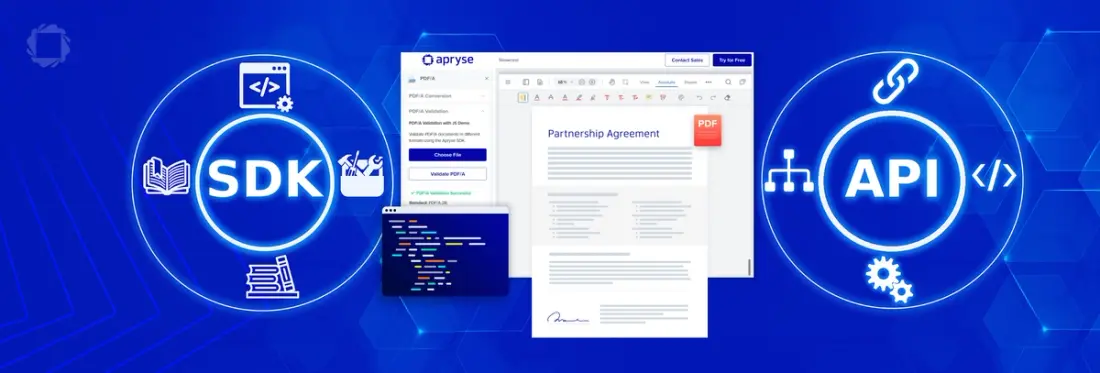
The terms API and SDK are often used interchangeably—and it’s easy to see why. They’re closely related, frequently used together, and can sometimes blur depending on context. In this blog, we’ll deep dive into the differences and similarities between APIs and SDKs, explore real-world use cases, and highlight the pros and cons of each to help you choose the right approach for your next project.
What is an SDK?
An SDK or Software Development Kit refers to a comprehensive set of tools for developers, often including libraries, APIs, documentation, and utilities. It is a complete package that enables developers to build applications with a specific platform, framework, or service.
Here at Apryse we know this topic well as we offer a suite of SDKs that provide everything developers need to integrate document processing capabilities into their applications and workflows, including libraries for viewing, editing, and annotating PDFs.
In fact, we offer SDKs for multiple platforms, including web, enabling users to complete document actions in their browsers. We have a Server SDK for programmatic control of intensive backend processes and a Mobile SDK, for both Android and iOS, which includes Xcode templates, debugging tools, and Apple’s core libraries for app development.
SDKs are often referred to as libraries, but there’s some nuance to that distinction. An SDK is typically a broader package that may include one or more libraries, along with tools like documentation, code samples, debuggers, and APIs. The library component contains pre-written code designed to perform specific functions—allowing developers to implement features faster, especially when exploring new technologies. Developers can use these libraries to access ready-to-use functionality, often selecting code samples tailored to their use case and preferred framework.
To add further complexity, a library may expose an API, which could be standalone or part of an SDK. For example, the Apryse WebViewer SDK includes a rendering library to handle document viewing. Standalone examples include libraries like BouncyCastle for cryptography use cases and Java Advanced Imaging for image processing.
What is an API?
An API, or Application Programming Interface, refers to a set of defined rules that allow software components to communicate. It's typically used to describe specific interfaces—like a web endpoint or a library method—rather than an entire development toolkit.
You can think of an SDK as the toolbox, and APIs as the tools inside. For example, the Apryse SDK includes a REST API for document processing, but that’s just one part of a larger toolkit.
By contrast, an API (Application Programming Interface) is a specific interface—often used to connect separate applications, like AWS Textract’s cloud-based text extraction service. Some vendors offer both: AWS Textract provides an API and SDKs in multiple languages to make calling that API easier.
The key difference is deployment. Apryse SDKs are fully self-contained and run within your environment, giving you local control, strong data privacy, and long-term performance and cost benefits. In contrast, cloud-based API services like Textract rely on external infrastructure, which can introduce trade-offs in flexibility, scalability, and security.
It’s also important to remember that not all APIs are cloud-based, despite the hype of recent years. When we hear “API,” we often think of web services; however, APIs simply define how software components interact. This includes functions within an SDK.
For example, calling Convert.ToWord in the Apryse SDK doesn’t involve an HTTP request—it’s invoking an internal API that runs locally or on a server you control. Even without the web, it’s still an API call because it provides a defined interface to access functionality.
In this context, we can think of two main types of APIs: Library APIs and Remote APIs. Library APIs are what SDKs like Apryse provide—sets of tools and functions installed within your development environment that integrate directly into your application code. Remote APIs, on the other hand, are accessed over the internet via HTTP requests and expose endpoints to cloud-based services like AWS Textract. Both are valid approaches, but they differ in how they’re deployed, managed, and secured.
Here is a side-by-side comparison to illustrate the differences in SDKs and API services.
Feature | SDK | API Service |
|---|---|---|
Deployment | Runs with your infrastructure | Hosted by a third party (cloud-based) |
Data Privacy | Full control—no external data transfer | Data sent to external servers |
Performance | Optimized for local execution and speed | Dependent on network latency and external load |
Reliability | Runs within your own environment with control over how and when you update | Dependent on third-party uptime, or external service limits |
Cost Model | One-time license or usage-based at scale | Pay-per-call, ongoing usage fees |
Flexibility | Full customization and extensibility | Limited to vendor-defined behavior |
Scalability | Scales with your infrastructure | Scales with vendor infrastructure—may incur additional costs |
Security | Aligned with internal policies and compliance needs | Must trust vendor with sensitive data |
Offline Capability | Works in air-gapped environments | Requires internet access |
In summary, there are many ways to access services and tools to accelerate development. Web APIs can be ideal for quick integrations and lightweight use cases, especially when infrastructure resources are limited. However, developers must also consider the nature of their data, regulatory requirements, long-term maintenance, and overall cost. SDKs like Apryse offer a robust set of APIs that give development teams secure, local, and efficient control over a wide range of document processing use cases, along with initial POC and on-going support—without relying on external services.
To learn more about Apryse SDKs, visit our documentation and check out the getting started guides for each. If you are ready to get started, Contact Sales.


