New File Compare API With PDFTron SDK 6.10.0 for UWP
By Mohammad Yasser Khan | 2019 Mar 26
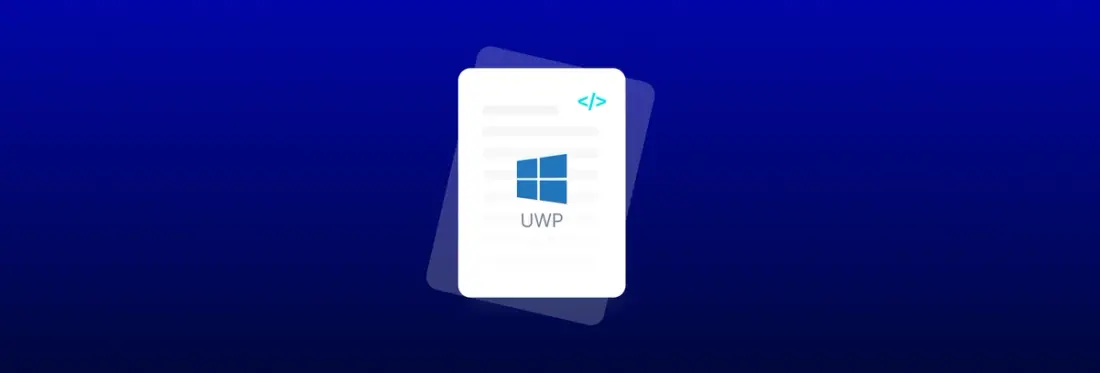
It is with great pleasure that we announce our new official UWP SDK release (version 6.10.0). The new release leverages the features, performance and quality improvements of our updated core engine. Many of these improvements were initiated by your feedback and suggestions.
This update includes a new built-in visual file comparison, large file support (2GB+) for 32 bit builds, improved Windows font substitution, improved MS Office file type conversion quality, and performance gains of a bodybuilder on steroids (just kidding), but yes a lot of situational performance improvements to say the least.
For a more in-depth list of improvements please refer to our changelog.
Built-in Visual File Comparison
To make it easier to spot differences between files, our SDK now allows the generation of a visual file comparison between two PDF, MS Office, or Image files (see our supported file formats). The output file is a resolution independent PDF.
The following code snippet shows how to use our built-in visual file comparison (Diff API):
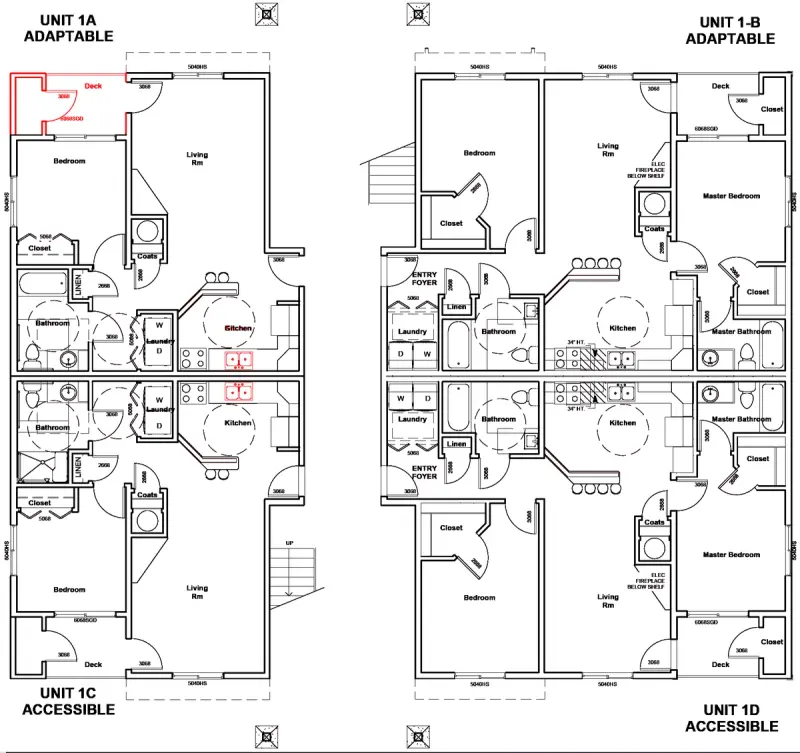
Large File Support (+2GB) for 32 Bit Builds
Great news! PDFTron SDK for UWP now supports files of any size on 32 bit systems (in addition to 64 bit) when constructing PDFDoc objects using a file path.
Improved Windows Font Substitution
Based on your feedback we have made significant improvements to our font substitution routines for multi-language text and unusual characters. This has resulted in improved accuracy for user-created text, such as annotations.
Improved Office Conversion Quality
We've also improved the fidelity of our MS Office to PDF converter:
- Support automatic image color transformations.
- Support for automatic removal of background colors from images in Office files.
- Better chart support, in particular, doughnut charts and chart labels in general.
- Improved line breaking with specific types of hyphens.
- Tweaked layout of in-line images to better match MS Office.
- Now support vertical padding in floating objects (images/shapes/textboxes)
- Added support for tiled background images in Excel documents.
- Improved handling of missing fonts, or incorrectly specified fonts.
- Better handling of Excel cells with missing styles.
Performance
Better performance is always a top priority for us and our customers. This release includes a number of optimizations, including:
- Better handling of nested clipping groups when rendering. A modest improvement in memory usage in all cases, and drastic improvements (more than 30x is possible) to memory usage and performance when clipping paths are deeply nested.
- More efficient handling of documents with many Null SDF objects, especially those in compressed object streams.
- Improved memory usage when converting extremely large Excel sheets.
And more...
For a full list of changes, please see the PDFTron SDK 6.10.0 for UWP changelog.
We hope you like these changes and any feedback is greatly appreciated. Please don't hesitate and contact us if you have any questions or suggestions. We also have many exciting new features planned for the coming weeks and months. Stay tuned...

Mohammad Yasser Khan
Share this post


