PDFTron 9.1.1 for UWP Adds Sound Annotation Control, Improved Context Menu, and More
By Makoa Fautua | 2021 Nov 03
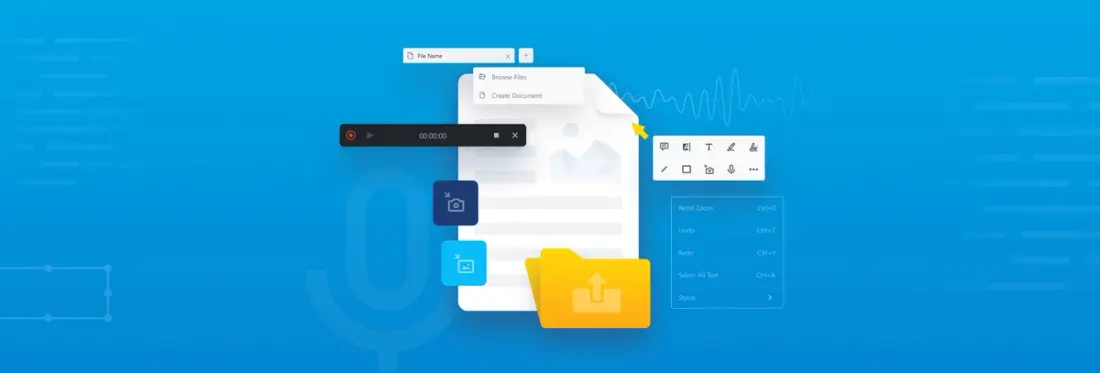
We are excited to announce the release of PDFTron’s UWP SDK version 9.1.1! We’ve added tons of enhancements that focus on the user experience to elevate productivity levels for you and your users.
These improvements include a new control to manage sound annotations, the ability to create new documents from scratch or an image file, an enhanced context menu, and accommodation of keyboard shortcuts, amongst others.
Below, we go into detail with key changes in version 9.1.1. To see the complete list, check out our changelog.
Sound Annotation Control
This release adds a new control that gives access to creating and playing sound annotations in PDF documents. You can record audio from a microphone, pause and resume audio capture, playback current recordings, and save a sound annotation to a PDF document with the control. You can also record audio while users navigate and annotate a PDF document or detect and play saved sound annotations. Musicians and students find this feature particularly useful when they want to record themselves playing an instrument or need to record a lecture.
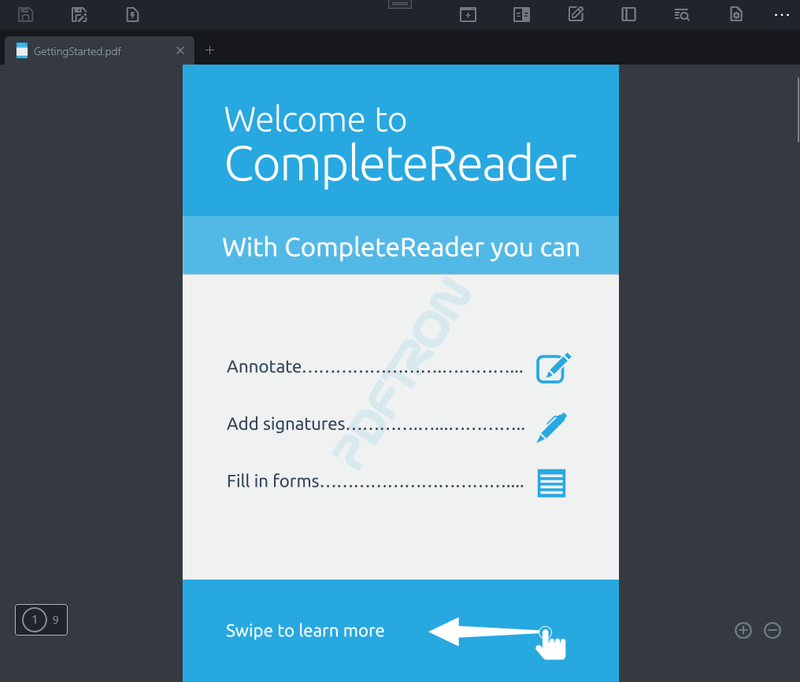
Create a New Document
Straight from an SDK customer request, this update allows you to create new documents within a ViewerControl. When users trigger adding a new tab, a new PDF document generates and specifies its page properties, such as paper type and page size. You can also create a new PDF document straight from an image file or a device’s camera.
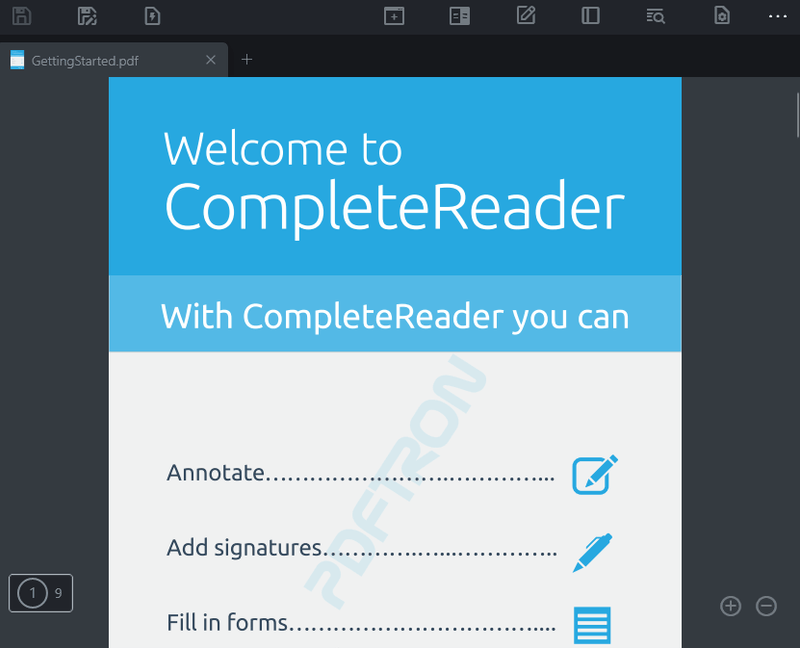
Enhanced Context Menu
The context menu now displays two rows of tools and includes an expandable drop-down menu for additional options. Use this improvement to find quick tools easier and to accomplish more with fewer clicks as you read and edit a PDF document.
We’ve also added a new expanding option that can hold custom options like "Reset Zoom" and "Paste Annotation.” Look out for even more options like "Select Page Text" and "Stylus Options" in our next release!
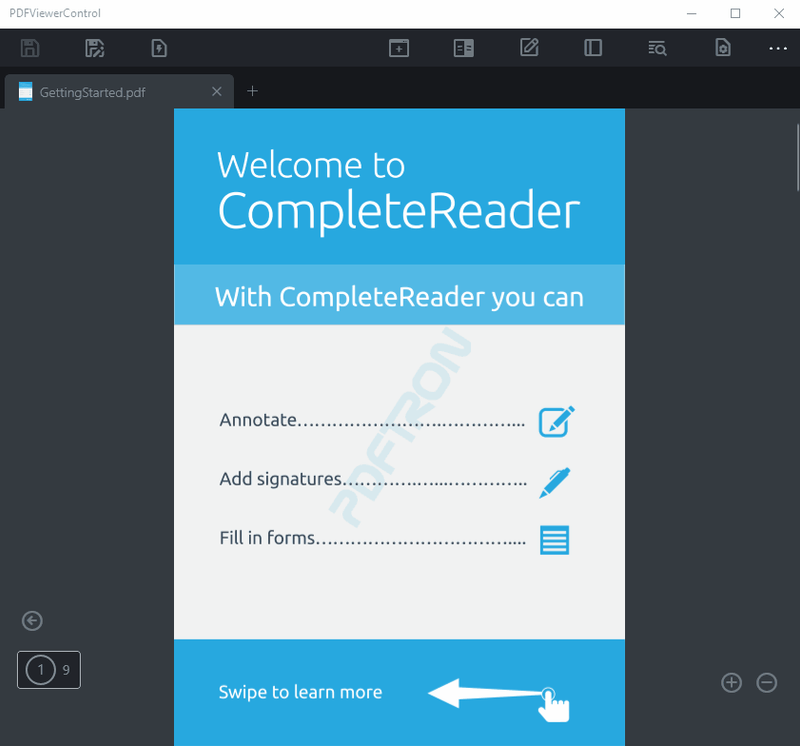
Full Keyboard shortcut support
Lastly, we added keyboard shortcut support, which is a must-have feature for any desktop-like app. This significant productivity enhancement improves the navigation experience by allowing users to toggle the active annotation tool at the click of a button.
We hope you’re as excited as we are about these new additions! We have many more new features planned in the coming weeks and months ahead. Please don't hesitate to contact us if you have any questions or suggestions for future updates!

Makoa Fautua
Share this post


