Apryse
Updated January 27, 2026
15 min
Convert an Image to Grayscale PDF for Better OCR in C# or Java
Apryse
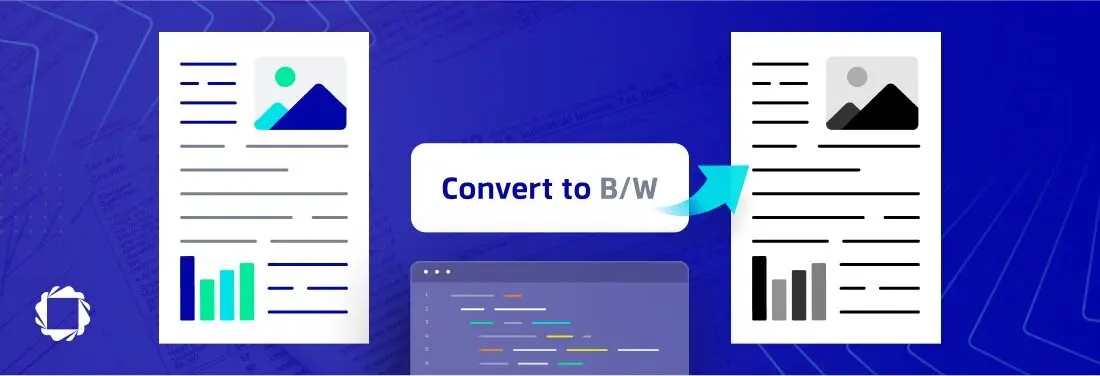
Pre-processing is a critical step in improving the accuracy and quality of OCR results, and that may be why many developers are looking for the best way to convert an image to a black & white PDF file, to more easily import a better-quality file into OCR for text data extraction. With Apryse SDK, it’s easy to convert images to grayscale PDF.
We’ve included sample code showing how to complete this using C# and Java below.
C#
Copied to clipboard
Java
Copied to clipboard
Build reliable TIFF-to-PDF conversion in Java using the Apryse SDK — get started today!
Next Steps
Copied to clipboard
If you’re interested in trying Apryse SDK, you can start your trial right away. If you have any questions, please contact sales or check out our Discord.


