Isaac Maw
Technical Content Creator
Updated July 29, 2025
4 min
Apps Reimagined with Apryse SDK: Language Learning App
Isaac Maw
Technical Content Creator
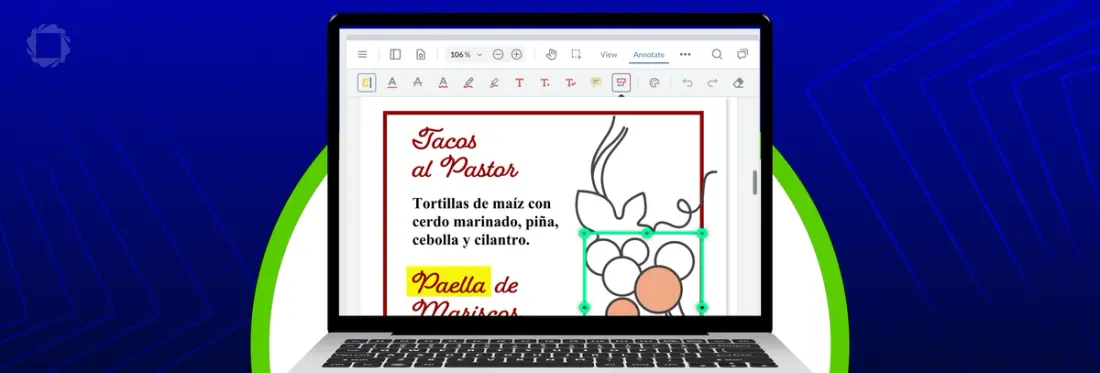
At Apryse, we build innovative toolkits that help developers add document processing functionality to applications. For example, we helped Hexagon add collaboration and conversion capabilities to an engineering document platform, and we helped Egnyte provide 17,000 businesses with an E-signature solution.
Case studies with existing customers are great, but we were wondering: why doesn’t anyone do case studies with customers they don’t have yet? Apryse technology could do wonders for some of the largest and most popular apps many people use every day, like social media or online banking web apps.
This blog series was created to explore and share how Apryse tech could add exciting functionality to these massive successes, matching the Apryse capabilities that work best with each popular app. There’s always room to grow, right?
What if a certain popular language learning platform added Apryse SDK?
One of the most popular language learning platforms, well known for its aggressive lesson reminder notifications, teaches via a gamified experience on a browser-based experience, as well as mobile apps for iOS and Android. It’s massively popular and fun, with millions of downloads in 2025. On the site, users take courses to learn any of 43 languages via interactive lessons, such as matching exercises, listening and speaking, and fill-in-the-blanks.
Leveling Up with Apryse
This platform presents language lessons in a clear, gamified format. But in the real world, we read unfamiliar languages in context, on road signs, books, restaurant menus and webpages. So, why not add real-world context to learning, letting users practice on real-world language such as road signs, menus, and even books?
- To get this done, this project can use:
- PDF Viewer: delivers a consistent viewing experience, on any platform, with more than 160 file formats
- Annotations: gives users access to a wide range of annotation and markup tools, including sticky notes, comments, bookmarks, stamps, and freehand drawings
- OCR: seamlessly add advanced text extraction capabilities, with features like multilingual support, seamless integration, and optimized performance
- Page Manipulation: remove, reorder, and organize pages of documents
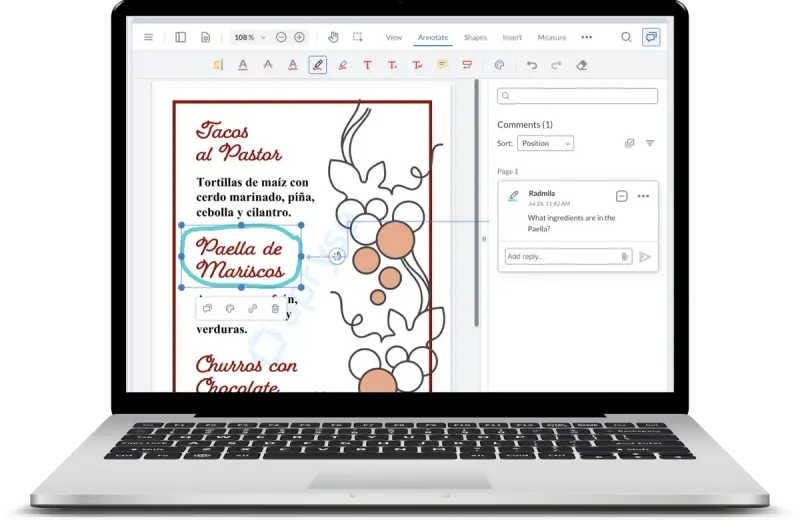
Equipped with Apryse, this version of the popular platform takes language learning to a whole new level, giving users real texts to practice reading and understanding, outside the sanitized experience. In fact, studies show that immersion and learning languages in a complete context is highly beneficial to learning. As shown in this mockup image, users could view and interact with a real restaurant menu, bringing language lessons from the abstract to reality.
With the Apryse viewer, this web app can now support real documents such as PDF and images directly to the site, with built-in UI elements for zooming and scrolling.
Annotations
We can’t just put a full page of text in another language in front of users and expect them to learn from it. Instead, we can use the annotations tool to help set up specific lessons around these documents. Annotations give users access to a wide range of annotation and markup tools, including sticky notes, comments, bookmarks, stamps, freehand drawings, and file attachments. This would allow the instructional designers to highlight or flag certain areas of the text to set up lessons and learning opportunities, plus enables importing and exporting of notes and annotations from an XFDF layer. Control permissions by setting reader or contributor levels for document access.
OCR
To allow the documents to be used for lessons, we need to extract the content so that the application can read content aloud, check answers, and create questions, for example. Apryse OCR captures text in images and documents, making it machine-readable to allow lessons to be built around the content. With features like multilingual support, seamless integration, and optimized performance, you can automate document workflows with precision and efficiency.
Page Manipulation
To make it easier to present specific areas or sections of documents in each lesson, page manipulation provides a useful set of tools to cut certain pages out of larger texts, add multiple texts together, and arrange content as needed. Developers can merge, split, rotate, reorder, resize, or delete PDF pages programmatically with just a few lines of code, and maintain full control over document structure and content without relying on external services or user interaction.
Technical Details
If you’re interested in implementing any of these features in your web application, check out the links below to try them for yourself:
More Reimaginings on the Way
We’re excited to show you what popular apps might look like with Apryse functionality. If you have an app you’d like to see covered in this series, let us know on social media!
Check out the next blog in the series: Book Review App
To learn how Apryse document SDKs could help transform your application, reach out to us.


