Garry Klooesterman
Senior Technical Content Creator
Updated January 29, 2026
5 min
Understanding eIDAS and Its Impact to Your Business
Garry Klooesterman
Senior Technical Content Creator
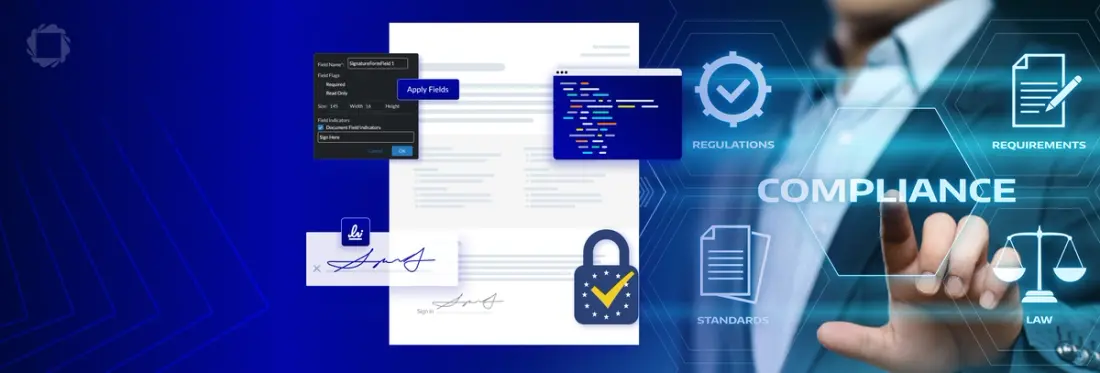
Summary: Businesses face many regulations and standards, suggested or imposed, and complying with them can be difficult. In this blog, we’ll look at eIDAS, its potential impact on your business, and how Apryse can help you manage the digital signature compliance process by using the Apryse Digital Signatures SDK.
Introduction
Businesses operating online in today’s world face a seemingly endless number of hurdles, many of which are caused by various suggested or imposed regulations and standards. Complying with these regulations and standards can be confusing and tedious but also necessary to reduce legal risks, protect sensitive information, and build trust among businesses and consumers.
In this blog, we’ll look at the Electronic Identification, Authentication and Trust Services, or eIDAS, regulation, what it is, and how it could impact your business. We’ll also explore the benefits of using the Apryse Digital Signatures SDK to ensure your apps comply with the eIDAS digital signatures standards.
What is the eIDAS regulation?
The eIDAS regulation was designed to provide a safe way for users to conduct business online with public services within the European Union by providing a consistent legal framework for accepting electronic identities and signatures.
While the regulation covers many aspects related to electronic transactions, such as electronic signatures, digital identity, qualified digital certificates, qualified website authentication certificates, and more, we’ll focus on digital signature compliance.
How does this impact your business?
Electronic signatures make conducting business easier because they can be done from anywhere, without requiring the signer to be physically present. The eIDAS regulation created standards to govern these signatures and other forms of proof of authentication for electronic transactions. The responsibility to comply with these standards falls on the service providers.
Not all signatures are created equal
An electronic signature is not the same as a digital signature, even though the terms have been used interchangeably. Let’s look at how they differ:
Electronic signature (e-signature)
An electronic signature is a digital representation of a signature and doesn’t usually include any verifiable electronic information. Therefore, there is no real way to verify that the document was not altered after it was signed.
Digital signature
A digital signature can be classified as one of two types:
- An Advanced Electronic Signature (AES) includes data that can be processed by PDF software, such as the Apryse WebViewer SDK or Apryse Server SDK, to verify that the data has not been altered since the document was signed, and that the digital signature is valid.
- A Qualified Electronic Signature (QES) is an AES with more stringent requirements. It must be created by a Qualified Signature Creation Device and based on a qualified certificate issued by a Trusted Service Provider or Certificate Authority. Such signatures have legal equivalence to handwritten signatures under the eIDAS regulation.
Check out our Ultimate Guide to Digital Signatures for a more detailed explanation of electronic versus digital signatures.
How do you verify a digital signature?
Now that we’ve covered the types of signatures, we need to understand how to verify a digital signature.
When a digital signature is created, a unique hash or digest value is generated from the document data using a hash function. This hash is then encrypted with the signer's private key to create the signature.
To verify the digital signature, it is decrypted using the signer's public key to retrieve the original hash. A new hash is generated from the document data using the same hash function. If the two hashes match, the data is considered to not have been altered since the document was signed, and so the digital signature is valid.
What does this all mean and why is it important?
With a digital signature, you can tell exactly who created or signed the document, and you can safely assume it’s authentic. This also verifies the integrity of the data by knowing that it has not changed from when the document was signed. Also, a signer can’t deny they signed a document since a digital signature identifies exactly who signed it.
Digital signatures and the components used to verify their authenticity have many uses, including:
Risk management: A digital signature verifies who signed a document, including when and how. Signatures can also be removed when changes have been made to the data.
Managing contracts on the go: Digital signature capabilities allow contracts to be securely signed from anywhere, anytime.
How can Apryse help?
The Apryse Digital Signatures SDK has the tools and features to help comply with the eIDAS regulation and other global standards, such as ESIGN and UETA, as signers can use certificate-based digital IDs to authenticate their signature, prevent tampering of documents, and validate signatures.
Key digital signature features
- Certificate expiration and revocation: Protect documents with advanced encryption and secure digital certificates while allowing signatures to expire or be revoked for security.
- Document timestamping: With document timestamping, signatures can be validated using the exact time they were applied, even after a certificate has expired or been revoked. This guarantees a signature cannot be disputed.
- Long-term validation: Signatures can still be validated even after an extended period for legal and compliance requirements.
- Modification detection and prevention: Embedding Modification Detection and Prevention permissions prevent and control changes after the signing process is complete.
Along with PDF signing capabilities, the Apryse Digital Signatures SDK also allows you to:
- Easily automate signature processes across various platforms, including web, mobile, desktop, and server.
- Set up signing workflows to automatically sign multiple documents using saved signatures and securely add a timestamp and additional information as required.
- Add high-resolution digital signatures to documents to maintain the integrity anywhere the images are displayed.
- Make document signing processes interactive by highlighting required fields that guide users through the document.
Conclusion
We get it. Regulations, standards, and compliance can be confusing, cumbersome and even a bit scary, especially if you are new to it all. We have just looked at eIDAS, its impact, and how digital signature compliance fits in. If you are implementing digital signatures to comply with eIDAS, Apryse has the best-in-class Digital Signatures SDK to help you in your journey.
Experience our digital signature demo for yourself.
Have questions? Contact us to speak with an expert or even reach out on Discord.


