Isaac Maw
Technical Content Creator
Updated February 03, 2026
3 min
Why add a Javascript Document Editor to Salesforce?
Isaac Maw
Technical Content Creator
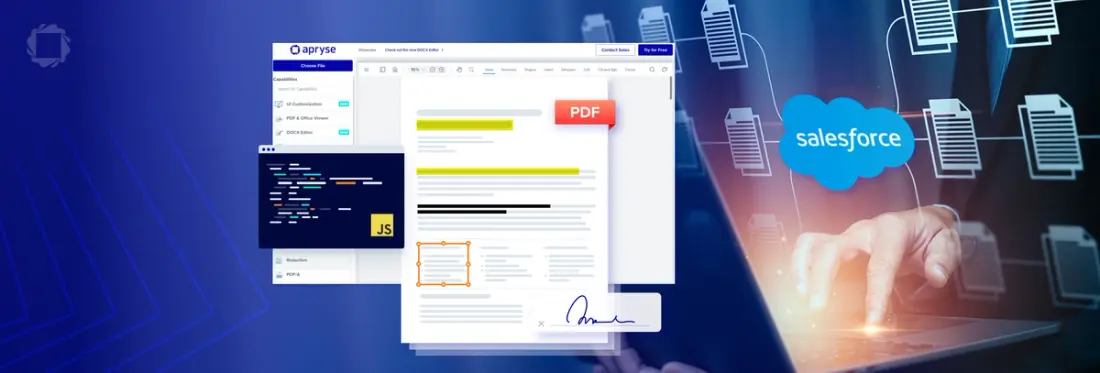
Summary: By simplifying document handling within Salesforce, this integration not only enhances productivity but also supports digital transformation efforts by centralizing and streamlining business processes. It’s aimed at Salesforce admins, developers, and IT managers, presenting the integration as an opportunity to improve workflows, reduce dependency on third-party tools, and contribute to a more agile, digital-first organization.
Salesforce is a leading CRM platform widely used by businesses to manage customer relationships in sales and marketing, as well as many other sales and marketing tasks. Many of these critical sales and marketing tasks center on key documents, such as invoices, proposals, and contracts, as well as questionnaires and forms. Document management is a central aspect of the job Salesforce performs in many organizations, but the platform lacks an effective built-in document editor, so users are forced to bring documents in and out of salesforce using other tools such as Office 365 to edit, view, and share documents.
In this blog, we’ll take a look at the benefits of integrating a Javascript document editor into Salesforce directly, making document-related workflows more efficient, reliable and secure.
For Salesforce administrators, developers and IT managers, this can be an ideal project to boost workflow efficiency and find new ways to improve your business processes by integrating workflows into the platform, helping to keep documents secure and organized.
The Lack of Document Processing in Salesforce
While Salesforce is an essential tool for managing customer relationships, these relationships are largely mediated by documents: For example, in a sales process, a customer may share evaluation criteria with your sales representative, and this document must be shared with stakeholders on the opportunity to maintain communication and synergy across teams such as finance, sales, and legal. At another phase of the process, a proposal draft may need to be shared across the internal team for review, revisions and approvals, before having the final version submitted to the client.
Manual Document Handling
For most organizations, documents are handled in Salesforce by manually editing documents online and uploading them to the platform. As you can see above, this very typical sales process is chock full of potential opportunities for documents to be lost, incorrect versions to be accessed, edits to be miscommunicated, and deadlines to be missed.
According to Salesforce documentation, for example, attempting to view and edit documents in Salesforce opens the document in an external program determined by filetype, or downloads the file.
The Need for Seamless Document Processing Capability
That’s why many Salesforce administrators, Sales and Marketing Leaders and IT directors begin the project of finding a new robust document editing solution that integrates directly with Salesforce to allow documents to be viewed and edited directly within the platform, and to answer the question, How do I edit a Word document in Salesforce?
What is the DOCX Editor?
Our Javascript DOCX Editor lets users work with DOCX files that can be created, edited, and reviewed, just like they would in Microsoft Word, in any web app. The DOCX Editor provides true WYSIWYG editing, including the formatting and styling users expect from any typical word processor, like fonts, bullets, text alignment, and so on.
By integrating the DOCX Editor in Salesforce, users can open any DOCX file and start writing or modifying content instantly within the Salesforce web experience. Users can view a detailed summary of all text changes, including the timestamp and author of each modification, and accept, reject, or filter document changes to better understand the context behind each edit. You can save documents as DOCX or as PDF.
The JavaScript DOCX Editor renders and processes files fully client-side for security and scalability. It integrates with just a few clicks, and in addition to Salesforce, it’s available with other low-code applications such as Appian or Mendix instances.
Benefits of Integrating DOCX Editor into Salesforce
- With a DOCX Editor in Salesforce, document processing tasks are streamlined. Instead of having multiple windows and apps open to complete a single task, users can quickly view and manipulate documents directly in the platform. Benefits include:
- Reduced system complexity
- Version control as documents remain in Salesforce, without proliferating copies and versions of documents on individual computers and shared drives
- Improved security compliance, as users don’t need to download sensitive documents or bring them outside the platform
Common Use Cases for a JavaScript Document Editor in Salesforce
Copied to clipboard
Some ways the DOCX Editor can provide improvements for your Salesforce processes include:
Sales and Proposal Generation:
Use the DOCX Editor to generate drafts of sales and proposals documents, such as pricing information, invoices, or proposals.
Customer Support and Documentation:
Store and maintain customer support documents in the platform, so they can be easily shared with customers when needed, such as for client sales opportunities.
Legal and Compliance Documents:
Allow legal teams to collaborate on contracts and agreements, ensuring compliance and document accuracy by tracking changes.
How to Get Started with DOCX Editor in Salesforce
The DOCX Editor is an add-on of our Web SDK, WebViewer, which enables a fully customizable UI in your softwarefor generating, converting, and manipulating PDFs. If you’re ready to begin using the web SDK in Salesforce, visit this page to learn more. You can also visit our documentation guide explaining the process of completing the integration.


