Laura Massingham
Director of Product Marketing
Updated September 13, 2024
3 min
WYSIWYG Editors and the Impact on User Experience
Laura Massingham
Director of Product Marketing
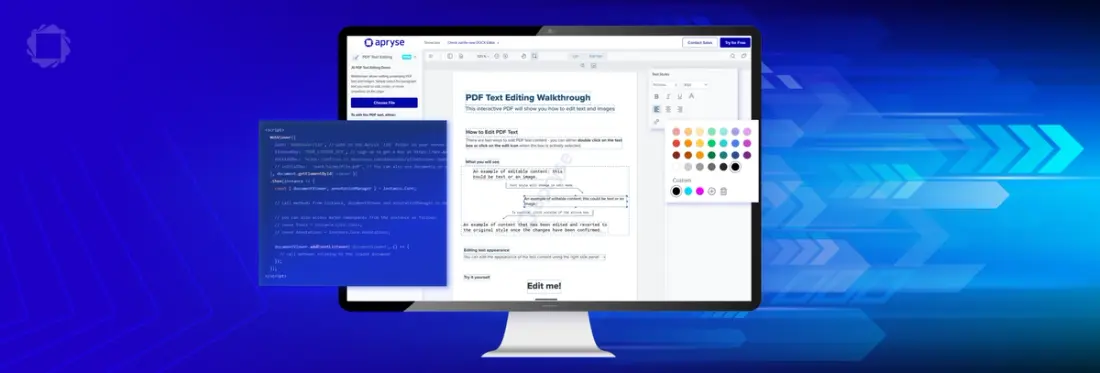
Summary: Apryse provides a true WYSIWYG editor experience in WebViewer, a popular JavaScript Document SDK for PDF and DOCX files. Learn about WYSIWYG, the pros and cons, and how the Apryse development team has applied it to improve the user experience in WebViewer.
WYSIWYG is not a new term; in fact, it’s one that technology professionals have been using for quite some time. It means, quite simply, What You See Is What You Get. In the world of software development and word processing, it ensures that what you’re seeing in the user interface is what the final output (such as a webpage, document, or presentation) will look like.
WYSIWYG editor is essential in software development, especially in fields like web design, document editing, and content management, where the visual appearance of the final product is so important. It links the code and the design, making it easy for developers to create visually appealing and user-friendly software.
With the growth in low code development, WYSIWYG plays a significant role in making software development more accessible to a range of users, including those with little to no programming experience. It’s also key at Apryse where we put a significant amount of development into our WebViewer product.
Importance of WYSIWYG for Software Developers
WYSIWYG editors allow developers to move faster and empower citizen developers in the case of low-code platforms. WordPress is a classic example of this. Marketing professionals without coding experience can create webpages independently, allowing the organization’s developers to focus on more code-intensive work. Here are a few additional reasons developers appreciate WYSIWYG editors.
- Immediate Feedback: WYSIWYG interfaces provide immediate visual feedback, reducing time between making a change for a more efficient workflow.
- Design Consistency: WYSIWYG tools are essential in software development to create a unified look and feel across various parts of an application or across different projects.
- Collaboration: WYSIWYG tools often allow multiple users to work on a project simultaneously, with all users being able to see the same visual output.
While some may prefer to work without WYSIWYG editors, there are some potential implications. Just a few to note include:
- Scalability: You will only edit in plain text, so all non-text content like images, tables, and lists will create friction in collaboration workflows
- Formatting errors: When a document/file requires conversion to another format, you cannot guarantee that your result will look how intended. For example, if you want to ensure that text fits on a single line, you want to be sure that the font and size will be the same in the output.
- Limited usage: You will not find many document editors that lack WYSIWYG functionality in legal software or enterprise document management systems. Both industries work extensively with DOCX files and require document editing features like line spacing, font styling, and header/footer support to be accessible without additional coding skills required.
What WYSIWYG Means to Apryse WebViewer
WebViewer offers a genuine WYSIWYG (What You See Is What You Get) real-time editing experience at the character level, along with extensive font support and seamless undo-redo functionality.
The WYSIWYG experience in WebViewer has evolved, culminating in version 10.7, which has brought improvements to PDF editing capability. Introduced in WebViewer 8.3, the text was edited in a modal dialog that had no direct link to the document. While it was effective, it was not very intuitive. In the most recent release, editing text is now more intuitive and immediate. Our innovative approach replaces the previous input element masking with a small canvas element tailored to the specific text area being edited, giving a truly accurate WYSIWYG experience.
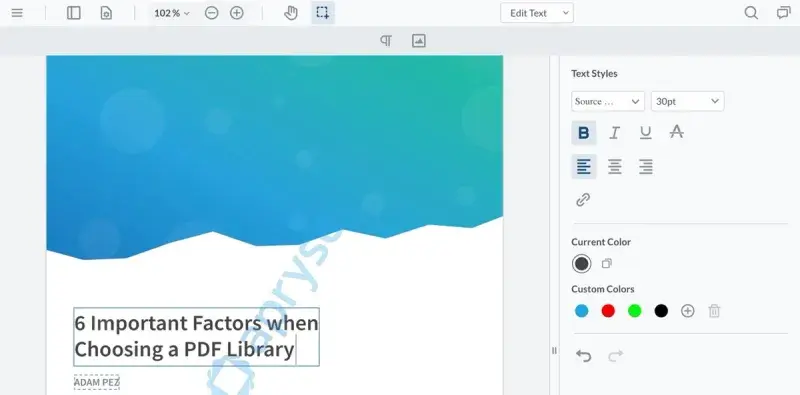
The Apryse DOCX Editor SDK also offers true WYSIWYG document editing, ensuring DOCX files are rendered and edited in a familiar interface, giving users full control over appearance and content. It offers complex formatting and document features like footnotes, endnotes, and embedded objects and can be integrated into applications, including those built on the Salesforce and Appian platforms for document processing tasks such as PDF conversion, annotation, and other document manipulation needs.
Unlock the power of Apryse for seamless and professional PDF and DOCX editing. To experience WebViewer editing capabilities for yourself, visit our showcase, where you can upload a document and test it out. Additionally, you can check out this WebViewer overview video.
If you’re ready to get started with WebViewer, feel free to contact our sales team at any time.


