Garry Klooesterman
Senior Technical Content Creator
Updated February 09, 2026
5 min
Finding the Right OCR SDK for Your Business and How Apryse Stands Out
Garry Klooesterman
Senior Technical Content Creator
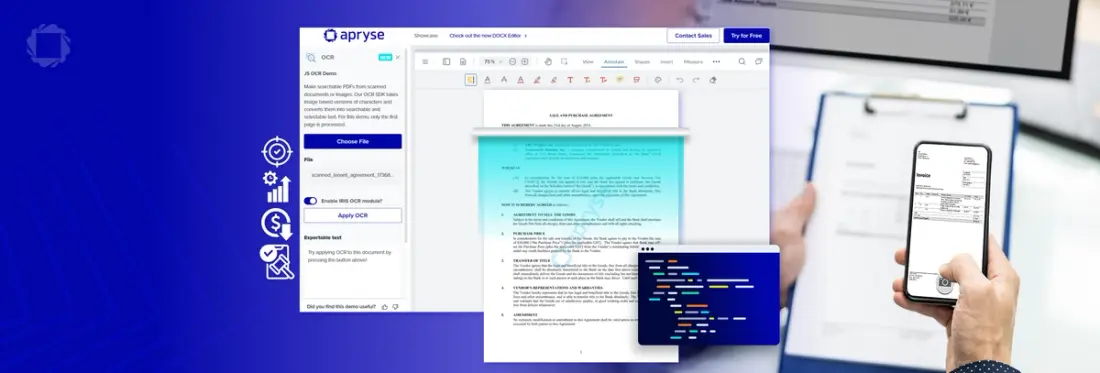
Summary: Businesses are drowning in documents. From invoices to medical records, automating data extraction has become essential. This blog guides you through choosing an OCR SDK and how Apryse OCR SDK revolutionizes your workflows, coming out as the top choice.
Introduction
Business bogged down by tedious tasks, combing documents, and manually transferring information between systems? Free up your business from monotony, reclaim the lost time, and focus on revolutionizing your operations.
Optical Character Recognition (OCR) is a key component in automating information extraction and conversion into editable, searchable formats. The concept of OCR predates modern computing, with roots traced back to the 19th century. Early forms of OCR technology have been found in patent files in the 1800s. In 1954, Reader’s Digest spearheaded the commercial use of OCR, converting sales and subscriber data for punch cards. Today, now widely found across industries, OCR is transforming businesses by automating document processing and data extraction, streamlining workflows and boosting efficiency. Advancements in machine learning have led to the development of robust OCR SDKs that can be seamlessly integrated into various applications, giving developers powerful tools to build innovative solutions.
From scanning receipts and invoices to processing luggage at an airport, OCR is a hidden technology used across industries. For example, a mobile OCR SDK (both android OCR and iPhone OCR) can be used by police to instantly and accurately scan a driver’s license and upload the information to their mobile device. Let's look at three industries:
Financial Industry: OCR data extraction is widely used for faster customer onboarding, streamlining loan applications, and reducing errors.
Healthcare Industry: Automating document processing can reduce errors associated with medical transcription and identify and correct any errors, preventing them from propagating further down the workflow.
Legal Industry: Digitizing paper-based legal records and contracts and converting them into searchable formats for easy and accessible information retrieval.
Apryse OCR SDK empowers your business to not only extract data from documents and automate tedious tasks, but also to boost efficiency, improve accuracy, streamline workflows, and, ultimately, free up valuable resources for more strategic initiatives.
Choosing an OCR SDK: Key Considerations
What am I processing?
How much am I processing?
What do I need OCR to do for me?
When you start your search for the best OCR SDK for your business, you’ll have many questions. Whether you are diving into the digital world or are looking for an upgrade, it can easily get overwhelming with the wide variety of OCR software on the market, each with differing functions and complexities. To jump into this, let’s start with the types of OCR systems.
OCR Type: There are several OCR systems, each suited for specific applications and levels of complexity, including:
- Simple Optical Recognition: Suited for printed documents with a clear, consistent format.
- Optical Mark Recognition (OMR): For documents with marks, such as checked boxes.
- Intelligent Character Recognition (ICR): Incorporates AI to “learn” to read the document.
- Intelligent Word Recognition: Faster, uses AI to recognize a word in a single image.
OCR software that maintains an elevated level of accuracy and performance tackles common issues leading to errors like poor image quality, text distortion, or complex document layouts.
Next, a good feature to look at is how you would like to host the OCR system with two important considerations:
- Scalability: Industries with large volumes of data require an SDK that can handle the current volume and scale effectively as the volume increases.
- Security and Compliance: Processing sensitive data requires robust security measures to ensure data privacy and compliance with stringent data protection regulations.
Deployment options: Based on the set up and requirements of your business, including security and compliance regulations and scalability.
- On-premises: All data remains within the business infrastructure, as it is installed on your local server under your management. Security measures are under your control – most secure.
- Cloud-based: Hosted by a vendor. Data moves from your server to external servers. Security is managed by the vendor.
- Hybrid: Offers the choice of where data is processed and stored based on your specific needs and priorities. Allows you to leverage cloud resources for peak demand while maintaining control over sensitive data – most scalable.
Whether you are moving from paper to digital or are working with existing legacy systems, you’ll need to consider integration capabilities. You’ll want OCR software that is easily deployed and seamlessly integrated.
Offering advanced OCR and ICR through AI-powered recognition, on-premises hosting, and easily deployed and integrated software, this is where Apryse OCR SDK shines.
Apryse OCR SDK: Advanced Technology, Simple Integration
Apryse OCR SDK provides a comprehensive solution offering seamless integration, scalability, robust security, and exceptional accuracy.
Accuracy
- 20% improved accuracy, reducing manual corrections.
- Handles various document types, including tables, multiple languages, and different text orientations.
- Automatically enhances image quality, leading to more accurate image recognition.
Scalability
- Allows for 8-10x faster processing than previous versions, facilitating efficient handling of high-volume workflows.
- Designed for server environments, allowing large-scale operations to run smoothly.
Security and Compliance
- A server-based solution, keeping your sensitive material protected with features such as on-demand encryption and decryption, while ensuring compliance with industry and regulatory standards.
Integration Capabilities
- Supports various file formats.
- Robust API support, comprehensive documentation, and a wide range of code samples allow developers to quickly integrate Apryse OCR SDK with existing systems and server environments regardless of architecture or programming language.
Customization Capabilities
- By adjusting processing parameters, developers can fine-tune the OCR engine for optimal performance in diverse document types, workflow needs, and use cases.
The flexibility of Apryse OCR SDK capabilities enables developers to adjust their OCR solutions, addressing the unique challenges and requirements of the business needs, providing users with unparalleled accuracy, security, and speed to their document workflows.
By leveraging the power of Apryse OCR SDK, your business can:
Reduce costs: Reduces storage demands, reduces manual labor, faster turnaround time, and cost-effective licensing options.
Increase Efficiency: Streamlines workflow, automates document processing, and creates easily searchable digital data.
Increase Accessibility: Provides remote capabilities and easier access for those visually impaired.
Data Compatibility and Management: Configurable OCR output meets the specific layout and structure demands, ensuring compatibility and data that is easier to store, manage, and analyze.
With all of these advantages in mind, Apryse OCR SDK offers a powerful and versatile OCR solution for businesses seeking to automate their document processing, unlocking new ways to optimize and innovate.
Conclusion
Apryse OCR SDK pulls ahead of the others with robust solutions and a proven track record of providing the leading technology that your business needs. With Apryse OCR SDK, streamline your operations, grow with confidence, and free up valuable resources to cultivate innovation and constantly evolve.
Want to see Apryse OCR SDK in action? Check out a demo now or contact our sales team.
Need help? Join our Discord community for support and discussions.


