Nikki Manthey
Updated March 10, 2025
5 min
Customer-Centric Accessibility: How PDFs Boost Loyalty and Engagement
Nikki Manthey
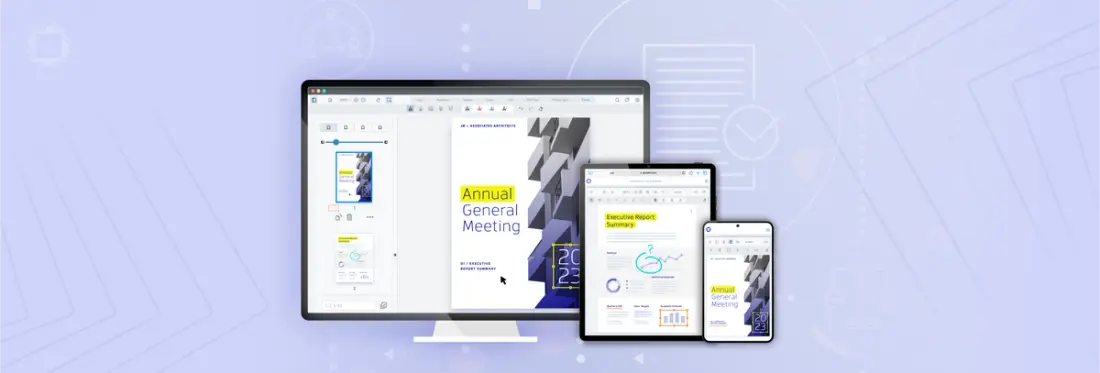
Making documents accessible for everyone isn’t just a good idea – it’s essential for business success. Between Canada and the US, approximately 67.2 million people (22-27% of the population) are living with a disability. Accessible PDFs can help you reach, engage with, and provide a stellar experience for all your customers.
Making PDFs accessible fosters inclusivity, improves the user experience, boosts search engine optimization (SEO), and helps ensure your documents are future-ready. Importantly, accessible PDFs also make your documents compliant with Web Content Accessibility Guidelines (WCAG) standards.
This blog post explores several key benefits of PDF accessibility. Learn about tools to implement best practices and how they can help create a thriving and engaged customer community.
Promote Trust with WCAG Compliance
A large part of brand loyalty is trust. Customers tend to choose, and stay with, brands they consider trustworthy, or whose values align with their own. One way to maintain a great reputation, promote inclusivity, and build trust with your customers is to follow established standards for PDF accessibility: The Web Content Accessibility Guidelines (WCAG).
Developed by the World Wide Web Consortium (W3C), the WCAG offers guidelines and techniques on how to make PDFs accessible. Some of these practices include:
- Providing text alternatives for images and time-based media
- Creating content that can be adapted without losing information or structure
- Making it easier for users to see and hear content
- Ensuring content navigation is intuitive and simple
- Enabling input functionality for devices other than a keyboard
Their documentation goes into a lot of detail on what successful implementation looks like. But ultimately, finding the best workflows and tools for incorporating accessibility features is up to you.
SDKs like those from Apryse can make adhering to WCAG standards simpler by enabling seamless integration of accessibility features. For more technical details, explore a code sample that enables you to add text-to-speech accessibility.
You can also watch this video for more information and best practices on following PDF accessibility guidelines:
Improve User Experience with Accessible Interface Design
Want to keep your customers coming back? Making sure they have a great experience every time is one of the best ways to do that. Customer-centric design doesn’t end at a website – it’s essential for all your content, including PDF forms and documents.
You can think of user-friendly design as a kind of “tour guide.” When someone is exploring a new place, they’ll usually want to see the most important and interesting aspects in a logical order. Accessible interfaces are a bit like wayfinding aids that intuitively guide people from one area to the next and provide critical information along the way.
Apryse offers pre-built components and design frameworks that enable developers to more easily create intuitive and accessible interfaces. WebViewer comes with a responsive user interface (UI) out of the box that developers can customize to enhance accessibility and user experience. You can also explore both high-code and low-code solutions for quickly generating PDFs with built-in accessibility features.
Interested in learning more? Check out the complete documentation on WebViewer UI customization.
This inclusive approach to documents and document creation helps ensure you’re communicating and receiving critical information while improving user experience.
Support Inclusivity with Accessibility Features
Businesses run on documents and information, so ensuring that information is accessible to everyone is essential. Screen reader technology continues to evolve, but there are still formats, like PDF, that can be challenging for these devices to properly access and extract information from.
Adding document accessibility features like text-to-speech and voice navigation ensures that people who have visual impairments can access the information in a PDF. The Apryse SDK streamlines the process of incorporating these features, making inclusive documents easier to generate.
Creating PDFs that are compatible with adaptive technologies doesn’t have to be time consuming. Using the Apryse SDK, you can automate accessible PDF generation to quickly create inclusive document viewing experiences for all your customers.
Boost SEO with Accessibility Best Practices
PDF accessibility and SEO actually have a lot in common. Assistive devices and search engines both rely on digital coding to understand content, so making your PDFs more accessible to technology like screen readers can increase their search appeal, too.
Best practices include:
- Making PDFs text-based
- Using alt text or captions to provide relevant image descriptions
- Applying hidden text (or alt text) to infographics that summarizes the information and context
- Adding accessibility tags to PDFs
- Captioning or transcribing audio and video files
- Ensuring your documents have a clear hierarchy and correctly tagged headings
Since assistive devices and search engine crawlers access information in a similar way, following accessibility best practices can help you organically reach a larger segment of your target audience.
Get Your PDFs Future-Ready with Cross-Platform Compatibility
To engage with customers, you need to be where they are, now and in the future. This means making sure your content is accessible across a wide range of platforms and devices.
For example, the global increase in mobile use has affected accessibility considerations. More than seven billion people across the world now use mobile devices, and that number is expected to keep rising. Ensuring your documents are optimized for mobile accessibility and performance can help you reach more customers and provide a consistent cross-platform experience.
Another aspect to consider is that tech keeps getting better and more powerful. When creating accessible cross-platform apps, you have to factor in a constantly-evolving range of devices, platforms, specs, and requirements. It’s a complex problem, but there are solutions like the Apryse SDK to help solve it.
Tools like our SDK make it easier to enable accessibility features that function consistently across devices and platforms. This can help you work towards universal accessibility goals, provide a better user experience, and ensure your content continues to be where your customers are.
Start Creating Customer-Centric Accessible PDFs Today
A commitment to accessibility and inclusivity makes room for everyone. It’s not just the right thing to do – it drives innovation and enhances brand reputation. Accessible PDFs are just one way to reach more customers, keep them engaged, provide great experiences, and build trust. But as we’ve covered here, inclusive document design comes with many benefits that can contribute to long-term success.
If you’d like to start generating accessible PDFs, feel free to get in touch with sales. Or, to learn how Apryse solutions delight customers across industries, check out our case studies page.


