Aleksy Jones
Updated April 16, 2024
Digital Signing and Accessible Workflows, With Apryse SDK 8.0
Aleksy Jones

We are very happy to announce the release of Apryse SDK 8.0!
For version 8, we've added a bunch of new features, like support for digital signature verification, accessibility tagging for office conversions, text shaping, built-in .xls conversion support, and many more. See the changelog for a full list of the more than 150 fixes, additions, and improvements. If you would like to try it out, take a look at our guides for either Windows, Linux, or Mac to get started.
Digital Signature Verification
PDFTron SDK now offers capable, configurable, and secure logic for verifying digital signatures. There is a high-level interface for simple verification in as few steps as possible, and a lower level interface for dealing separately with individual components of the verification chain.
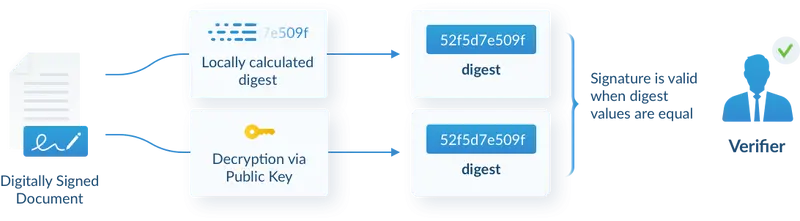
If your application requires digital signing along with a multi-step workflow, or digital signing in a collaborative environment, then we have you covered there as well, with a robust implementation of the modification detection and prevention (MDP) algorithm. MDP is an important part of most fill-and-sign workflows, as it ensures that the document is adequately secure when signed, but with enough allowance for changes that it fits within your business logic.
For more background information on digital signature technology in general, see our detailed blog post on the topic. And for more information about how to get started with our digital signature verification API, see our getting started guide.
Accessibility Tagging
Accessibility regulations are a fact of life for many software companies, particularly in the United States. Public-facing documents need to contain metadata that describes their structure and content in such a way that those who are visually or otherwise impaired can still make use of them. And while the PDF standard has excellent support for content tagging, the tags are not necessary to display the document, and it can be difficult in practice to create and maintain them.
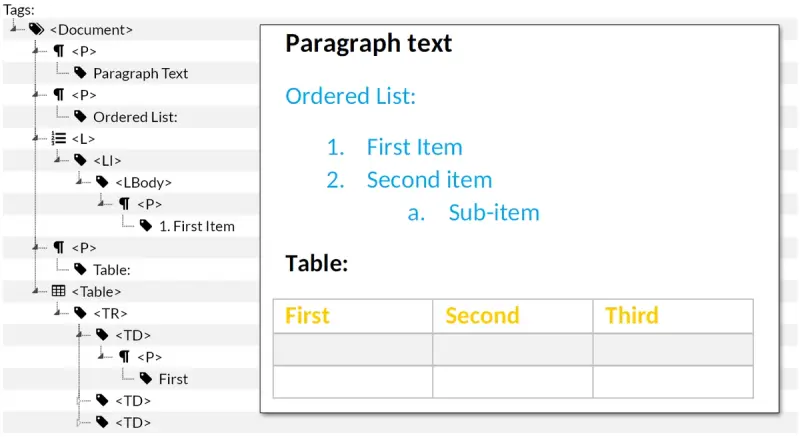
On the other hand, office formats like .docx are structured semantically by nature -- in a sense, they have accessibility information "built-in". In this latest update, conversions from office formats to PDF will retain this semantic tagging: if your office document was correctly structured for accessibility, then the generated PDF will be as well.
This tagging happens automatically for every office conversion, try it out with our office to pdf sample.
Text Shaping
Application internationalization can be difficult and time consuming, but with PDFTron SDK's new text shaping API, it's easy to generate correct-looking text in your language of choice. With this new release, we've added an easy-to-use interface to generate correctly "shaped" text using our low-level PDF construction class, ElementBuilder. Using this interface, element builder will place text according the rules set out in the advanced opentype tables within a particular font. In practice, this means that text in languages with advanced scripts and complex positioning logic, like Thai and Hindi, will look correct automatically:
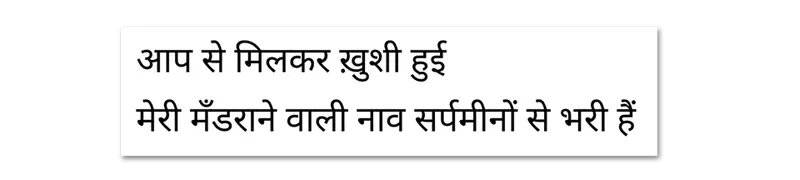
The same interface also provides access to more language-independent text layout features. For example, using the CreateShapedTextRun interface with a capable font, PDFTron SDK will generate correctly kerned text, and will also place ligatures where appropriate:
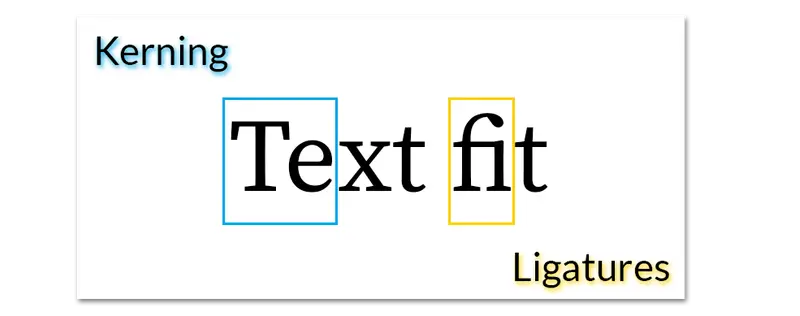
For more information about how to use this new interface, take a look at our newly updated Unicode write sample.
Complete Office Support
With the addition of .xls support in this release, we're very pleased to offer built-in dependency-free support for conversion of all 6 major office formats:
- .docx
- .pptx
- .xlsx
- .doc
- .ppt
- .xls
We have also made a large number of improvements to our office conversion fidelity, including full support for right-to-left languages, like Arabic and Persian. Try it out yourself on any of our supported platforms with our office to pdf sample.
More features
And there's more too, like support for efficiently compressing monochrome images using the CCITT algorithm, a number of new options for CAD-to-PDF conversions, support for server-based font substitution backends on all platforms, and a number of utility methods for efficiently supporting different types of annotation workflows. Again, check out the changelog for the full list.


