Roger Dunham
Updated February 02, 2026
2 min
Creating Digitally Signed Document Workflows with Apryse WebViewer
Roger Dunham
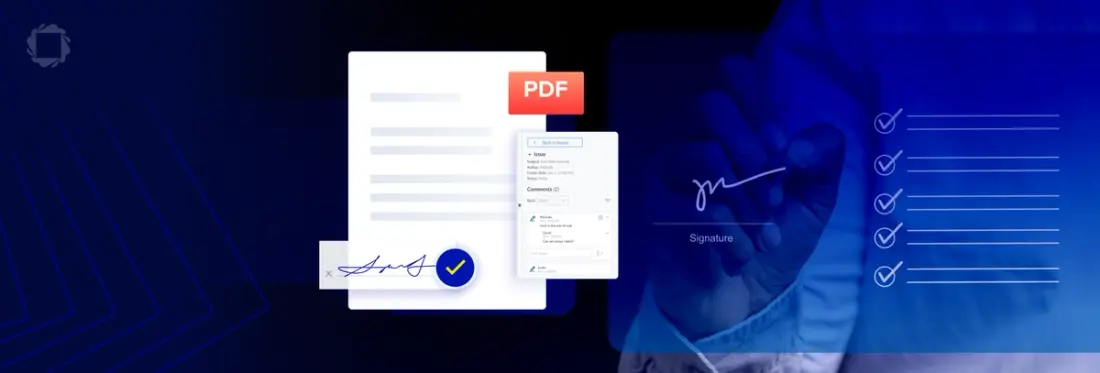
Apryse WebViewer is a feature-rich JavaScript library that does much more than just allow you to view PDFs. It can also be used to develop an entire document processing workflow starting with a blank page and via four steps, ending with a digitally signed PDF that contains annotations from multiple users, all without leaving the browser.
We recently released a video tutorial showing how this can be done.
Let’s briefly go over the steps in the video.
Step 1: Create a Word Template
Apryse WebViewer allows you to create and edit DOCX files directly within the browser without the need for Office to be installed. You can start from an existing document or a blank page and add whatever you want – including text, images and tables. One option is to use this functionality to create a document template.
Step 2: Document Generation
WebViewer can take a DOCX based template then fill it with up-to-date JSON-based data to generate accurate, high-quality documents – all without leaving the browser. Fluent, also from Apryse, offers a wider range of data sources and can even create charts and other features, but for many use cases, document generation using WebViewer supports everything that is required.
Step 3: Work with Annotations
Whether you are using an existing PDF, or one that you have just generated from a template, WebViewer supports the ability for multiple users to annotate the document. Different users can have different permissions assigned to them; one user might only be able to view annotations, another might be able to create new annotations (or delete ones that they created), and yet another might have full administrator access. What’s more, with the ability for the developer to control the kinds of annotation that can be added or viewed, you have precise control over the document processing workflow.
Step 4: Add a Digital Signature to the PDF
Digital signatures are an essential tool for combating fraud and providing both you and your customers with confidence that documents were signed by the genuine person and that they have not subsequently been covertly changed.
WebViewer supports the creation of digital signatures, including those backed up by a trusted certificate, and also allows you to verify that digital signatures are valid. Combined together, that makes it harder for fraudsters to modify documents, like for example, changing a bank account number with the intention of getting an invoice paid to the wrong person.
Conclusion
Apryse WebViewer is a superb tool and can help you every step of the way with creating digitally signed PDFs that contain annotations from multiple users, all without leaving the browser.
The example above shows only a tidbit of what you can accomplish with WebViewer. In fact, WebViewer lets you perform dozens of other document processing operations, including redaction, measurement, and many, many more.
Why not check out the Apryse documentation and get straight into using the Apryse SDK to help to solve your business problems? If you run into any issues, then reach out to us on Discord and one of our Solution Engineers will be happy to help.


