Garry Klooesterman
Senior Technical Content Creator
Updated January 29, 2026
4 min
Beyond Basic Editing: Native DOCX Editors Redefine Document Workflows
Garry Klooesterman
Senior Technical Content Creator
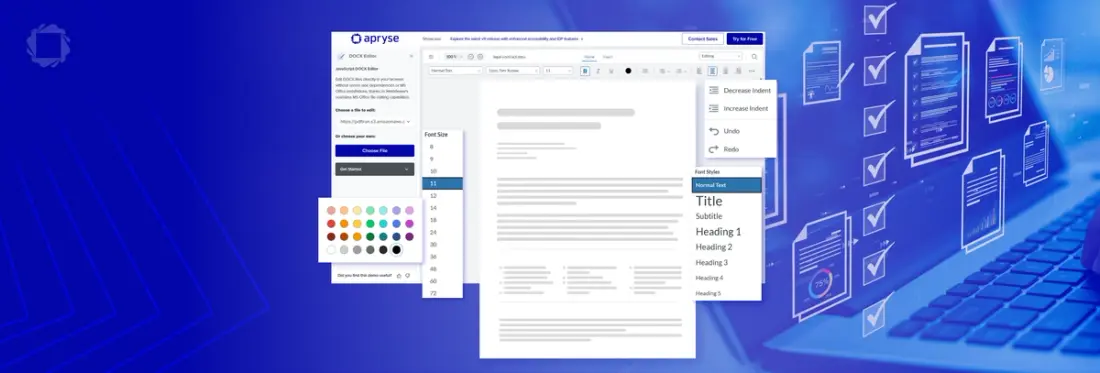
Summary: Today’s document editors can be a source of frustration for modern businesses. Native DOCX Editors provide advanced functionality to eliminate the limitations of traditional editors. Unlike other solutions, Apryse DOCX Editor allows secure DOCX editing directly within the web application, making it an ideal tool for enterprise-level needs, complex documents, and compliance-driven workflows.
Introduction
Document editors have evolved to meet the growing demands of today’s organizations, initially supporting basic text editing for plain and rich text and advancing to highly specialized tools designed for specific guidelines and purposes.
Modern businesses need document solutions that facilitate compliance-driven workflows, prioritize security, and offer flexibility to integrate seamlessly with existing systems. And, crucially, they need these solutions to work directly with their documents – no conversions, no compatibility headaches.
Unfortunately, many document editing solutions on the market fall short of providing this essential functionality, forcing developers to build manual workarounds for simple tasks such as viewing and editing a document. Let’s explore these roadblocks in more detail.
Limitations of Document Editors
Modern document editors usually include features tailored to distinct use cases. For example, a casual user working on a school project is unlikely to use the same tools as someone crafting program guides for a new government agency, and for good reason. The greater the sensitivity and complexity of the files, the higher the risk to overall security, performance, and compatibility with existing systems. When evaluating various document editors, it's important to keep in mind the following challenges and limitations.
Challenges and Limitations of Today’s Document Editors
- Integration: Slow workflows and an increased reliance on third-party solutions as developers cannot embed the editor into their applications.
- Scalability: Document revision time increases as the document complexity increases.
- Error-prone Collaboration: Multiple contributors in the revision process can cause redundancies and inconsistencies.
- Inconsistent Formats (DOCX vs. PDF): Collaborating across multiple systems, such as Google and Microsoft, causes formatting issues with fonts, margins, or headers/footers.
- User Attribution Issues: Without a way to track changes, document users have no clarity into what changes were made and by who.
- Security Risks: Documents that are repeatedly sent, received, downloaded, edited, and shared again, have increased security threats.
Importance of Native DOCX Editing
By bringing document editing functionality in-house, users gain a secure and centralized way to create, edit, and review documents, giving businesses complete control over their data while enabling seamless collaboration. For developers, the benefits include:
Sensitive data is secure
- There is no need to download files or expose data to third-party servers.
- Rendering and processing is done completely client-side in the web application.
Improved user experience
- Users no longer have to switch to other cloud editing apps.
- Less time is spent uploading or downloading conflicting files.
Reliable document integrity
- Native DOCX editing maintains original formatting and styling.
- Changes to the document can be tracked, showing what edits were made, who made them, and when.
Apryse DOCX Editor
In Apryse DOCX Editor, users can create, edit, and review DOCX files same as they would with other document editors such as Microsoft Word. Unlike other solutions, the DOCX Editor allows user-friendly and secure DOCX editing directly within your web application, eliminating the need for third-party solutions.
Key Features
- Headings (sizes)
- Fonts (size, color)
- Styling (Bold, Italic, Underline)
- Line Spacing
- Alignment (left, center, right, justified)
- Lists (bullet points, numbered)
- Tables
- Insert and resize images
- Track changes with the content, author, and timestamp of each change
- Undo/Redo
- Can be embedded into web applications built with frameworks like React, Angular, Vue, Nuxt.js, and Next.js
Use Cases
Apryse DOCX Editor’s versatility makes it an invaluable tool across a wide range of applications. From streamlining document workflows to enhancing collaboration and ensuring data security, its powerful features cater to industries with a high volume of sensitive or complex documents. Explore these examples to see how the DOCX Editor transforms document workflows.
Healthcare
- Update and maintain clinical guidelines and rulebooks.
- Edit and maintain internal training materials that could contain confidential information.
- Draft, review, and maintain patient care plans, medical reports, incident reports and patient instructions, which could contain confidential patient information.
- Create or edit administrative documents such as meeting agendas, minutes, memos, or internal policies.
Legal & Courts
- Create, edit, and amend contracts.
- Revise and edit confidential documents securely without the document data leaving the browser.
Financial Services
- Draft policies.
- Edit supporting documentation.
- Edit loan and mortgage applications.
- Write credit and risk applications.
Conclusion
Let’s face it: working with documents can be a major source of frustration. From untracked revisions to risk to clunky collaboration tools, today’s editors can often create more problems than they solve as they struggle to keep pace with the demands of modern workflows.
The Apryse DOCX Editor is not just an editing tool – it's a solution that transforms the way your organization manages documents, enhancing productivity, and delivering real value to your business.
Check out a demo of Apryse DOCX Editor in action. Contact our sales team for any questions.
Need help setting up? Join our Discord community for support and discussions.


