Apryse
Updated July 15, 2025
7 min
Building a Java or JavaScript PDF Viewer
Apryse
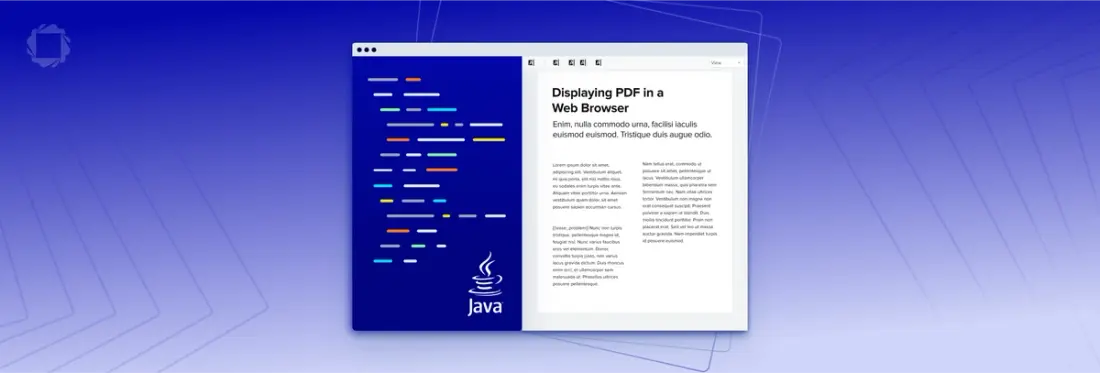
If you’re considering building a PDF viewer using Java or JavaScript, this article covers the pros and cons of both languages when it comes to rendering and displaying PDF files, and finishes by proposing an alternative to both.
We’ll show you how Apryse PDF SDK offers a flexible and powerful way to create and embed a professional PDF document viewer.
If you’d like to try Apryse WebViewer right away, visit the live demo and check out documentation. A trial key isn’t required to get started.
Options for Java PDF Viewers
Many open-source Java PDF libraries are available, such as PDFBox or Apryse iText. There are also commercial Java libraries that you can choose from. Most of these options are customizable, and they come with many features for document processing, such as PDF creation from templates, the ability to insert digital signatures, and so on.
But while most Java PDF libraries are great document processors, they come light on PDF viewing functionality. If you require PDF viewing functionality with your processor — especially advanced viewing features and performance — consider building a PDF viewer using Java or JavaScript.
Looking for other methods? Learn how to build a PDF viewer using PHP and Laravel.
Pros and Cons of Java PDF Viewers
There are only a few components that offer PDF viewing using Java. And by viewing, we mean rendering: converting documents into images, which you can then serve to users for display in their client applications.
With most Java, rendering typically takes place on a server and not directly in the user’s device or browser.
Advantages of Java PDF Viewers
- Control: Rendering PDFs on the server means a user’s browser or device will not impact formatting. Rendering will also not be dependent on the user’s computer specs, making it possible to display larger data sets, even on a mobile device, assuming the internet connection is robust.
- SEO: Because PDFs are fully rendered when Google and other search engine bots crawl through your page, they’ll be better able to index them.
Drawbacks of Rendering and Serving PDF using Java
On the other hand, server-side is less ideal in high volume environments. For instance, rendering interactive PDFs is highly iterative, and serving large bitmaps repeatedly over a network is less efficient than sending vector instructions.
As a result, rendering PDF with Java has some drawbacks:
- Performance: During periods of peak use, performance may suffer as your servers reach their capacity or if users encounter network latency, especially when viewing documents remotely.
- Scalability: Because all rendering takes place on your servers, Java offers little to no flexibility when it comes to scaling up or down with usage.
- Cost: Continually processing render requests, as well as setting up additional servers to meet higher demand, can be costly.
A Look At JavaScript PDF Viewers
Let’s start with the obvious: JavaScript is, for the most part, a client-side language. Many JavaScript libraries let you parse and render PDFs right in a web browser. Several options are available. The most popular library is perhaps PDF.js, which is community-driven and built originally by Mozilla.
You can also find fully fledged, premium and highly customizable commercial SDK solutions.
Advantages of JavaScript PDF Viewers
Using client-side JavaScript for PDF viewing does come with a few advantages. Specifically:
- Flexibility: Because JavaScript renders PDFs within the user’s browser, server capacity and performance is unaffected. This lets you scale up and down easily.
- Reliability: Likewise, once the PDF file is served from a url or if the file is uploaded locally, the UX is not impacted by any network latency or servers under heavy load.
Drawbacks of JavaScript PDF Viewers
On the other hand, JavaScript is obviously not as powerful or as consistent as Java. JavaScript is interpreted a bit differently on different browsers, and browsers do not come with the same PDF features, like font support, images, and other PDF graphics. Also: rendering PDFs is memory intensive, especially with the large or complex PDFs. And browser-imposed memory constraints, especially in mobile or older browsers, only make the problem worse.
The result of all this? PDFs that look and behave differently across different browsers and devices.
Some drawbacks of open-source JavaScript libraries include:
- No direct support and irregular updates
- Limited or no annotation and editing support
- Less accurate rendering
- Performance problems with graphics-heavy and complex PDFs
We’ve written at length about PDF.js — its reliability, accuracy, performance, and features — and encourage you to check out the complete Guide to Evaluating PDF.js for a comprehensive overview.
Apryse WebViewer — Client-side Rendering, Native Performance and Capabilities
With a range of advanced features and functionality, as well as the built-in scalability of a client-side application, Apryse’s WebViewer offers an alternative to both Java and JavaScript PDF viewer libraries. Leveraging client-side technologies like WebAssembly to quickly parse and render PDFs, Apryse's C++ SDK is compiled into a module that can be loaded directly in the browser. This gives you the performance, accuracy, and rich document-processing functionality of our native SDK across modern browsers, including mobile versions of Chrome, Firefox, and Edge.
For optimal performance, the Apryse SDK API uses two different technologies to run its processes: WebAssembly Threads and Emscripten. WebAssembly Threads can use multiple threads simultaneously to provide better performance.
Apryse WebViewer Features
In contrast to Java, like most JavaScript libraries, WebViewer is almost infinitely scalable. Because document processing takes place on the client’s machine, performance remains fast and efficient whether there are a hundred users or a million. It also comes with a number of unique features:
- Support for all modern browsers and platforms, including Android, iOS, and Linux. The same WebViewer APIs run in the client or in a server headlessly.
- A rich feature set allows annotations, and collaboration on documents, bookmarks and digital signatures, advanced search functions, and much more.
- WebViewer offers complete control over the viewing experience and complete customization of the look and feel of WebViewer UI so that it matches your web page or application.
- Dynamically loads and displays MS Office files (docx, pptx, and xlsx) and images, no conversion servers required.
- Support for many more formats, including audio, videos, websites, and CAD, in the same framework.
- Fast, high-fidelity rendering, even with large and complex PDFs.
How to Embed Apryse WebViewer
You can embed WebViewer into your web applications by downloading from npm or following a manual integration. Check out the Apryse WebViewer documentation to see get started resources and links.
Conclusion
In this comparison, we took a quick look at the pros and cons of implementing a PDF viewer with Java, JavaScript, or Apryse WebViewer.
In summary:
1. Java’s got better document processing features, but its server-side rendering makes it less reliable and more costly in high-volume environments.
2. JavaScript PDF viewers, while leveraging the reliability of client-side rendering, encounter limited functionality, performance issues, and lower rendering fidelity.
3. A client-side solution like Apryse WebViewer brings many native capabilities into the browser, including the leading performance, accuracy, and rich document processing functionality of the native Apryse SDK.
Learn more about Apryse WebViewer or try the live demo.


